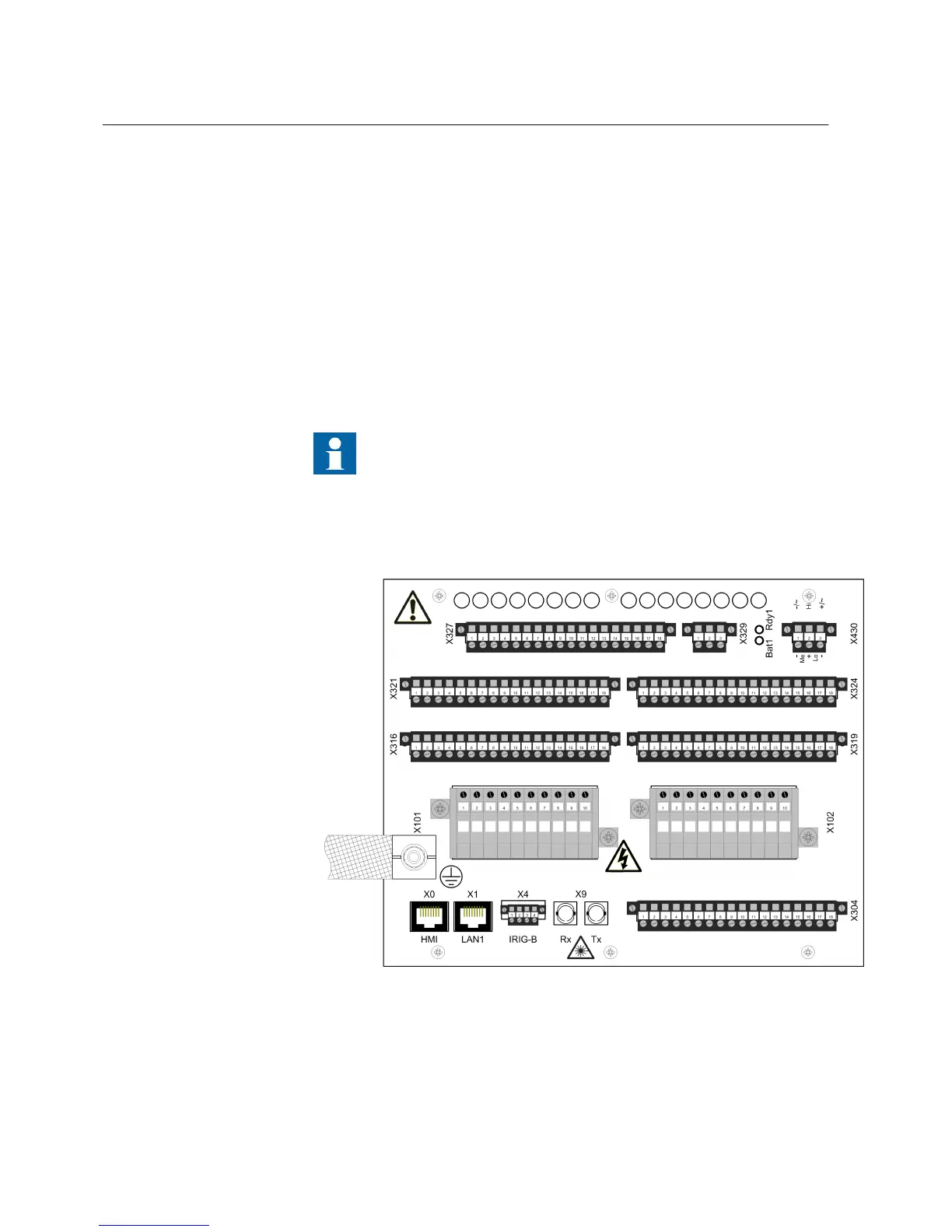1. Open the screw terminal before inserting a wire into it for the first time. To
open the screw terminal, turn the fixing screw anti-clockwise until the
terminal hole is wide open (the inside of the terminal hole is surrounded by
metal).
2. Insert the wire and turn the fixing screw clockwise until the wire is firmly fixed.
5.3 Connecting protective earthing
Earth the IED to earth using a 16.0 mm
2
flat copper cable. Use an earth lead
maximum 1500 mm. Notice that extra length is required for door mounting.
When the LHMI is installed on the cabinet door, earth the door with
a 16.0 mm
2
flat braided copper cable.
1. Loosen the nut from the protective earth pin to connect a separate earth
protection lead.
GUID-B1C6B787-D2D4-450C-A18B-18131ECBC88A V1 EN
Figure 20: The protective earth pin is located to the left of connector
X101 on the 4U half 19” case
Section 5 1MRS755958 C
Connecting
38 630 series
Installation Manual
