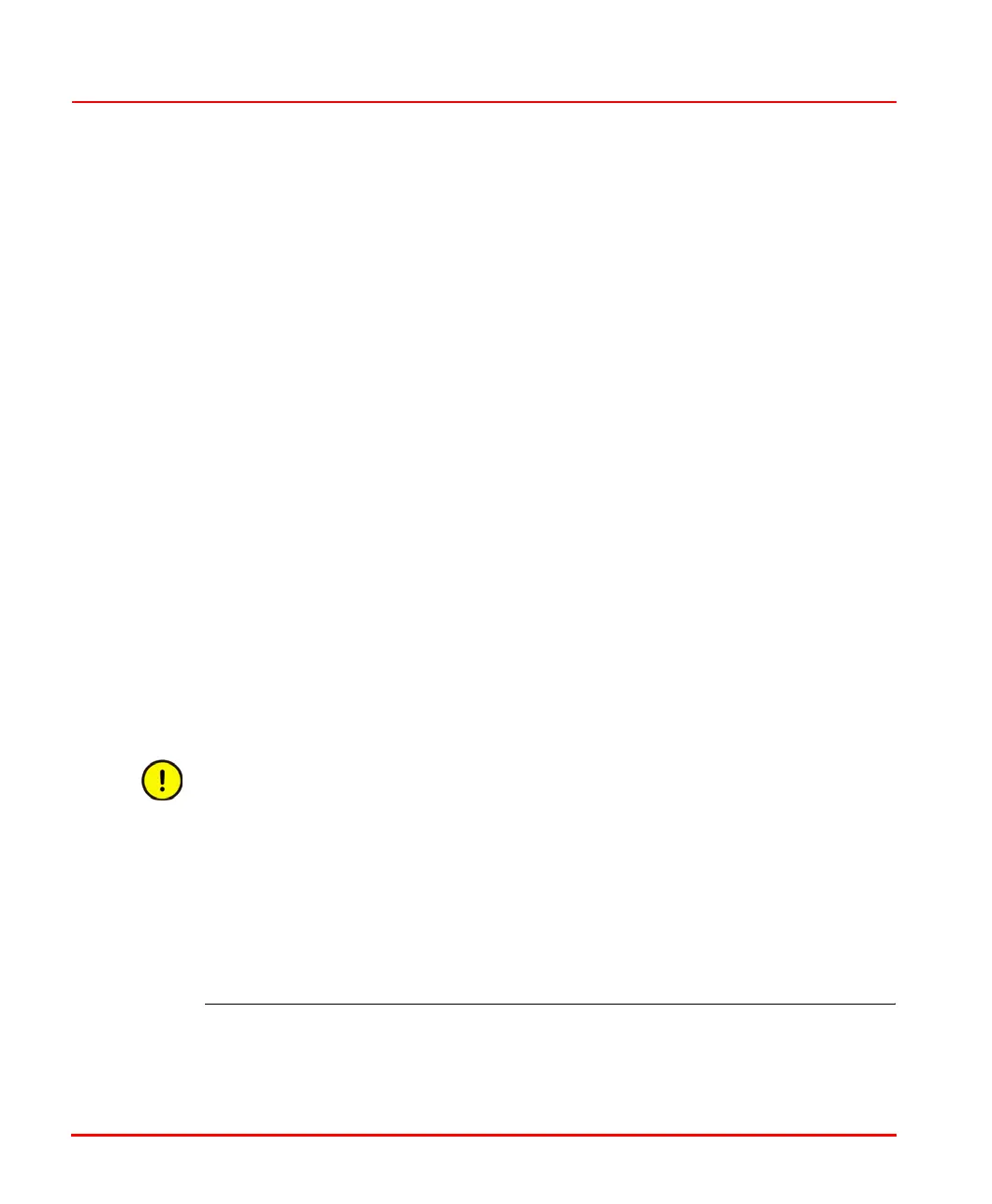Unit Change Online Section 5 Maintenance
126 3BSE 027 941 R301
Unit Change Online
Change online entails adding or removing units in a controller without disturbing
the execution of the running application program. Units are connected to the CEX-
bus and the electrical ModuleBus (S800 I/O).
CEX-bus
Communication interfaces
CI851/852/853/854/855/856 or CI857 Can be removed or replaced online
1
Baseplates for CI85x Must not be changed online
ModuleBus
S800 I/O units Can be removed or replaced online
Module Terminal Units (MTU:s) Must not be changed online
Redundant CPUs
processor unit Can be removed or replaced online
(see below)
Exchange of CPU in Redundant Configuration
To exchange a halted processor unit:
1.
Disconnect the RCU Link Cable optical ModuleBus cable from the
processor unit to be exchanged
.
2.
Disconnect the Power Supply Socket from the processor unit.
3. Using a blade screwdriver, release the two spring-loaded captive screws
on the processor unit cover.
4. Carefully remove the processor unit.
5. Fit the new processor unit and tighten the screws.
1. To configure a replaced communication interface, a fast reset of the controller must be done. For I/O units
connected to the communication interface, channels will be set to the predetermined value configured by the
user (OSP values) until the communication interface is configured.
Do not, under any circumstance, remove the RCU Link Cable from the
primary CPU now running in single state. Removing the cable might cause
the CPU to stop.
