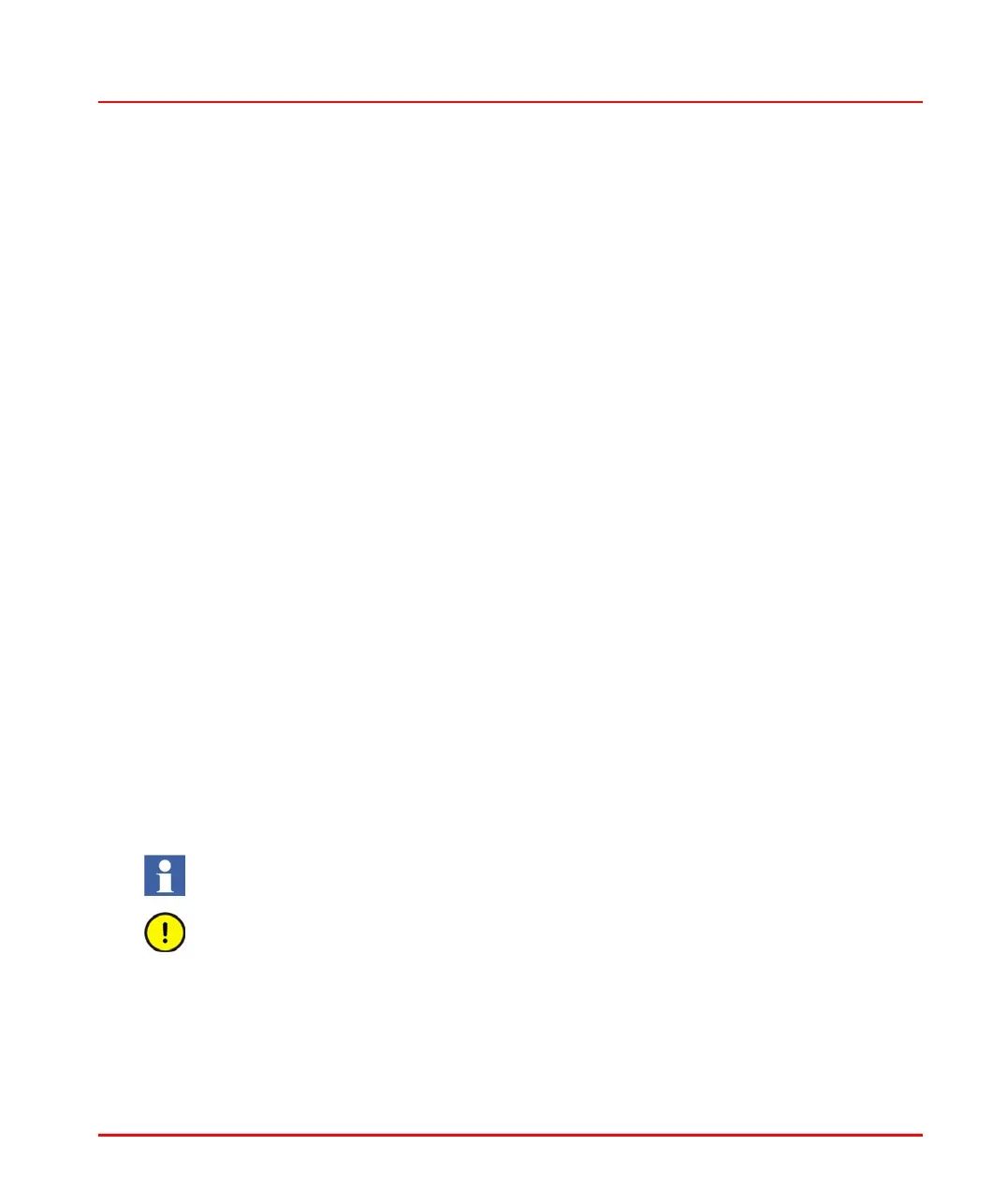Section 3 Configuration General Information
3BSE 027 941 R301 91
Section 3 Configuration
General Information
Using the engineering tool Control Builder, it is possible to configure hardware (I/O
and communication units) and make application programs with control languages
according to IEC 61131-3. Programs can be compiled and run off-line as an aid to
process simulation before finally downloading an application to the controller. The
Control Builder offers a set of options, each with its own set of properties. Simply
select the option that is closest to system requirements. For further information,
see Related Documentation on page 17.
• Control Builder M Documentation – for configuration information
• Control Software Documentation – for available functionality.
The Control Builder Online Help facility provides detailed step-by-step information
when creating an application for the AC 800M Controller.
Connecting Control Builder M
The Control Builder installed in a PC is normally connected to the AC 800M
Controller via the Control Network and the CN1 or CN2 ports on the controller
(see Figure 27 on page 92).
Alternatively the Control Builder may be connected via the COM4 port (RS232-C)
on the AC 800M Controller. Use the tool cable TK212 and a serial port on the PC.
In redundant configuration the Control Builder is connected to the Primary CPU
COM4 port. The CB can not be accessed by the Backup CPU.
Note that if the firmware in the AC 800M is not running correctly, then it is likely
that the CN1 and CN2 ports will not be usable. However, the connection via the
COM4 port is always available.
