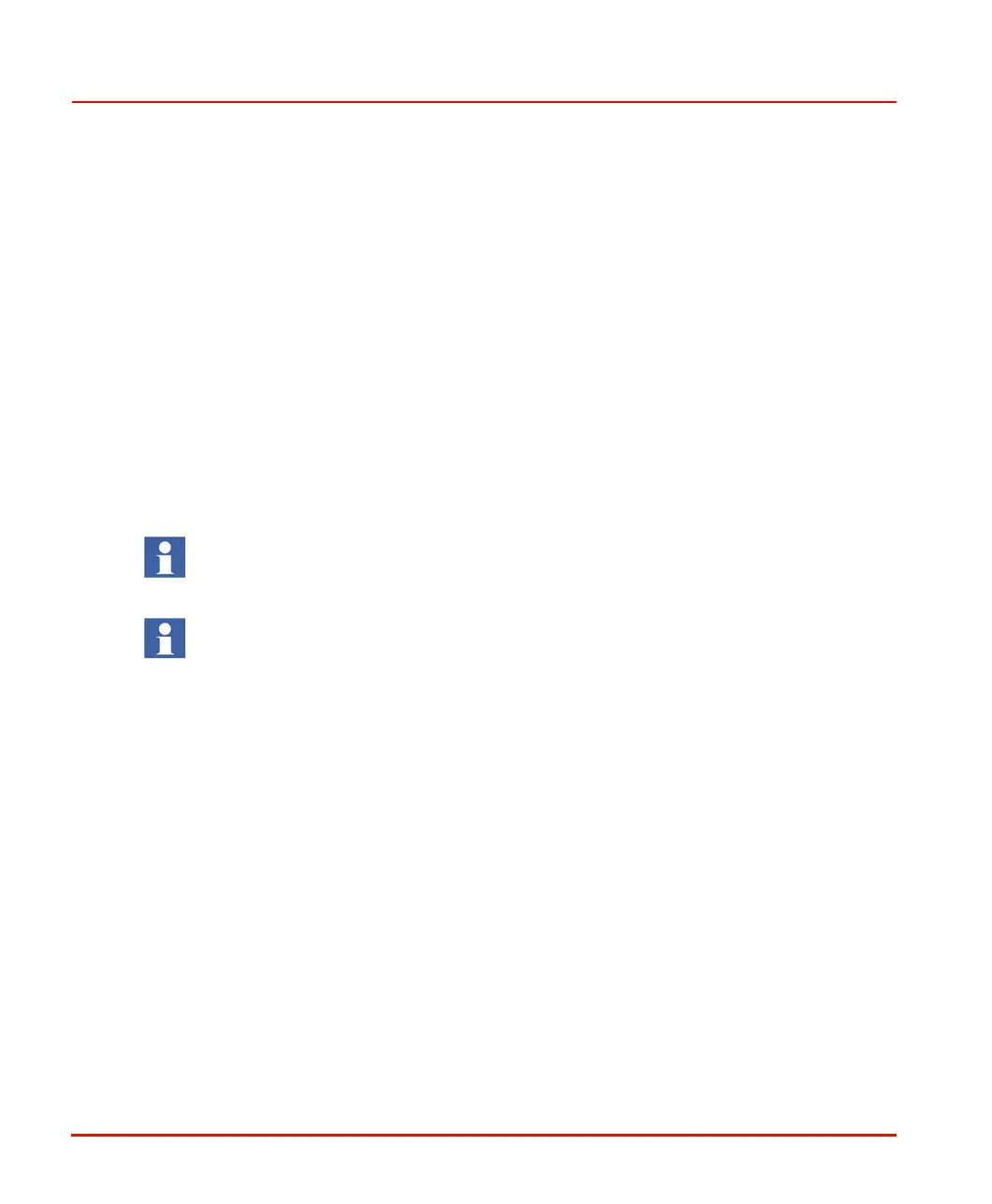Installing the SD82x Power Supply Section 2 Installation
78 3BSE 027 941 R301
Installing the SD82x Power Supply
Use the following procedure to install the SD821, SD822 and SD823 power supply
units.
1. Mount the selected unit onto the DIN-rail at the required position.
2. Set the mains switch on the front of the power supply unit to the required
voltage:
a. 115 V for 110–120 V AC
b. 230 V for 220–240 V AC (default position on delivery).
3. Connect the mains supply to the L(ive) and N(eutral) terminals.
4. Connect the protective ground to the PE terminal.
5. Connect the output cable to terminals L+ (+24 V) and L– (0 V).
The power supply unit’s L– output (0 V) can be used without being grounded.
If grounding is required, the power supply unit’s L– output (0 V) can be
grounded directly or via a suitable resistor.
All terminals marked L+ are internally connected within the power supply unit.
The same applies for terminals marked L–.