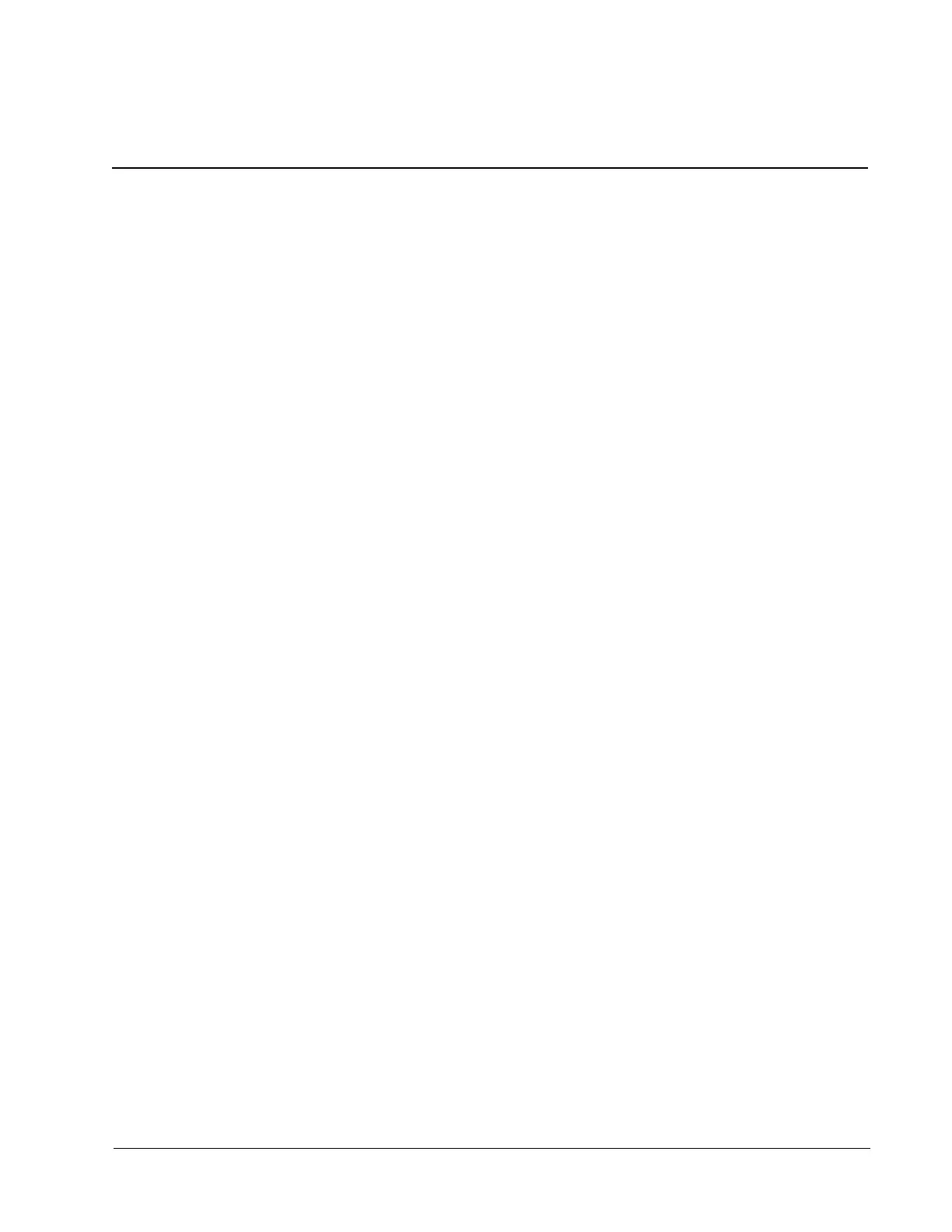ACH 500 Programming Manual 5-1
Chapter 5 – Standard Application Macro Programs
This chapter describes the operation and application suitability of four
standard Application macros and the User macro.
The chapter begins with Table 5-1 which lists the macros, suitable
applications for each, what each macro controls, and how to access each
macro to modify its parameters.
The remainder of this chapter contains the following information for each
macro:
• Operation
• Input and Output Signals
• External Connections
• Parameter Settings
User Macro
The User macro allows the current parameter settings to be stored in memory.
To store your customized parameters:
1. Access the Start-up Data menu.
2. Change Parameter B (Application) to USER save.
3. Press [ * ] to save.
4. Press [ * ] for each of the remaining Start-up Data Parameters to get back
to the Operating Data.
The current settings are now stored in the User macro. Changes can be made
to the programming without loosing the parameters saved to the User Macro.
To recall the last saved parameters or User macro:
1. Access the Start-up Data menu.
2. Change Parameter B (Application) to USER load.
3. Press [ * ] to load.
4. Press [ * ] for each of the remaining Start-up Data Parameters to get back
to the Operating Data.