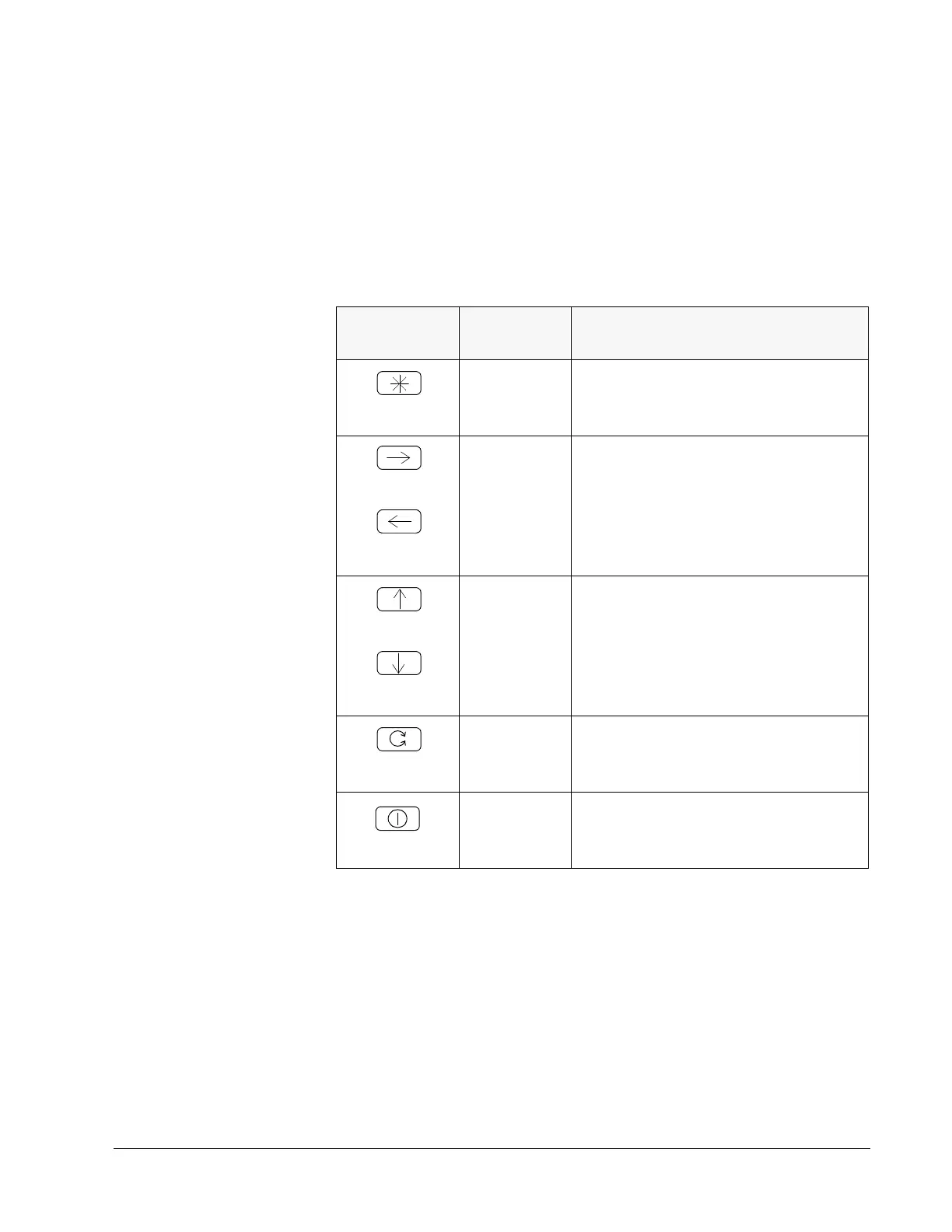Chapter 1 – Introduction
ACH 500 Programming Manual 1-3
Control Panel Keys
Control Panel keys are flat, labeled, pushbutton keys that allow you to
monitor drive functions, select drive parameters, and change drive macros and
settings.
Table 1-1 illustrates each Control Panel Key as it appears on the Control Panel
Keypad. Table 1-1 also shows how the keys are represented in this manual’s
text and describes the function of each key.
Table 1-1 Control Panel Keys
Related Publications
For related information, refer to the Installation & Start-up Manual.
Control Panel
Key
Text Reference Function
[ * ] Selects the Setting mode and saves the selected
parameter value.
[Right Arrow]
[Left Arrow]
Steps between levels.
Selects between Operating Data, Main, Group,
and Parameter levels.
and
In Setting Mode, returns to the Display mode
without changing the Parameter value.
[Up Arrow]
[Down Arrow]
Steps through choices within a level.
In Display mode, selects the next/previous Main,
Group, or Parameter.
and
In Setting mode, increases/decreases parameter
value.
[Fwd/Rev] Changes the rotation direction in Keypad control
(refer to parameter 10.1.3).
[Start/Stop] Starts and stops the motor in Keypad control.
Resets faults, warnings, and supervision
indications.