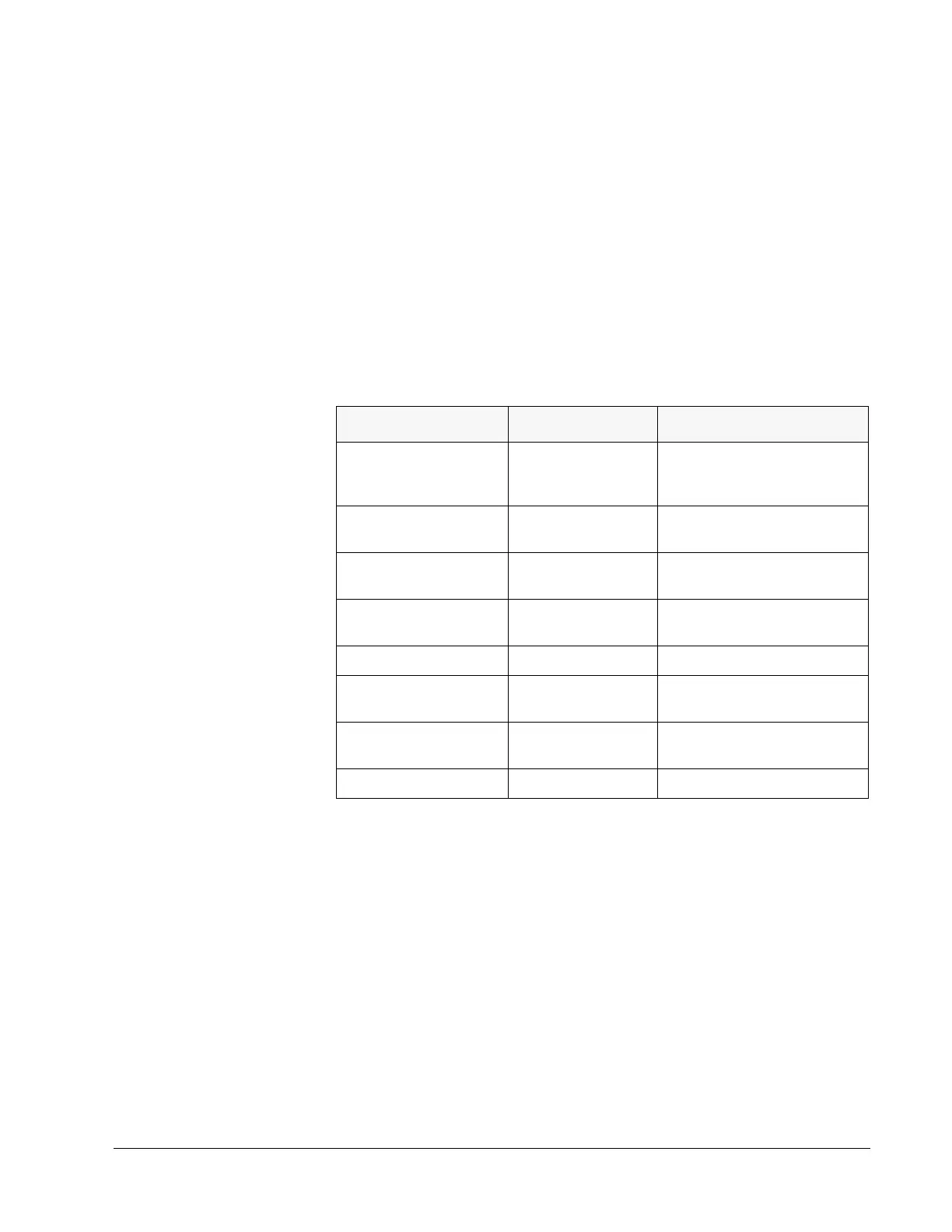Chapter 6 – Parameters
ACH 500 Programming Manual 6-17
4 CURRENT LIMIT
This setting is the output current limit the ACH 500 will supply to the motor.
If the rated current of the motor is lower than the rated current of the ACH
500, set the current limit in accordance with the motor rating in standard
applications.
Note: Current limitation time is not supervised. Too long a period of
overcurrent may cause the ACH 500 to shut down due to
overtemperature.
Group 20.2
Start/Stop
These parameter values can only be altered with the ACH 500 stopped, except
those marked with (I). The Range/Unit column in Table 6-11 shows parameter
values. The text following the table explains parameters values in detail.
Table 6-11 Group 20.2
1 START FUNCTION
RAMP
Ramp acceleration as set in Group 20.3.
FLYING
Use this setting to start the motor if it is already rotating, such as in a fan
drive. The drive will start smoothly at the current frequency instead of starting
at 0 Hz.
Note: Flying Start searches for the running speed by applying a small voltage
to the load at the maximum frequency and decreasing the output
frequency until the load speed is found. If the motor is not coupled to a
load or the load has low inertia, the shaft speed can follow this search
program.
Parameter Range/Unit Description
1 START FUNCTION RAMP/FLYING/
TORQ BOOST/
FLYING+TQB
Conditions during motor
acceleration.
2 TORQUE BOOST
CURR
0.5 – 2.0 times drive
output current
Torque Boost current level
selection.
3 STOP FUNCTION (I) COAST/RAMP/
DC BRAKE
Conditions during motor
deceleration.
4 BRAKE CHOPPER (I) NO/YES Dynamic Braking Device
activation.
5 DC HOLD OFF/ON Enable DC Hold.
6 DC HOLD VOLTAGE 0.01 – 0.1 times drive
output voltage
Voltage set for DC Hold.
7 DC BRAKE VOLTAGE 0.01 – 0.1 times drive
output voltage
Voltage set for DC injection
braking.
8 DC BRAKE TIME 0 – 250s Duration of DC injection braking.