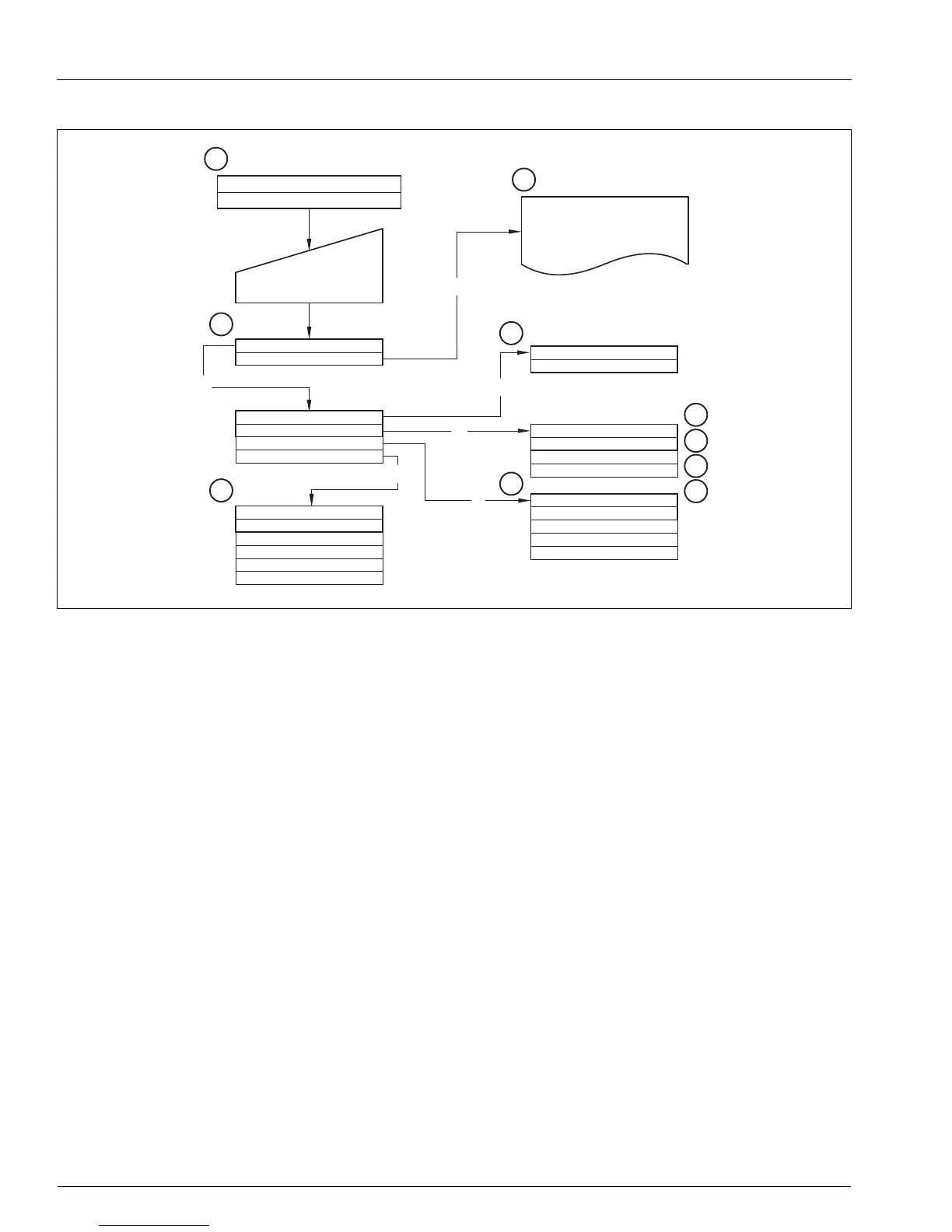Water Hardness Analyzer
AW101 Testomat 5Menu Structure
12 IM/AW101 Rev. C
5.6 Program Menu M
Key:
a Call
Press the M key to select the program menu.
Except for the basic programming, all functions without
password protection can be called-up.
b Service
c Input Reagent
After every refill or replacement of the reagent bottle or of
the reagent type, enter the new level. As soon as the
menu item for the filling level INPUT REAGENT
(0 … 100%) has been selected by pressing ENTER, the
value is preset to 100%. If only a partially filled bottle is
connected, enter the corresponding % value. When a full
bottle is connected, confirm this value by pressing
ENTER.
d Manual Operation
After the information message (4) is confirmed by pressing
ENTER, select the desired function using the arrow keys
and then activate them by pressing ENTER.
These functions are used only for monitoring the operation
and for commissioning.
Manual functions can be selected only during an interval
between two analyses. During manual operation, no
analysis is carried out. All signal inputs and outputs are
held.
e Flush
Start the flushing of the sampling tube through the internal
valve by pressing ENTER. When ENTER is pressed again,
this function is terminated.
f Flush chamber
By pressing ENTER, the measuring chamber is flushed
once.
g Drain chamber
By pressing ENTER you open the outlet valve to drain the
water from the measuring chamber.
By pressing the ENTER key again, this function is
terminated.
h Fill chamber
When ENTER is pressed, the measuring chamber is filled.
i Language
Choose language of display.
j Diagnosis
The current status of the signal inputs and outputs from a
list can be called-up.
An active status is marked with a * (see menu structure).
The displayed value of the output OUT corresponds to
1/10 mA (for example, 150 = 15.0 mA).
Fig. 5.3 The Program Menu