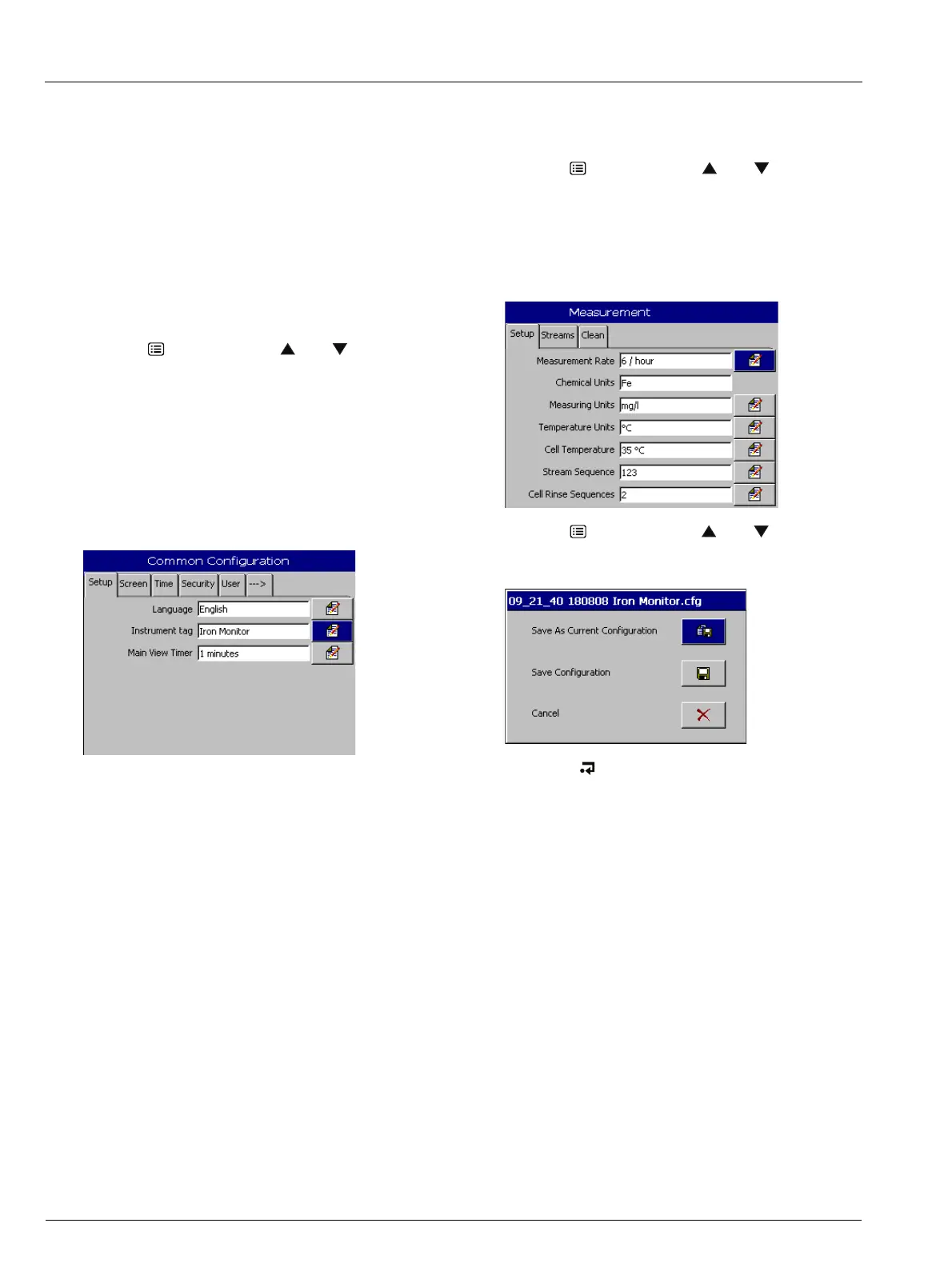Aztec 600 aluminium, ammonia, color, iron, manganese, phosphate
Single- and multi-stream colorimetric analyzers 3 Getting Started
10 IM/AZT6CR–EN Rev. J
3 Getting Started
3.1 Overview
The following procedure describes how to start up and
configure the analyzer prior to operation.
1. Install the analyzer – see Section 4, page 12.
2. Connect the correct reagents to the analyzer – see
Section 4.7, page 20.
3. Switch on power to the analyzer.
After an initial power-up period, the main operator screen
is displayed.
4. Press the key and use the and keys to select
'Common Configuration' to configure the analyzer:
– Setup – see Section 6.1.1, page 26
– Screen – see Section 6.1.2, page 26
– Time – see Section 6.1.3, page 27
– Security – see Section 6.1.4, page 28
– User – see Section 6.1.5, page 31
– Operator Messages – see Section 6.1.6, page 31
5. Press the key and use the and keys to select
'Measurement' to set up the analyzer measurement
parameters:
– Setup – see Section 6.2.1, page 32
– Streams – see Section 6.2.2, page 32
– Clean – see Section 6.2.3, page 32
6. Press the key and use the and keys to select
'Exit' to exit configuration. A prompt is displayed asking if
the current configuration is to be saved:
7. Press the key to save the configuration to the
analyzer’s internal memory.