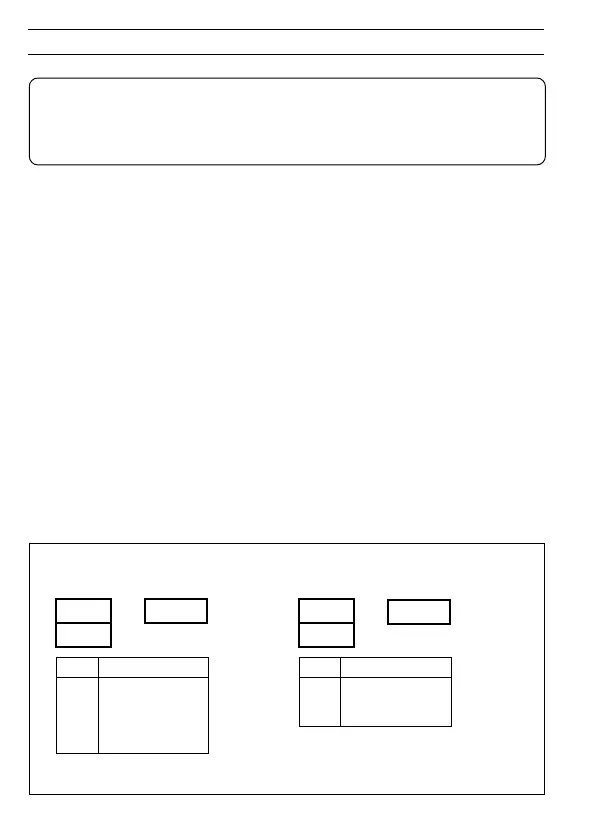6
3 CONFIGURATION
Fig. 3.1 Setting Serial Transmission Parameters
Information.
• Programmable baud rate – 2400 or 9600 baud.
• Selectable parity – odd, even or none.
• Address range – 1 to 99.
For MODBUS communications to operate correctly, each slave instrument must be
configured with the correct serial transmission parameters and assigned a unique
address.
3.1 Accessing the Configuration Mode
To access the Configuration Mode, set the security switch to the 'Configure'
position, as shown in Fig. 4.1 of the relevant
User Guide.
When all parameters have
been programmed, reset the switch to the 'Normal' position.
3.2 Setting the Serial Transmission Parameters – Fig. 3.1
Fig. 3.1 shows the display readouts and options available when defining the serial
transmission rate and bit parity for COMMANDER 100, 150, 160 and V100
instruments. Further detail on the procedure required to set each parameter are
shown in Section 4.3.4 of the relevant
User Guide.
3.3 Setting the MODBUS Address
To allow the master to differentiate between more than one slave in a system, each
slave on a MODBUS link must be assigned a unique address in the range 1 to 99.
See Section 4.4 of the relevant
User Guide
(MODBUS Address Frame, Addr).
S 0000
t 0000
PrSt PrSt
2100 2100
S – Serial Communication Configuration
T – Serial Communications Parity
Display Baud Rate, 2/4-wire
0Off
1 2400, 2-wire
2 2400, 4-wire
3 9600, 2-wire
4 9600, 4-wire
Display
Parity
0 None
1Odd
2 Even
C100/V100
C150/160
C100/V100
C150/160
