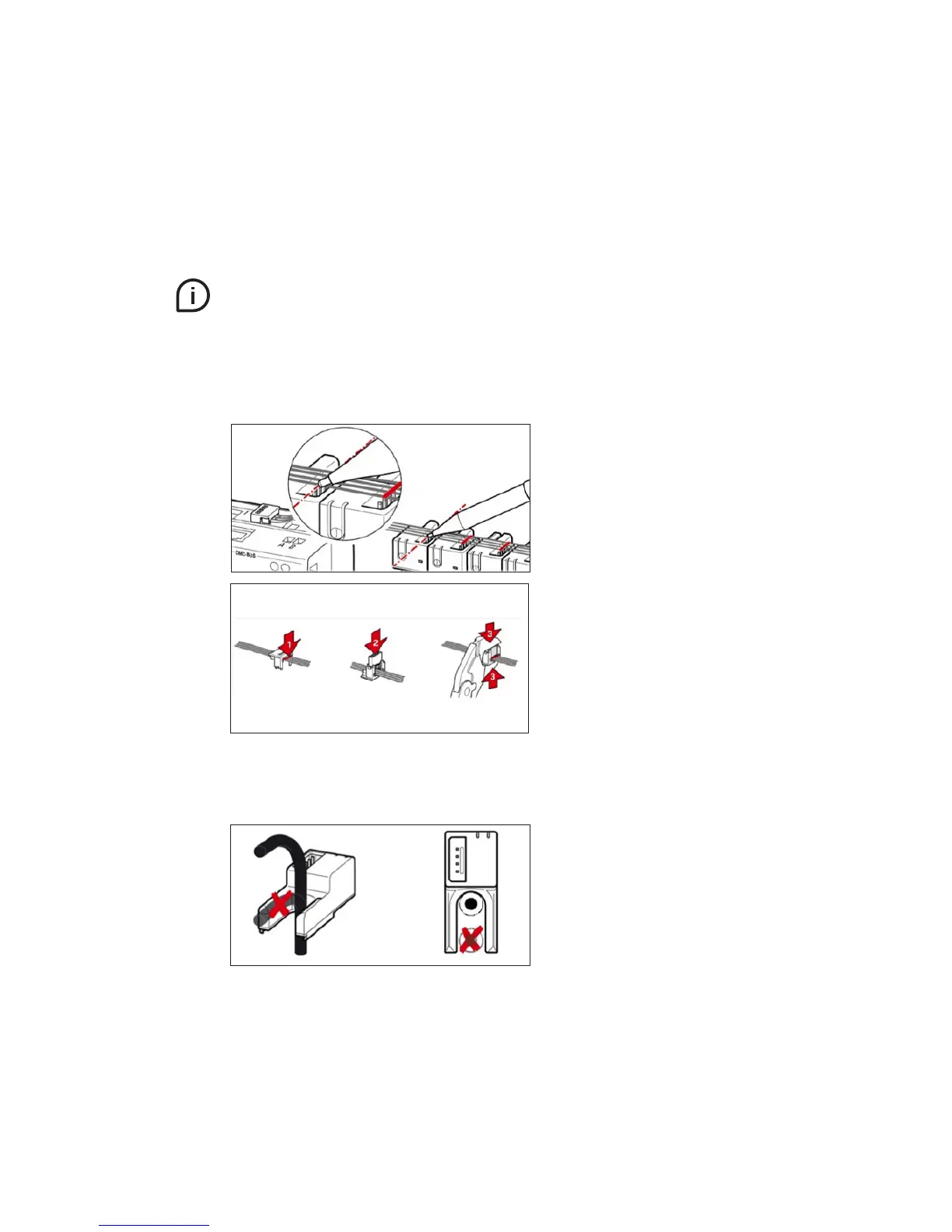—
Installation Guide
—
Flat Cable – Assembly of Connectors
Mark the desired placement of the connector with a pen:
1. Press the flat cable into the cable duct of the
connector housing.
2. Insert the connector into the connector
housing at the marked position.
3. Press together using parallel pliers.
Repeat the process at all other marks.
• Use the connectors only once
• Connect max. 96 sensors to each CMS-Bus interface of the control unit
• Consider the maximum flat cable length
• Flat cable should not exert force on the sensor, otherwise measuring errors may occur
• Keep a distance of 5.5mm minimum between the flat cable and uninsulated live parts
—
Position of the Cable
The cable must not bend directly above the
sensor. If you use open-core sensors, make sure
the cable is at the correct position, otherwise
measuring errors may occur.