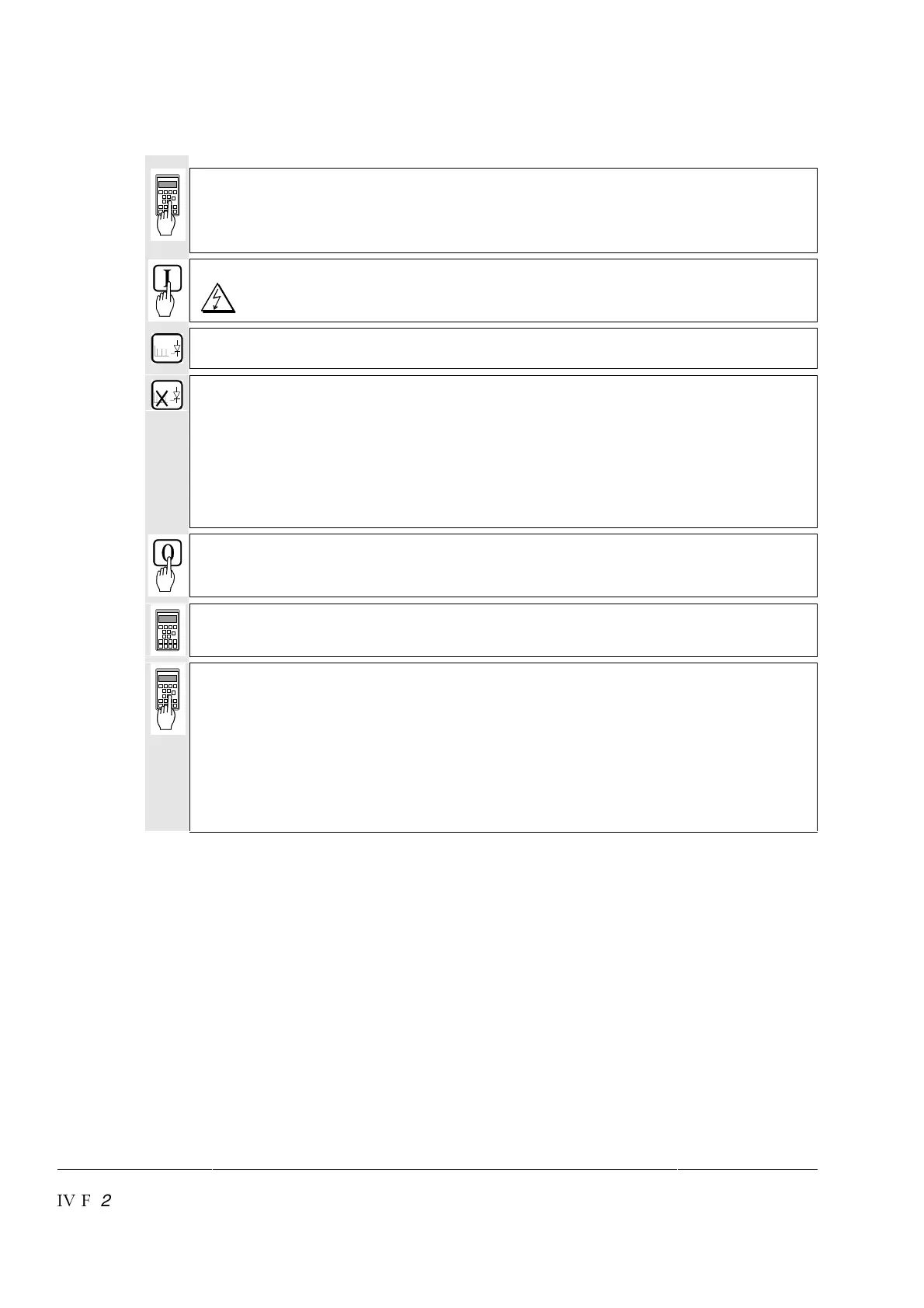Chapter 2 - Start-Up Instructions
IV F
2 - 14 DCS 600 Operating Instructions
Drive must not turn! Do not preset an external reference!
15.02 = 3
Activate the current controller’s auto-tuning function.
Start the next two steps within the next 20 seconds!
Switch ON power.
DANGER: System components now energized!
Start drive.
When the display shows ”0” (zero) stop drive; it may happen that the unit runs
armature-circuit current since EMF control is active.
If the unit aborts the auto-tuning routine with the signal 15.02 = -1, the probable
cause of this can be read out of Parameter 6.02 and has to be eliminated as far
as possible (supply, switching sequence etc.).
Afterwards repeat the auto-tuning routine.
If necessary, perform manual balancing.
Switch OFF power!
Read out values of:
41.11 = ......... 41.12 = ......... 43.02 = ......... 43.03 = ............ 43.06 = .........
Use values of 41.11 and 43.06 from the first auto-tuning routine.
Re-activate the field unit used by entering:
a) 15.05 = 1
or
b) 15.05 = 2
and install the supply fuses removed before!