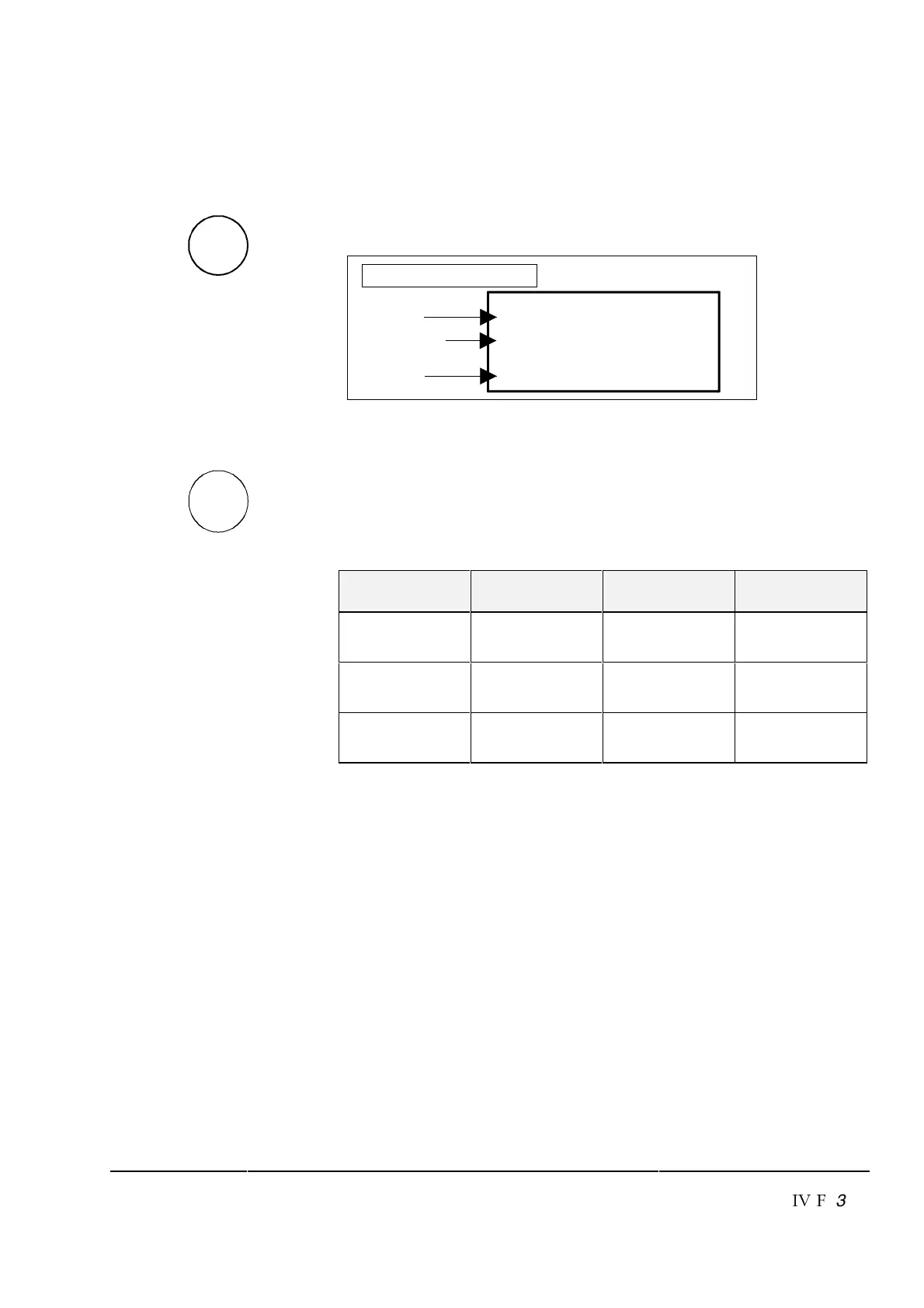Chapter 3 - Handling of Control Panel CDP 312
DCS 600 Operating Instructions
IV F
3 - 5
Drive Mode
DRIVE
Drive mode is used to check the drive configuration. The display will
show the type and ID-number of the drive to whom the CDP 312 is
connected to as well as the status of the drives; for more details see
chapter 3.13 Drive Mode.
.-=
3.8?7,/<
>9>+6.<3@/=
Device type
The ID-number
Total number
of drives in
the link
Drive Display
Reference Input
REF
The Reference Button activates one reference signal sent to drive if
drive is:
• in local mode
• in the running status (enable reference)
The meaning and limitation of this signal depends on the Drive
Mode.
Drive Mode Reference
(input)
Reference
(displayed)
Limitation
Speed control
Local Ref 1 SPEED REF 3 20.01
20.02
Torque control
Torq Ref B TORQ REF 1
Selector 20.01
20.09
20.10
Fex mode
Cur REF 1 Local REF 3
Selector 15.16
20.12
20.13