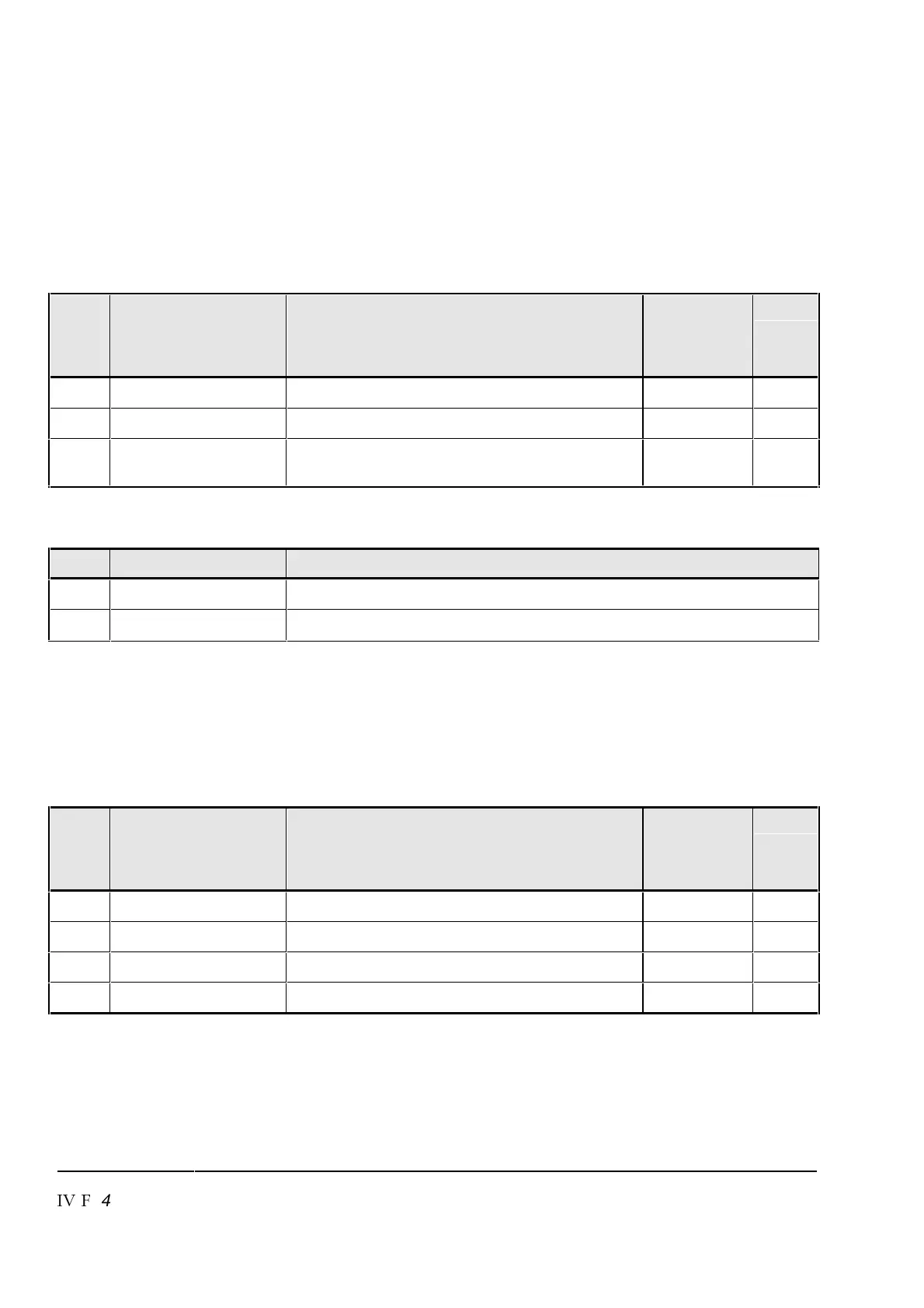Chapter 4 - Signals and Troubleshooting
IV F
4 - 2 DCS 600 Operating Instructions
4.2 General messages
From SDCS-CON-2 board
The general messages will only be shown on the seven segment
display/LEDs of the boards SDCS-CON-2/SDCS-AMC-DC.
Code
seven
segm.
display
Text on
LCD of control panel
CDP 312
(or DRIVES WINDOW)
Definition
–
Remark
8 Not available Program is not running [SDCS-CON-2]
–
(1)
. Not available Normal situation, no fault / no alarm signal
–
L Not available
Indication while loading another firmware
into the control board SDCS-CON-2
–
From SDCS-AMC-DC board
LED Definition Remark
green
Software running SDCS-AMC-DC Software under operation
red
Fault
Fault occured; Fault and Alarm Words ⇒ group 6, 9
4.3 Starting errors (E) [from SDCS-CON-2 board]
The starting errors will only be shown on the seven segment dis-
play of the control board SDCS-CON-2.
With
starting errors it will not be possible to start the drive.
Code
seven
segm.
display
Text on
LCD of control panel
CDP 312
(or DRIVES WINDOW)
Definition
–
Remark
E1 Not available ROM memory test error [SDCS-CON-2]
–
(1)
E2
Not available RAM memory test error [SDCS-CON-2]
–
(1)
E5
Not available
No control program in memory
[SDCS-CON-2]
–
(2)
E6
Not available Hardware is not compatible [SDCS-CON-2]
–
(1)
(1) Units should be switched off and on electrically; if fault occurs again, the PCBs SDCS-POW-1 and SDCS-CON-2
have to be checked and if necessary to be changed.
(2) Load firmware once more.
