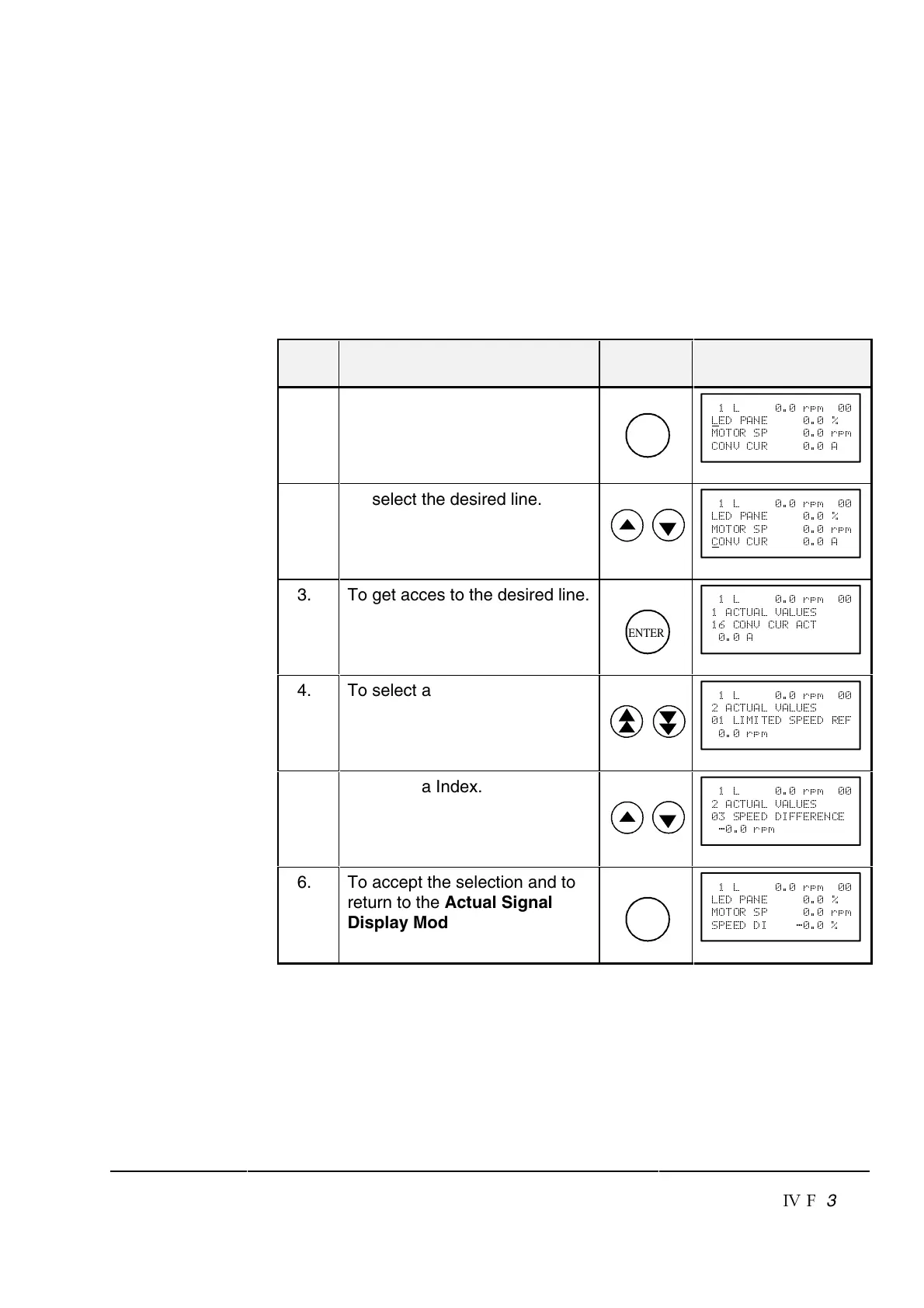Chapter 3 - Handling of Control Panel CDP 312
DCS 600 Operating Instructions
IV F
3 - 15
3.12 Selection of Actual Signals Group 1 ... 9
Note:
The selection of actual signals will remain unchanged even if the
unit is switched OFF and ON again.
Please observe: if the actual signal Parameter is within the soft-
ware part of the SDCS-CON-2 board, the selected actual signal
has to be entered in the Group 94.
Step Function Press key Display after key is
pressed
1.
To enter the Actual Signal
Display Mode
ACT
6\ZW
6
/.:+8/
79>9<=:\ZW
-98@-?<+
2. To select the desired line.
6\ZW
6/.:+8/
79>9<=:\ZW
-
98@-?<+
3. To get acces to the desired line.
ENTER
6\ZW
+->?+6@+6?/=
-98@-?<+->
+
4. To select a different group.
6\ZW
+->?+6@+6?/=
6373>/.=://.</0
\ZW
5. To select a Index.
6\ZW
+->?+6@+6?/=
=://..300/</8-/
\ZW
6. To accept the selection and to
return to the Actual Signal
Display Mode.
ENTER
6\ZW
6/.:+8/
79>9<=:\ZW
=://..3