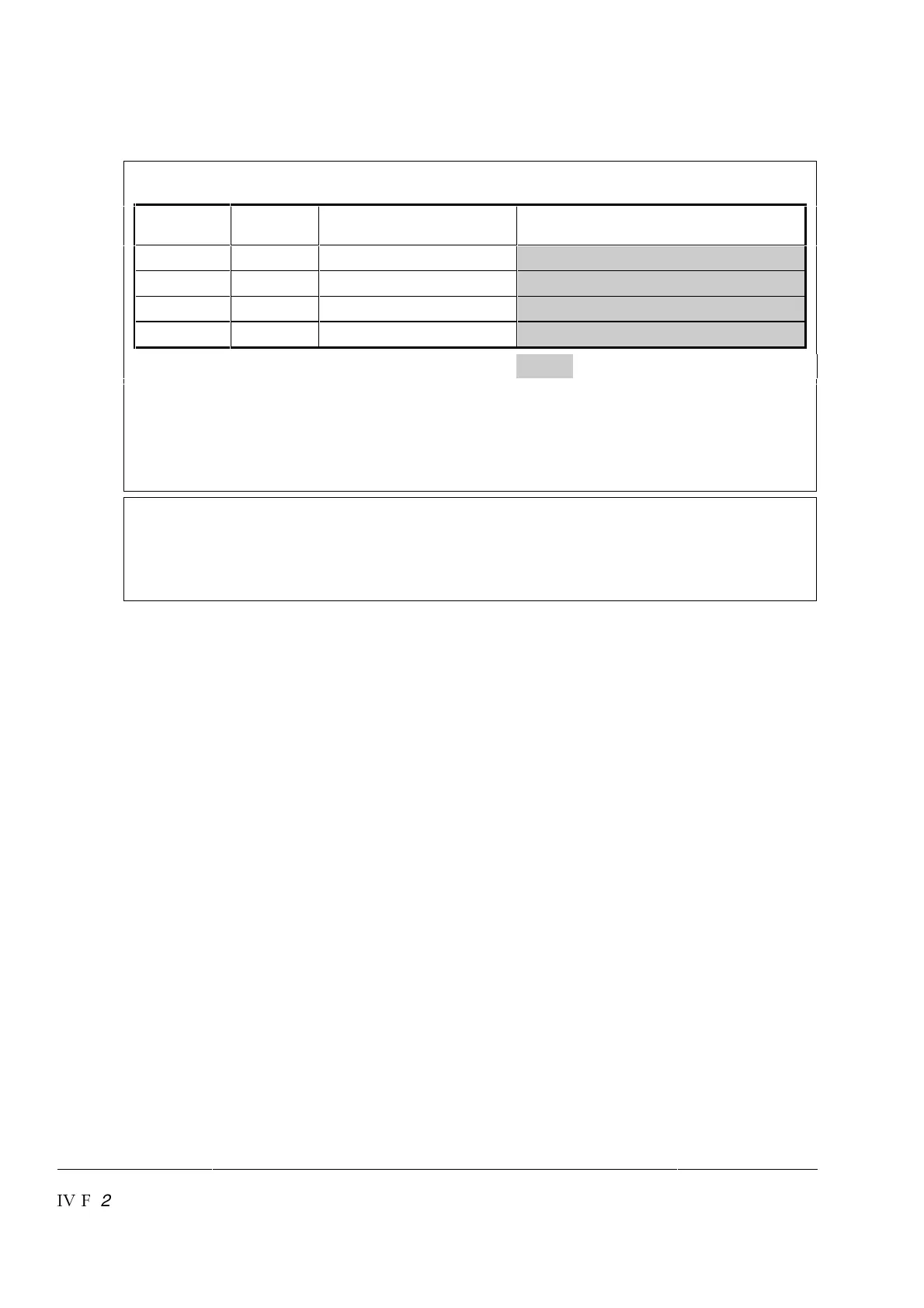Chapter 2 - Start-Up Instructions
IV F
2 - 32 DCS 600 Operating Instructions
DCS 600 and Modbus PLUS: Software settings (continued)
Drive
Parameter
Fieldbus
Par. No.
Parameter Name Select
51.11 11 GDATA IN 2STATION 0 to 64
51.12 12 GDATA IN 2WORD 0 to 31
51.13 13 GDATA IN 3STATION 0 to 64
51.14 14 GDATA IN 3WORD 0 to 31
= Self-adjustment while switching on
Note: After change of Parameters Group 51 switch OFF and ON the DCS 600 and the
Fieldbus adapter!
Modbus Control word 7.01 = bit10 = 1
PLUS (send to drive)
Example for switch-on sequence
Send to control word 7.01 0476H (ON = 0; READY, if there is no failure)
0477H (main contactor ON)
047FH (RELEASE for speed and current control)
Note: Before receiving the first dataset the drive sets the CH 0 alarm status