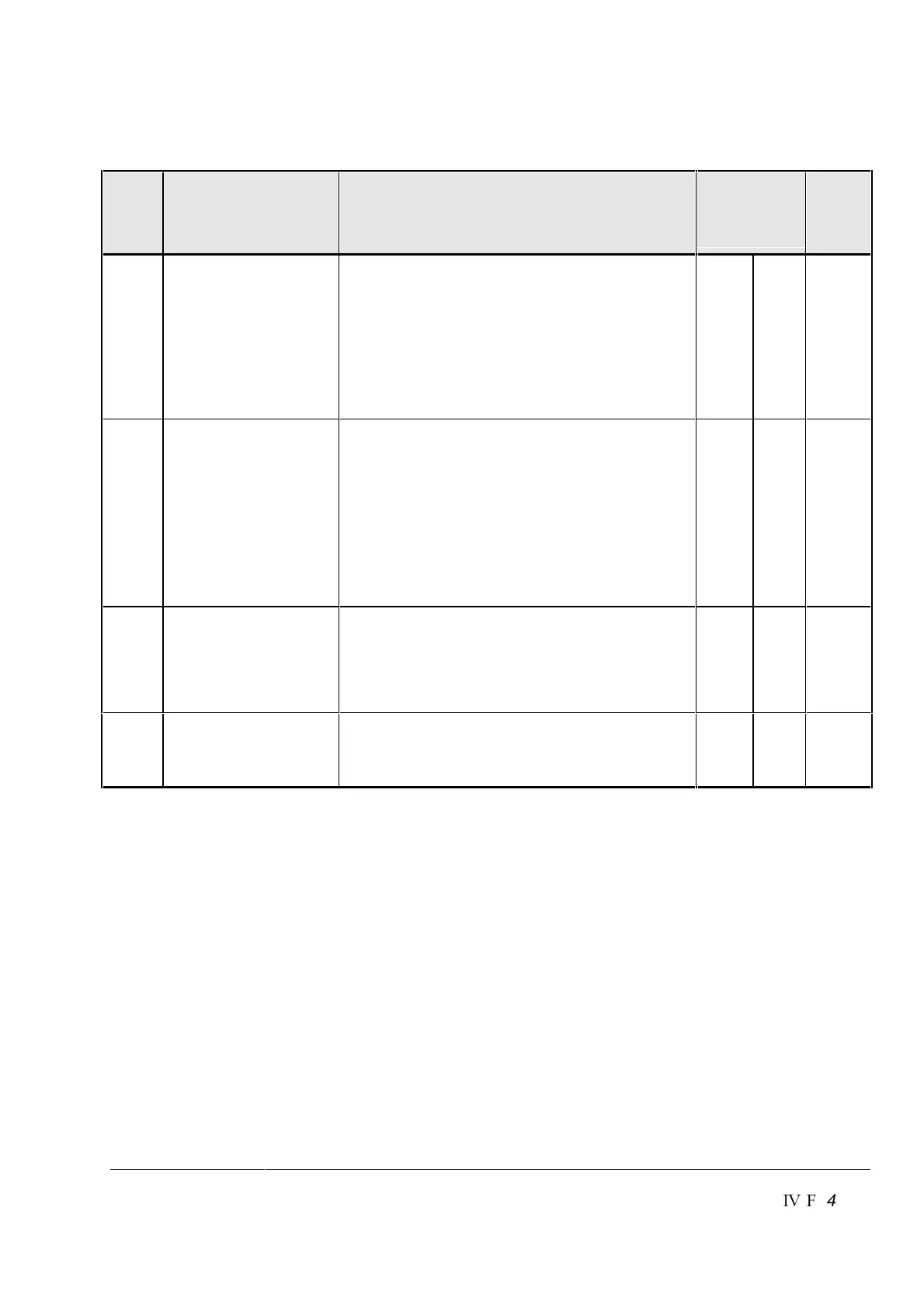Chapter 4 - Signals and Troubleshooting
DCS 600 Operating Instructions
IV F
4 - 11
Code
seven
segm.
display
Text on
LCD of control panel
CDP 312
(or DRIVES WINDOW)
Definition /
Action
Status
signal
(FAULT_WORD_
1/2/3)
Remark
*)
M/F LINK
Communication fault in the Master-Follower-
link
If
this signal has to be effective only as
an alarm (warning) signal, the mode of
functioning can be changed by setting
the parameter
CH2_COM_LOSS_CTRL
[P 70.14].
Check: - Optical fibre cable connections.
9.06 bit 11
*)
PANEL LOSS
Connection fault to the Control Panel
CDP
312 or DRIVES WINDOW
Check: - Control Panel CDP 312 discon-
nected?
- Connection adapter or cable
damaged?
- Communication problems using
the program DRIVES WINDOW in
”LOCAL” mode?
9.06 bit 13
*)
EXT FAULT
External fault at binary input (DI) selected by
Parameter [P 15.23]
An external fault is activated by a ”Low sig-
nal” at the binary input (DI) selected by Pa-
rameter
[P 15.23].
9.02 bit 9
*)
SW MISMATCH
Software versions loaded to SDCS-CON-2 and
SDCS-AMC-DC do not match
see DCS 600 Software release notice
9.06 bit 9
*) No Fault Code available on seven segment display!