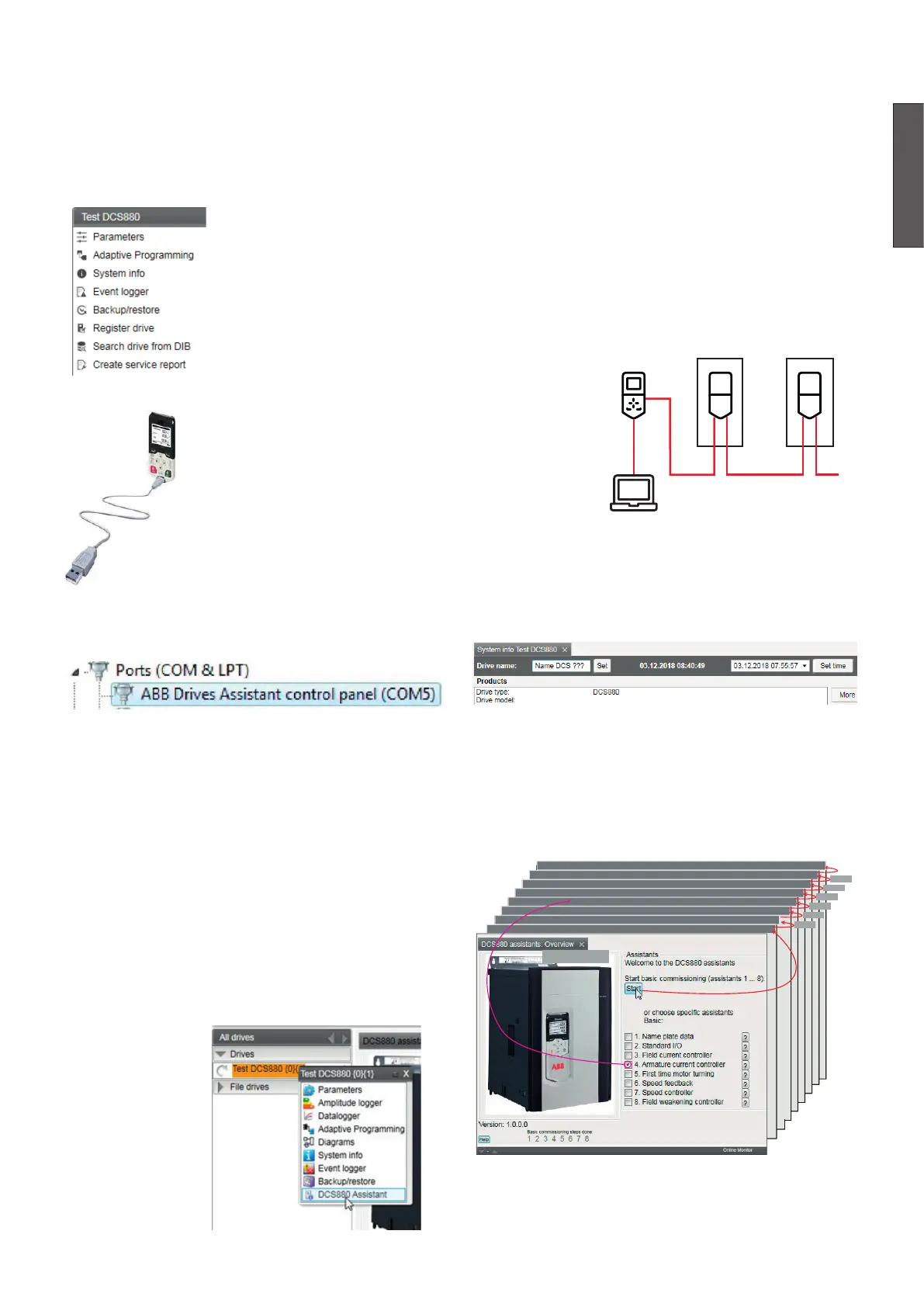21DC Drives 21DC Drives
english
—
Drive composer PC tool
Drive composer entry
Drive composer entry PC tool is the
sam e ver sio n for AC an d DC dr i ve.
The tool can be downloaded free of
charge from ABB internet home page.
Drive composer entry include
following function:
Composer entry will be connected at Control Panel USB port:
When starting Composer entry it is
important to set the correct comport.
See Drive composer entry Menue / view /
settings / serial port.
Please double check the automatic selection of comport of
control panel in your computer.
Drive composer pro
The PCtool Drive composer pro offer professional
commissioning features:
DCS880 commissioning assistants
Compare parameter files and parameter sets
Fast monitoring of signals
One or more drive can be connected via Control panel USB
port (Panel bus) or via Ethernet port FENA21
Control panel plus
door mounting kit
PC with Drive
Composer pro
USB cable
Panel bus, up to 32 drives
*
DCS880 DCS880
* Plus code: +J428 (DPI-H01)
*
System info menue
With the menue system info the drive name and drive
internal clock can be set.
It is important for backup function and makes datalogger
handling very easy.
For basic commissioning press the Start button or select a
specific assistant:
CT_002_wizard_a.ai
7. Speed controller
8. Field weakening controller
6. Speed feedback
5. First time motor tuning
4. Armature current controller
3. Field current controller
2. Standard I/O
1. Name plate data
Next >
Next >
Next >
Next >
Next >
Next >
Next >
Select specific
assistant & press Next
For more information about the drive composer,
parameters, faults and alarms press the Help button!
a. Name plate data
b. Autotuning field current controller
c. Autotuning armature current controller
d. First motor tuning
e. Speed feedback assistant (Tacho fine tuning not
available)
f. Autotuning speed controller
g. Field weakening assistant (only used when maximum
speed is higher than base speed)
h Make a back up
Start the wizard in
drive composer
Commissioning assistant
The DCS880 commissioning assistant support easy and fast start up DC drive.
Parameter set in correct sequence, auto tunes are activated in correct sequence.
