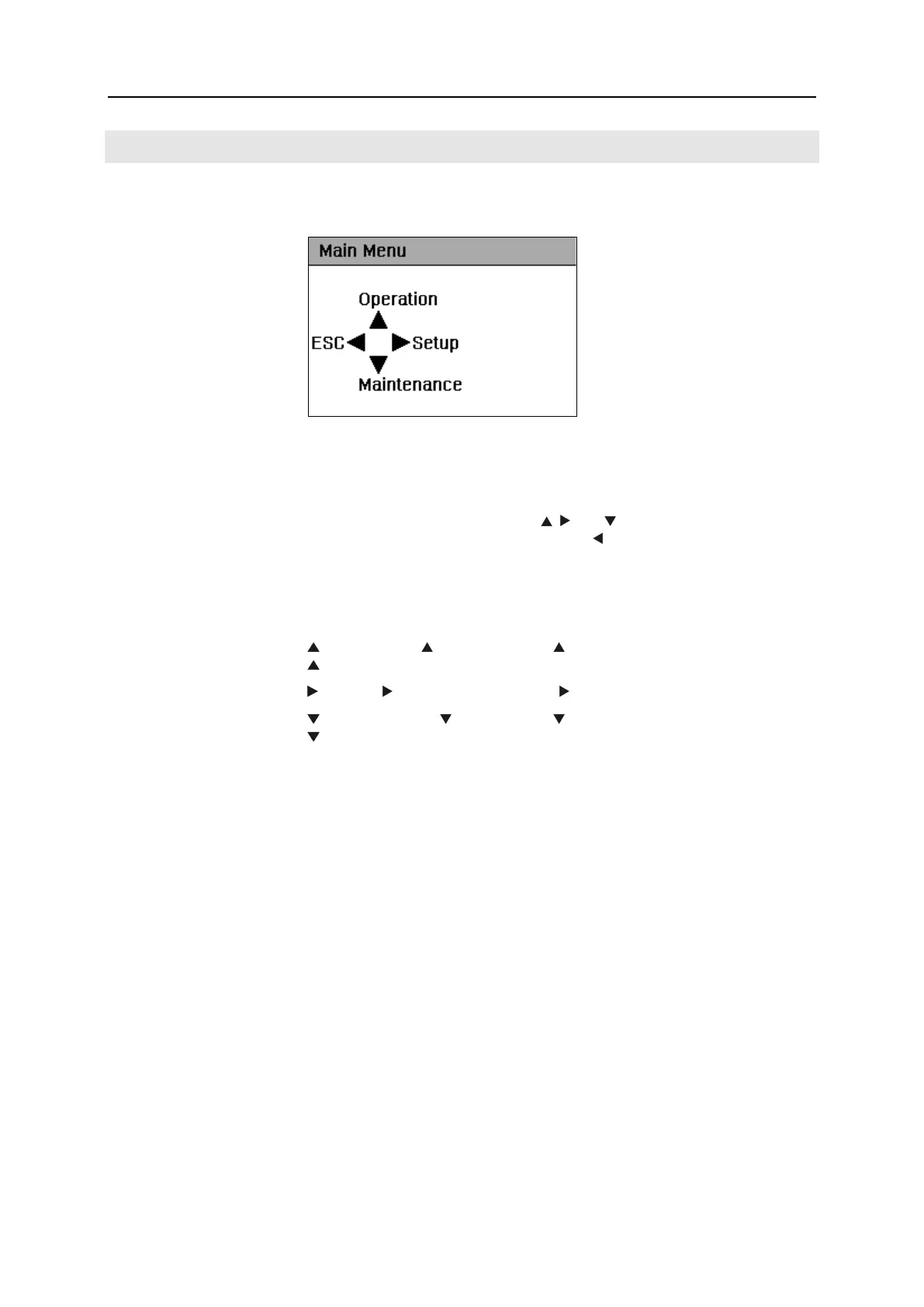50 EasyLine EL3060 Series Commissioning Instructions
Operation - Menu Mode
Display in Menu Mode
Structure of the Menus
Starting from the main menu, each menu (see page 53) contains a
maximum of three menu items ("3-point menu"). Each menu option is
assigned to one of the three keys
, and ; each menu option can
therefore be selected directly. The button is used to return to the next
higher menu.
The functions which are normally most frequently required are arranged
in the menu in such a way that they can be called by repeatedly pressing
the same button:
Operation Calibration Manual Calibration
Zero Point / Single Point
Setup Calibration Data Test Gas Set Points
Maintenance Diagnosis Device Status
Status Messages
