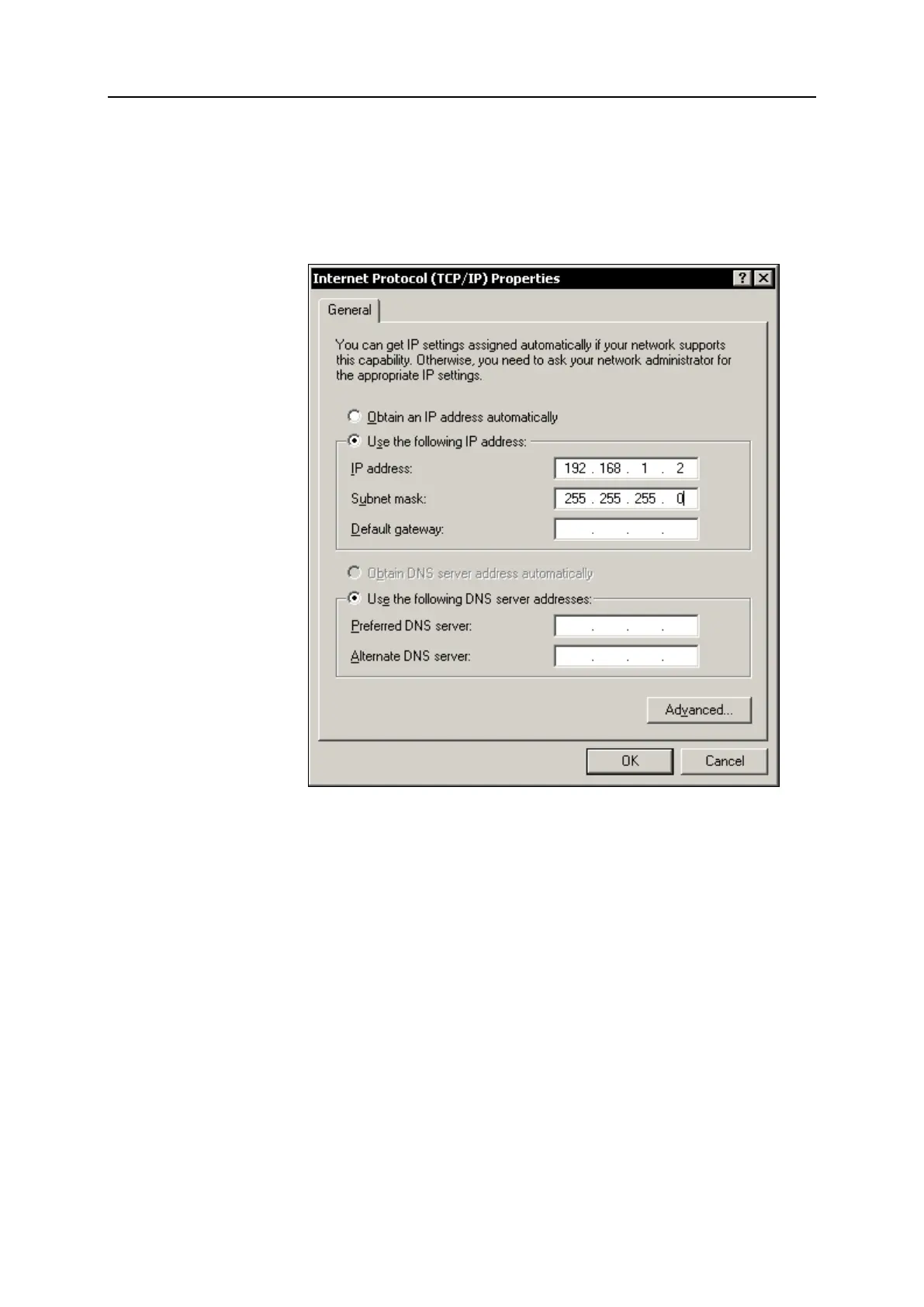58 EasyLine EL3060 Series Commissioning Instructions
Set the IP address in the computer
Start – Settings – Network connections, right click on "Local Area
Connection" – Properties – Tab "General": Select Internet Protocol
(TCP/IP), Properties – Tab "General": Use the following IP address: –
Enter IP address (see the following example).
Establish and test the Ethernet connection
Cable
Point-to-point connection: Twisted-pair cable with RJ45 connectors,
terminal layout: 1–3, 3–1, 2–6, 6–2
Connection via an Ethernet network: twisted-pair cable with RJ45
connectors
The cables are standard Ethernet cables and are not part of the scope of
supply and delivery of the gas analyzer.
Test the Ethernet connection
To test the Ethernet connection, enter the following in the computer in
"Start – Execute…": "ping IP address" (with IP address = IP address of
the gas analyzer). If the connection is OK, the gas analyzer reports
"Answer from IP address: Bytes=32 Time<10ms TTL=255" (the numbers
are instrument-specific). In the case of the message "Request timed-out",
the connection is not OK.
The network name can also be entered instead of the IP address.
