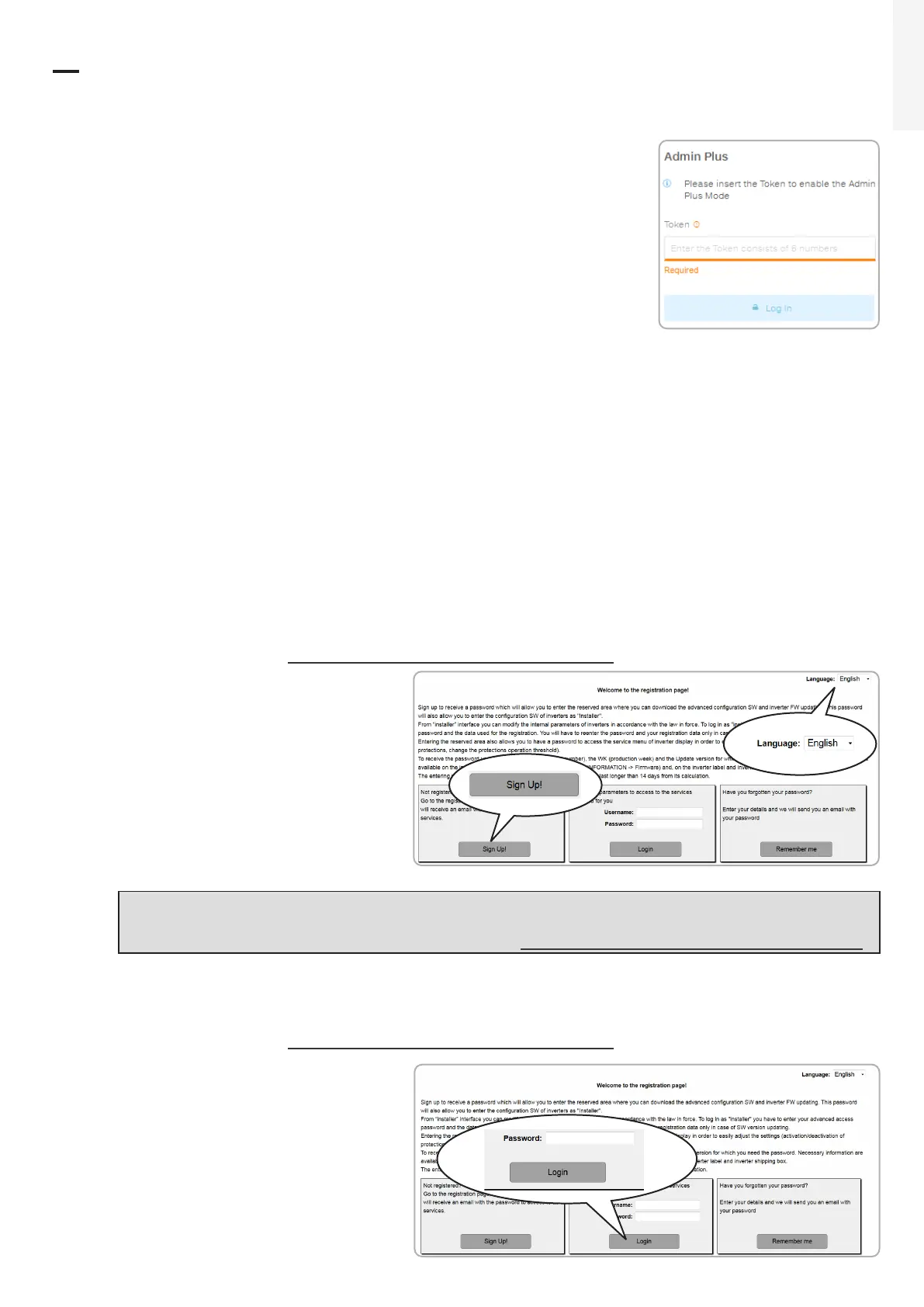165Maintenance
EN
8.12 “Registration website” and “Admin Plus token”
In order to obtain the security token needed to obtain the “Admin Plus”
privileges in the web user interface, it is necessary to go through the
following stages:
Stage 1 - Collection of information relating to the inverter.
Collect the following information relating to each inverter for which you wish to have the security token:
•
S/N - Serial number of the inverter. This information can be found on the product label giving the identity
details of the inverter.
The serial number consists of 6 digits (the last 6 in models with a label giving a 10-digit S/N).
• WK - Production week. This information can be found on the product label giving the identity details of
the inverter.
The production week consists of 4 figures, indicating the week (first 2 digits) and the year of production
(last 2 digits).
Stage 2 - Registration on https://registration.abbsolarinverters.com
• Go online and access https://registration.abbsolarinverters.com
• Set the desired language and click on
the specific icon to start registration.
•
Insert the personal data requested
and end the registration stage.
•
An email will be sent to the email
address used with a link to complete
the registration process.
•
Once the registration process is over,
a further email will be sent with the
password to access the website.
NOTE – D The security token obtained enables access also to the advanced “Installer” mode
present on the configuration software for inverters. The configuration software can be
downloaded in a specific section of the website https://registration.abbsolarinverters.com
Stage 3 - Request for the security token
• Go online and access https://registration.abbsolarinverters.com
•
Insert the Username (corresponding
to the email used during registration)
and the Password obtained at the
end of Stage 2.
