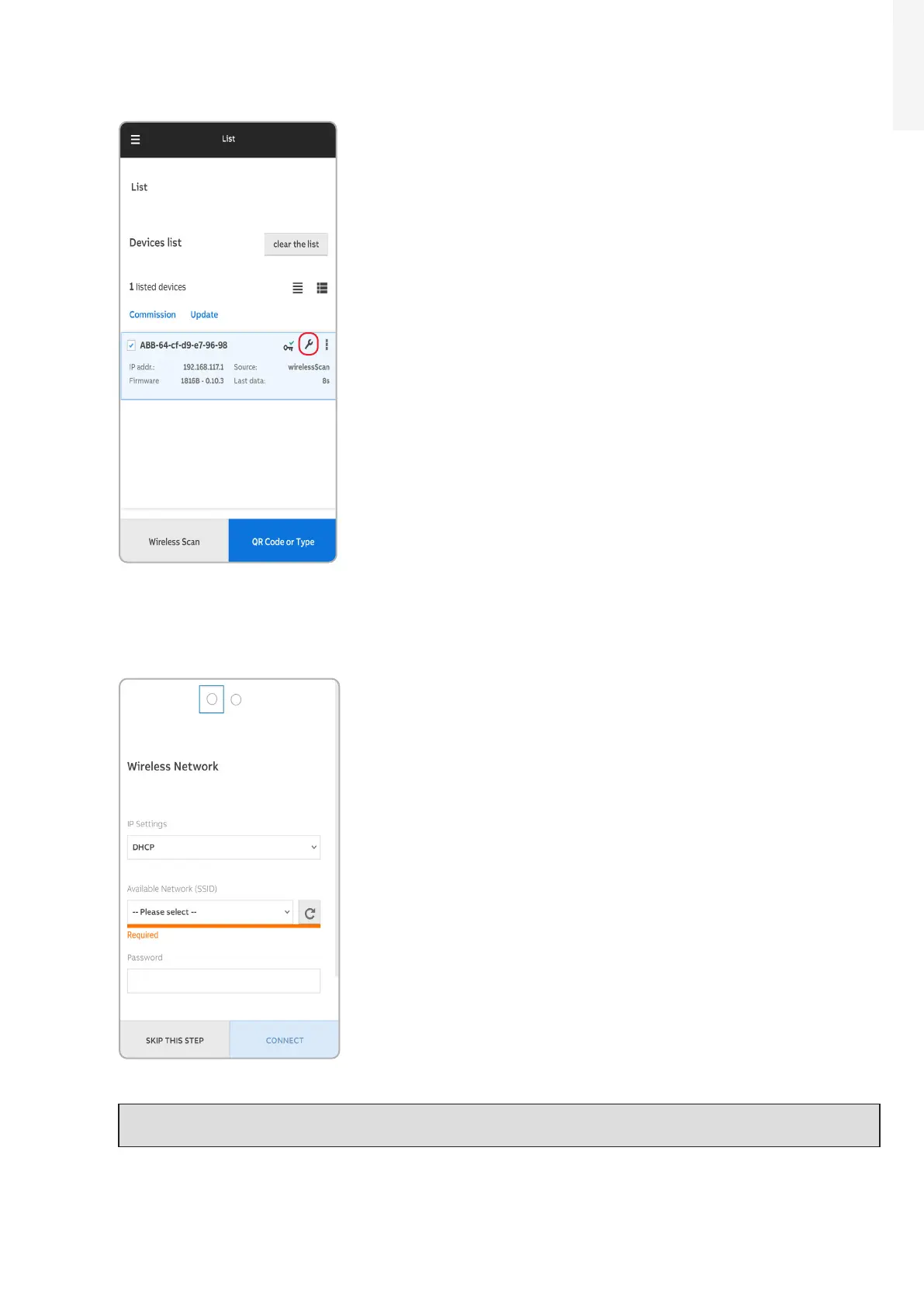97Operation
EN
• Tap the “Commissioning” button.
• Enter the IP Settings (DHCP or Static), Network SSID and password.
Tap on “Connect” button to connect the inverter to the local wireless network.
NOTE – D If the inverter should not be connected to a Local wireless network tap on “Skip this
step” button (the inverter connection remains point-to-point).
