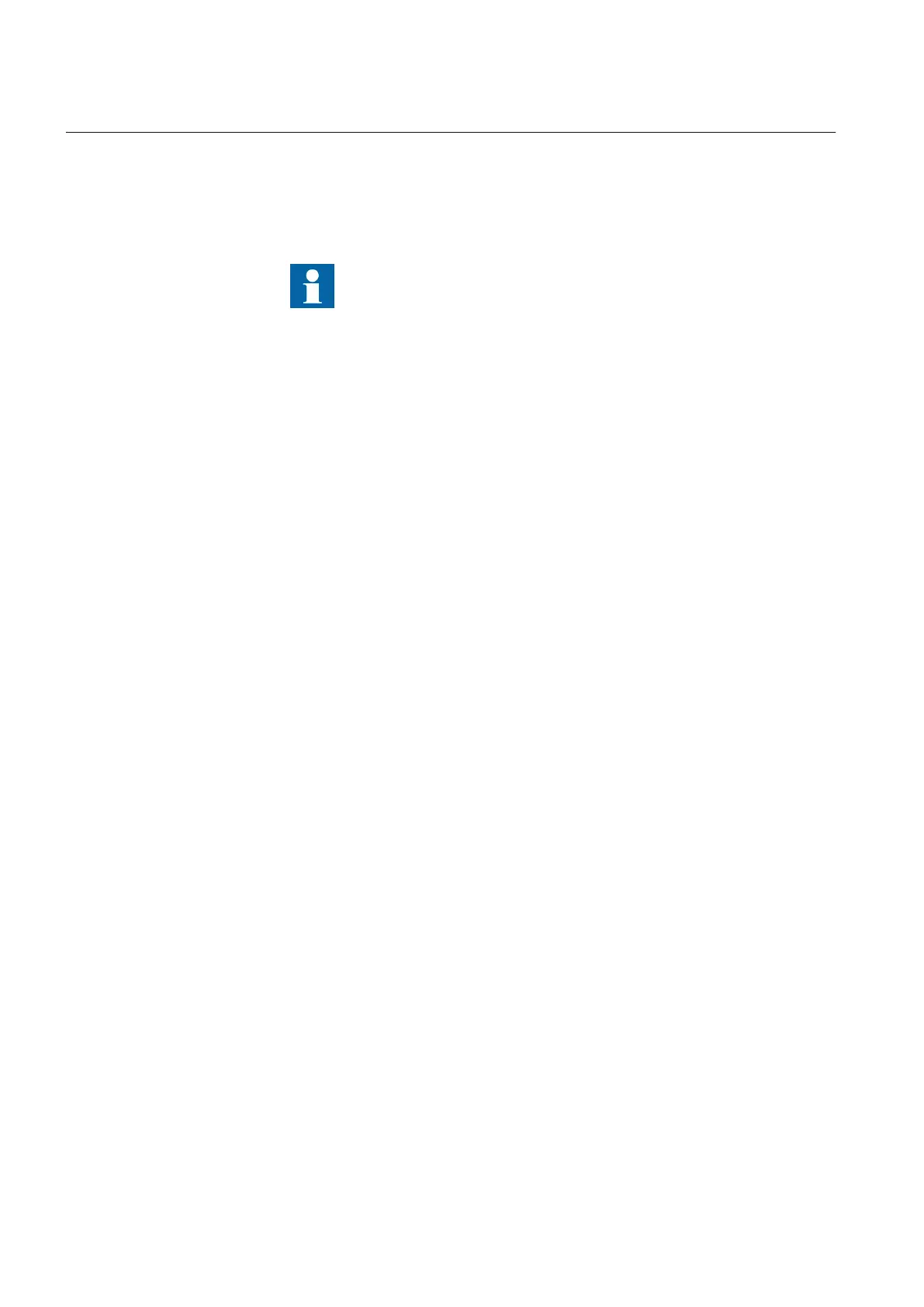1. Apply the fault condition, including START of CCRBRF, with a current below
the set IP>.
2. Repeat the fault condition and increase the current in steps until a trip occurs.
3. Compare the result with the set IP>.
Note! If No CBPos Check or Retrip off is set, only back-up trip can be
used to check set IP>.
10.4.9.2 Checking the residual (earth fault) current operate value
IN>
set below
IP>
Check the low set IN> current where setting FunctionMode = Current and setting
BuTripMode = 1 out of 4
1. Apply the fault condition, including START of CCRBRF, with a current just
below set IN>.
2. Repeat the fault condition and increase the current in steps until trip appears.
3. Compare the result with the set IN>.
4. Disconnect AC and START input signals.
10.4.9.3 Checking the re-trip and back-up times
The check of the set times can be made in connection with the check of operate values
above.
Choose the applicable function and trip mode, such as FunctionMode = Current and
RetripMode = CB Pos Check .
1. Apply the fault condition, including start of CCRBRF, well above the set current
value. Measure the time from START of CCRBRF.
2. Check the re-trip t1 and back-up trip times t2 and t3.
In applicable cases, the back-up trip for multi-phase start t2MPh and back-up trip
2, t2 and t3 can also be checked. To check t2MPh, a two-phase or three-phase
start shall be applied.
10.4.9.4 Verifying the re-trip mode
Choose the mode below, which corresponds to the actual case.
In the cases below it is assumed that FunctionMode = Current is selected.
Checking the case without re-trip,
RetripMode
=
Retrip Off
Section 10 1MRK 511 360-UEN A
Testing functionality by secondary injection
100 Bay control REC670 2.1 IEC
Commissioning manual
