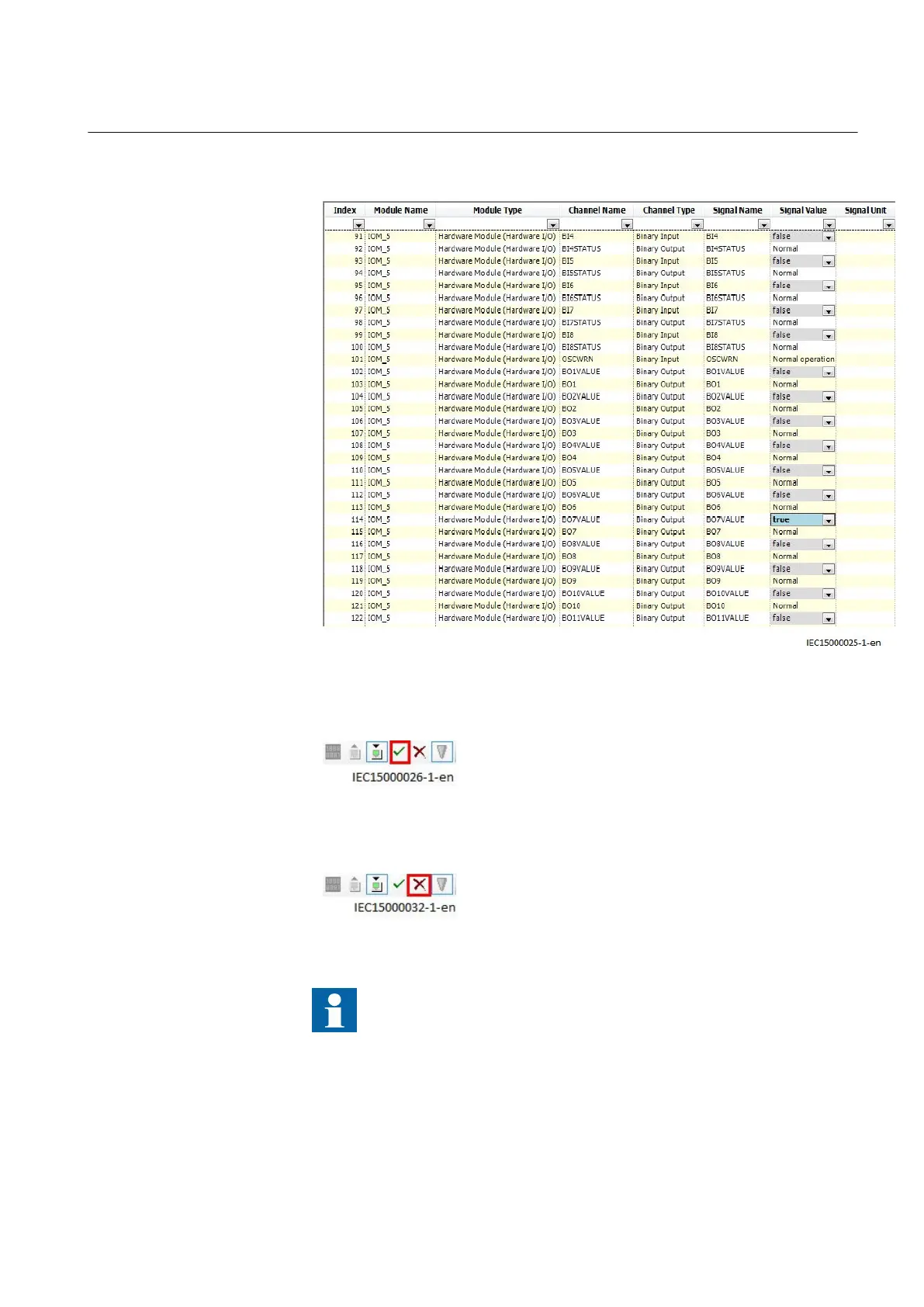The Signal Monitoring menu changes and indicates the forcing values that can
be edited.
IEC15000025 V1 EN
5. Select and edit the values.
6. Click Acknowledge and send.
IEC15000026 V1 EN
This commits the values to the IED and exits the editing session.
7. Click Cancel to abort the changes and revert back to actual IED values.
IEC15000032 V1 EN
Regardless if the forcing changes are commited or canceled, the
forcing is still active.
To force more signals, click the button Start editing signal value for forcing again.
1MRK 511 360-UEN A Section 9
Testing IED operation
Bay control REC670 2.1 IEC 79
Commissioning manual
