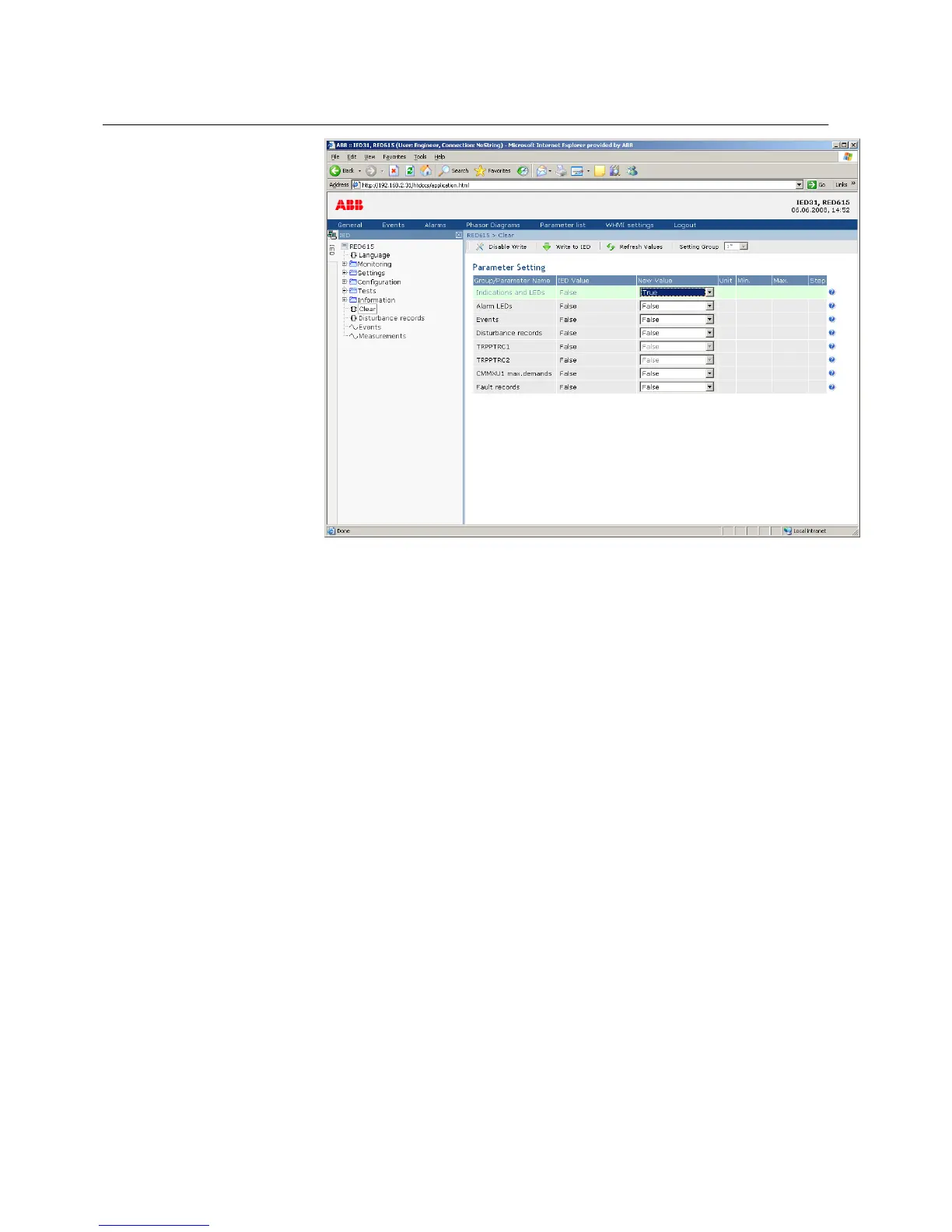GUID-9AFBA8CE-117E-427B-BFD0-0616D26149AA V3 EN
Figure 34: Clearing indications and LEDs
4.2.9 Selecting alarm view
Alarm view shows the status of alarm LEDs. These are the same LEDs that are located
on the upper right side of the LHMI panel.
• Click Alarms in the menu bar.
Section 4 1MRS756499 A
Using HMI locally or via web interface
52 RED615
Operation Manual