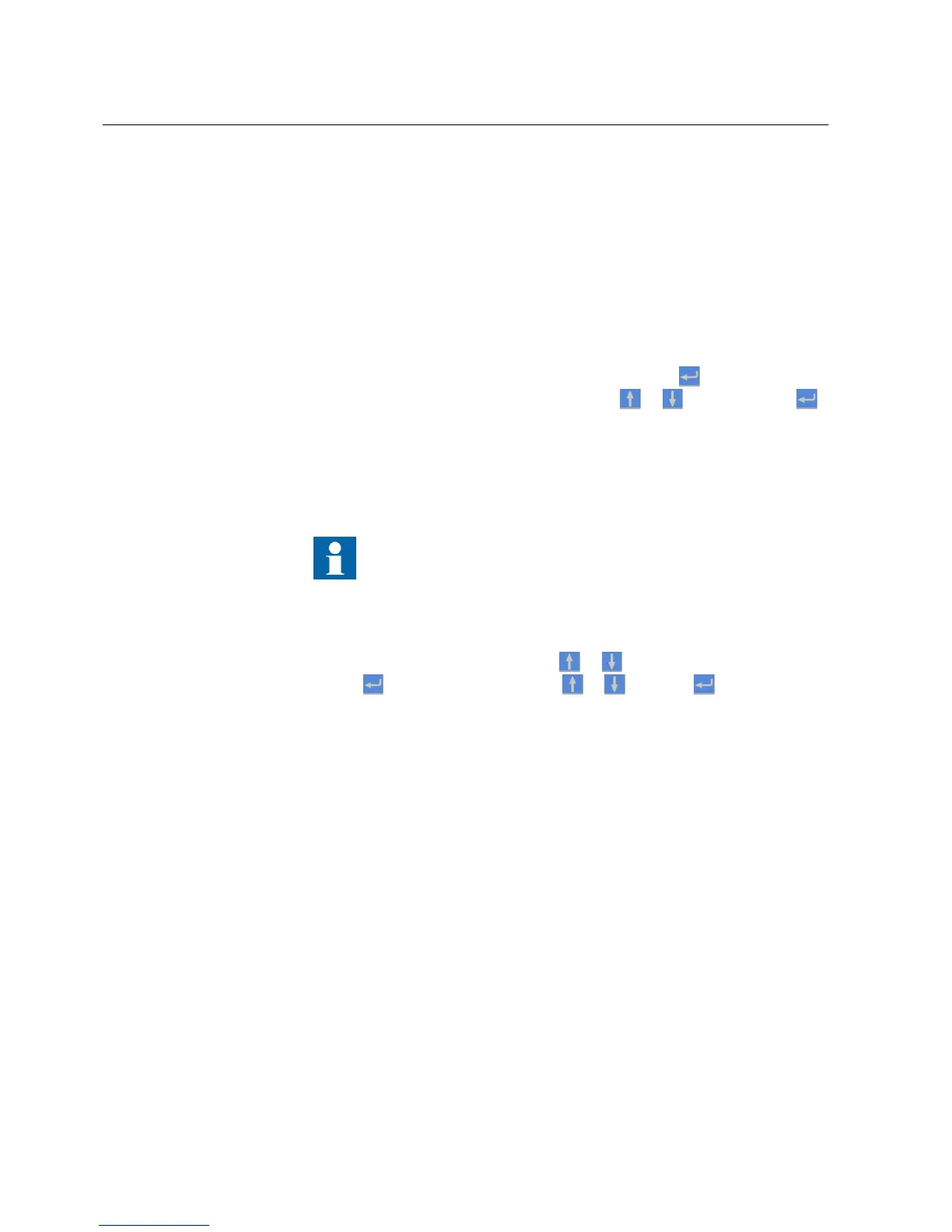7.2.3 LED and display messages
Usually when a LED is lit, an indication is shown on the LHMI and event 10 is
generated.
7.3 Corrections procedures
7.3.1 Rebooting software
1.
Select Main Menu/Configuration/General and press
.
2.
Change the value from False to True with
or button and press .
7.3.2 Setting password
If user authorization is off or the user is logged in as an administrator, user passwords
can be set via the LHMI or WHMI or with PCM600.
The password can be set to write mode with engineer or operator
rights but the changes to the password are not saved.
1. Select Main Menu/Configuration/Authorization.
2.
Select the password to be reset with or .
3.
Press , change the password with or and press again.
4. Repeat steps 2 and 3 to set the rest of the passwords.
Section 7 1MRS756499 A
Troubleshooting
82 RED615
Operation Manual
