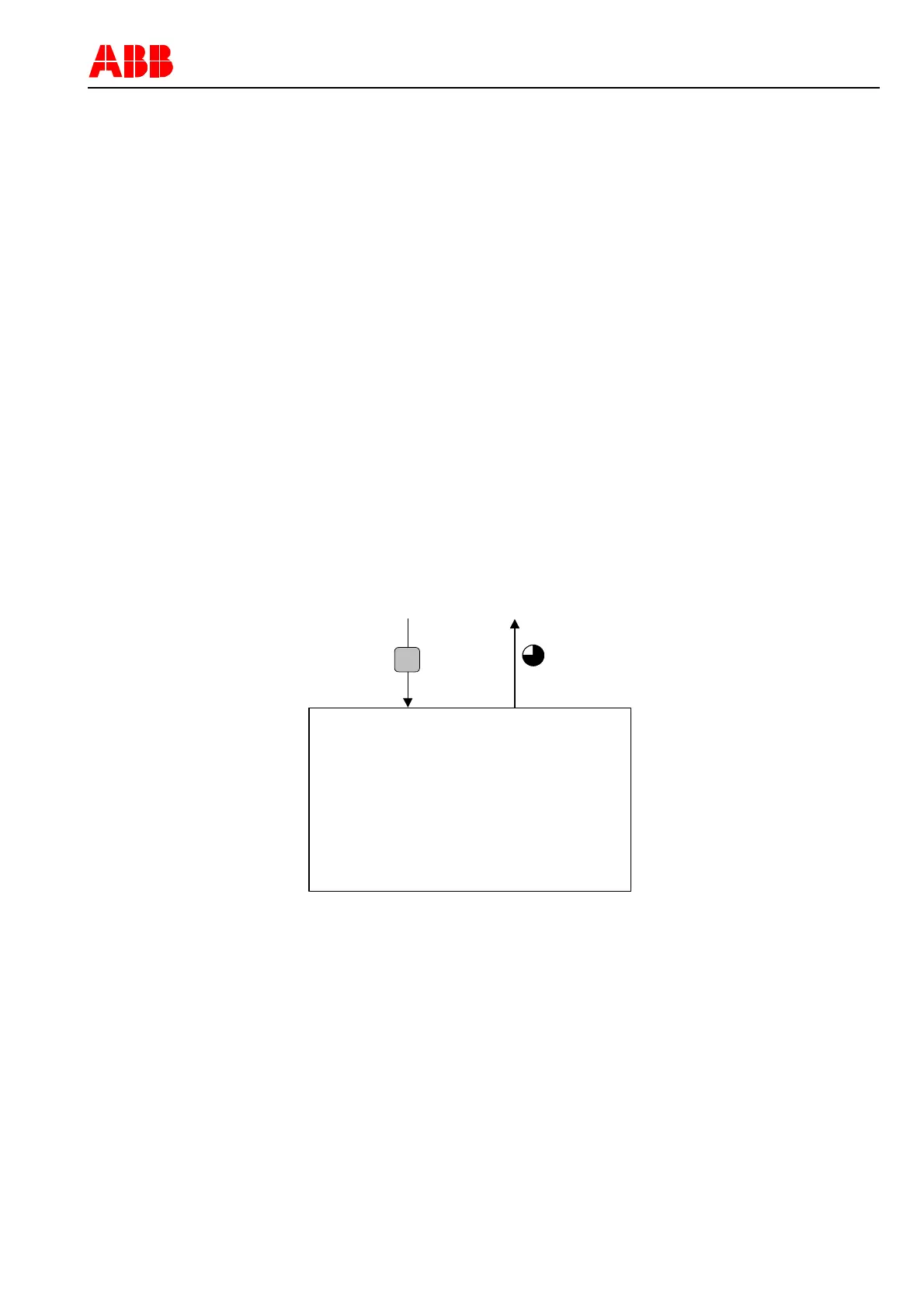REF 542plus switchbay protection and control unit
Manual Part 3: Installation and Commissioning
1VTA100004-en DMS,2001-10-04 REF542plus: Installation and Commissioning 49 / 80
At the end of each test display line a place is left for the test result. The test result can
be:
DONE (for LCD and LEDs tests)
FAIL or OK (for Keyboard, E-Key and Serials tests)
Each time the HMI Test Page (each of the two type) is accessed the place for the re-
sult is set to blank. After a test is run the corresponding result is shown. If the menu
option “Run all tests” is selected, all tests results will be displayed.
The following paragraphs describe the performing of single test.
6.4.1 LCD test
This test consists in the following four parts. Each part has a corresponding page and
there is a 2 seconds delay between one test and the following one.
A manual verification by the test operator is needed to check the test result.
6.4.1.1 Texts writing test
LCD page is displayed
1 second delay
The LCD page is cleared
The test is carried out. It writes the text as shown in the next figure
↵
2 sec
after
To Graphic
Test Page
……………TEXT WRITING TEST
Figure 27: LCD Display during Text Writing test
2 seconds delay. After the delay time is expired the following next test will be started
automatically:
6.4.1.2 Graphic writing test
The LCD page is displayed
1 second delay
The LCD page is cleared
