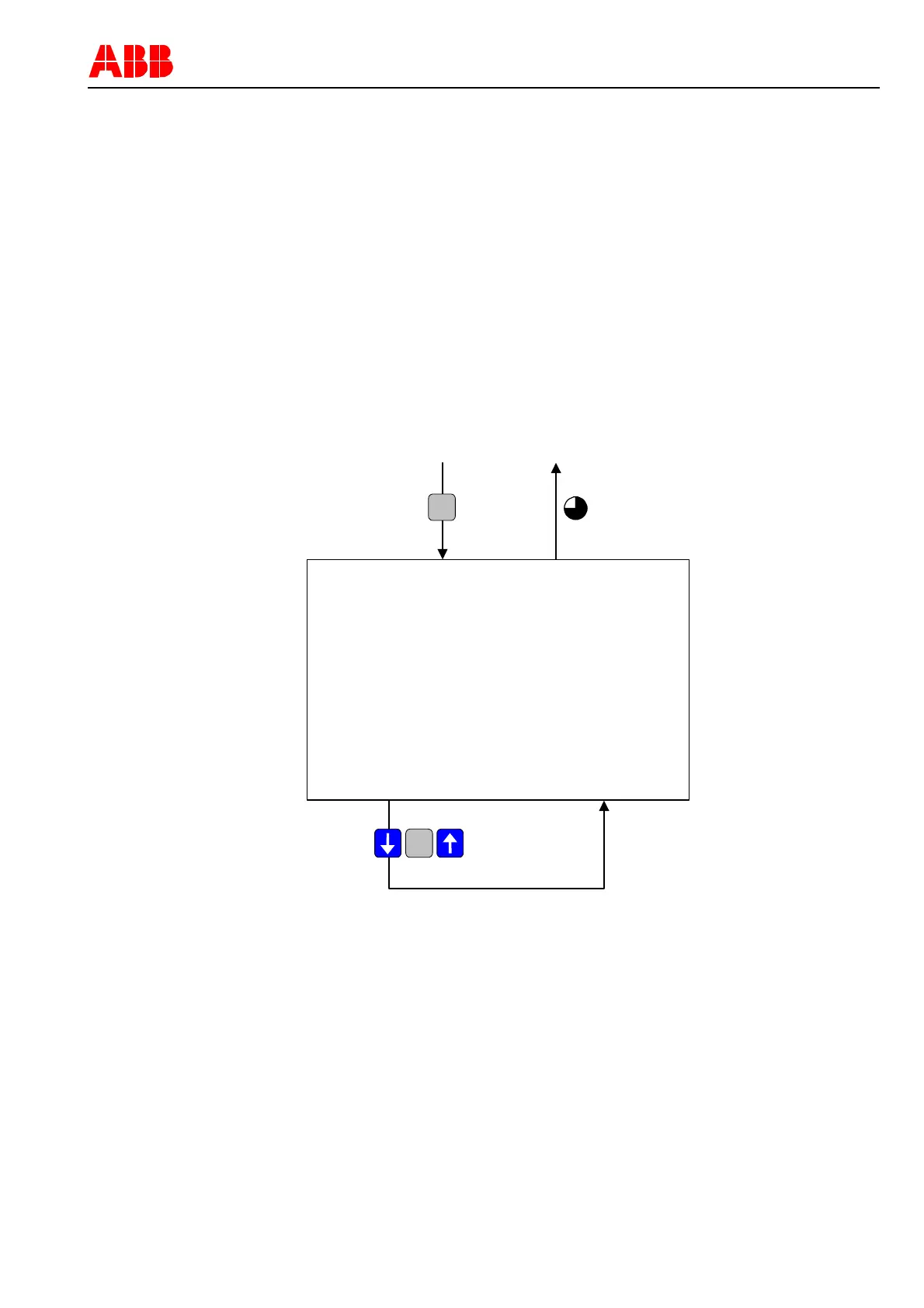REF 542plus switchbay protection and control unit
Manual Part 3: Installation and Commissioning
1VTA100004-en DMS,2001-10-04 REF542plus: Installation and Commissioning 52 / 80
6.4.2 LEDs test
This test consists of the following steps:
The LCD page for for the LED Test is displayed
1 second delay
Then the test carried out, in which the LED’s will be switched on and the colors will be
cyclic changed
After finishing the test, the HMI test page will be displayed again automatically.
6.4.3 Keyboard test
This test consists of the following steps:
The keyboard test page is displayed on the LCD
KEYBOARD TEST
Press separately
each keyboard button
within 15 sec
- Emergency PRESSED
- Open
- Close
- Select PRESSED
- Menu
- Enter PRESSED
- UP PRESSED
- DOWN
↵
From RHMI
test pa
e
To RHMI
test pa
e
↵
...
Figure 15: Keyboard Test Page
Each keyboard buttons has to be pressed one by one, no matter the order. When a
button is pressed the “PRESSED” string is displayed in the corresponding page line.
When all buttons have been pressed, after 1-second delay, the test ends with OK re-
sult.
If after 15 seconds not all buttons have been pressed, the test ends with FAIL result.
After finishing the test, the HMI test page will be displayed again automatically.