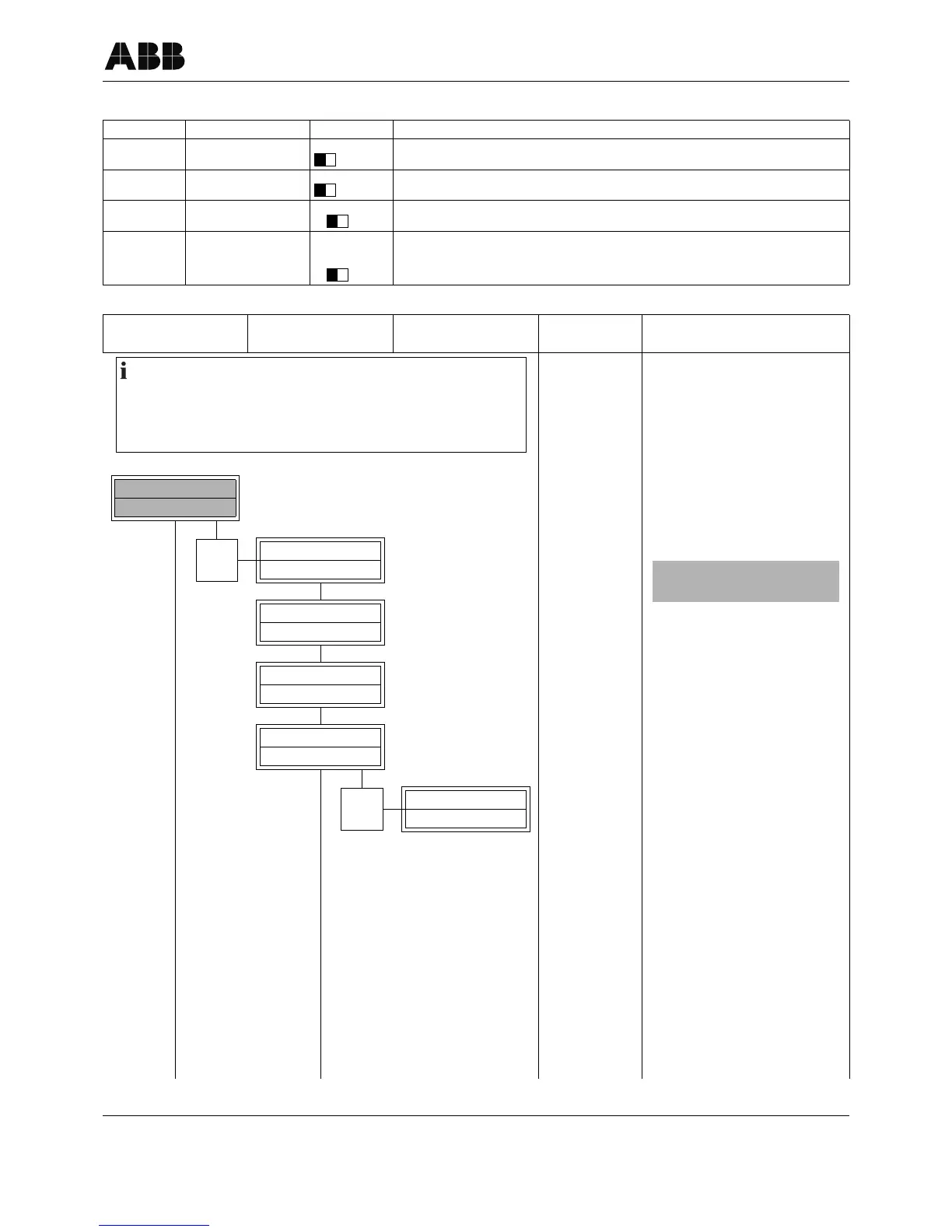24 S4 D184B122U02
8.3 Parameter Overview and Data Entry
Key Key Symbol Magnet Stick Description
C/CE # # The C/CE-key is used to toggle back and forth between the operating mode and the menus.
For Magnet Stick operation hold over the NS symbol .
STEP ▼
▼
The STEP-key is used to scroll down through the menus. All desired parameters can be accessed.
For Magnet Stick operation hold over the NS symbol.
DATA ▲
▲
The DATA-key is used to scroll up through the menus.
For Magnet Stick operation hold over the NS symbol.
ENTER ▼ ▲ simultaneously
▲ press for an
extended time ▲
ENTER-Function press both keys simultaneously
If only the DATA-key is pressed for an extended time, the ENTER-Function is activated.
For Magnet Stick operation hold over the NS symbol for an extended time.
Submenu/
Parameter
Submenu/
Parameter
Submenu/
Parameter
Selections
Value Range
Comments
Prog Level
"Locked": All entries in the standard menus
can read
Locked
Prog Level
ENTER
Locked
All standard“ Menus are shaded in gray
Prog Level
"Standard": Contains all menu entries
required to operate the instrument.
Standard
Prog Level
"Specialist": Contains all customer
accessible menu entries.
Specialist
Prog Level
"Service": additional menus displayed after
the correct Service Code number has been
entered, only for ABB Service).
Service
Servicecode?
ENTER
0
N S
N S
N S
N S
Information!
If the converter S4 is used with an older flowmeter primary model, then after pressing any
key the menu „Primary Setup“ must be entered. If at a later time it is determined that the
entries are incorrect, the entries can be corrected in the Submenu Systemdata „Primary“.
See Page 29 and Chapter 10.
