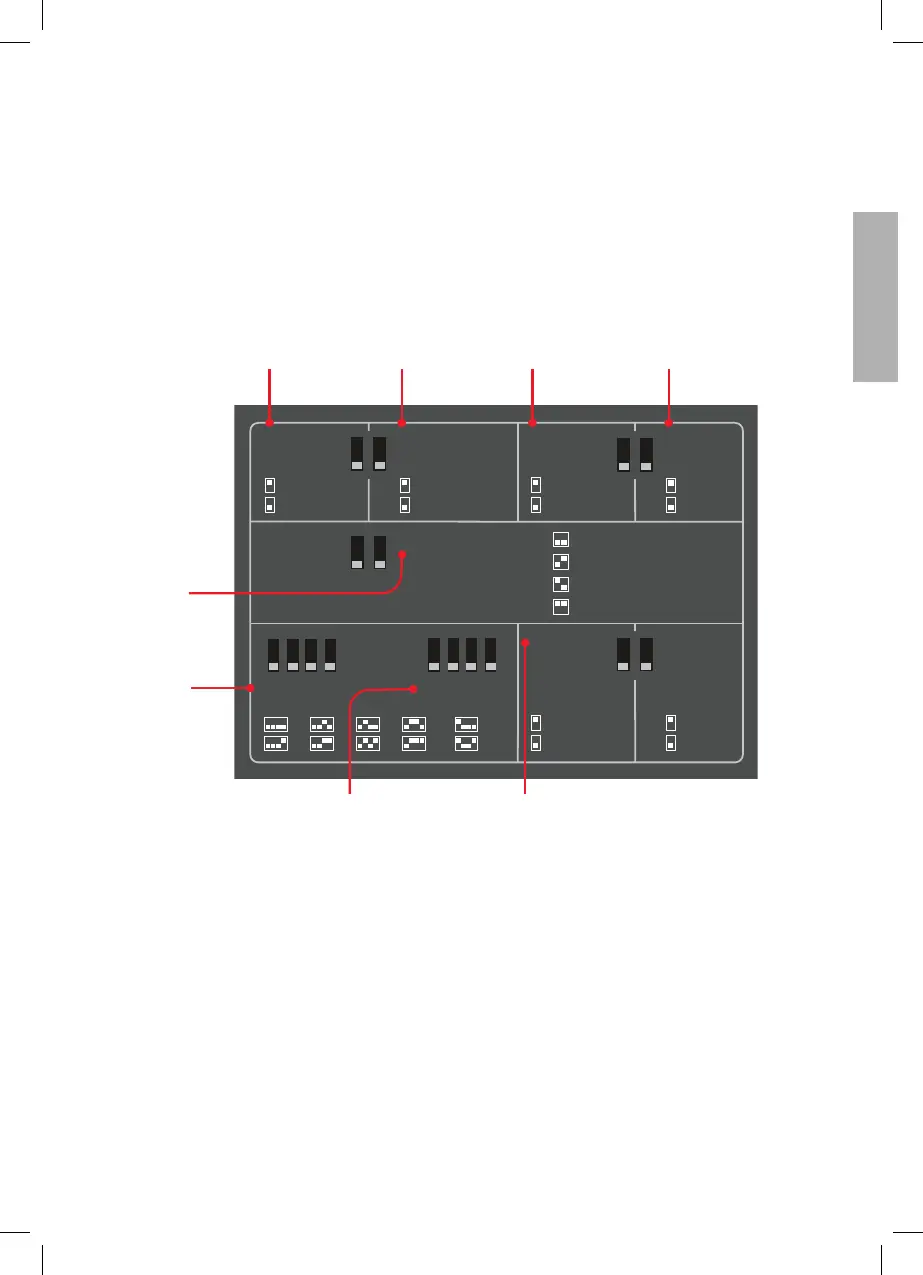35
1
34OX_30-1600 rev. A / 1SCC303011M0201
—
4. Navigating HMI
—
4.1 Configuration by DIP switch
1 Auto config: Automatically detecting
Source 1 and Source 2 parameters.
Automatic configuration sequence is
started by setting DIP to 'Start'
position. Parameter detection is
ready when AUTO LED flashes 5 times
in 1 second. After this the DIP must be
set to 'Ok' position to resume normal
operation. Check power supply of the
voltage source in case the Alarm LED
keeps flashing instead of AUTO LED.
This indicates that system
parameters cannot be detected from
the supplied voltage.
2 In-phase monitor:
On: Enable in-phase monitor
Off: Disable in-phase monitor
3 Priority:
No priority: Application 'Two
Transformers / No Priority' selected.
Source 1: Application 'S1-Transformer
/ S2-Generator' selected.
Lamp
test
Off
load
test
Auto
Alarm reset
On
load
test
Bypass
time
delay
Dropout ΔU / Δf
Manual
retransfer
Generator
stop delay
4 min
30 s
ΔU 5% / Δf 5%
ΔU 10% / Δf 5%
ΔU 15% / Δf 10%
ΔU 20% / Δf 10%
0
1
2
3
4
5
10
15
20
30
S1 Failure
delay
[s]
S1 Return
delay
[min]
On
Off
Auto
config
Start
Ok
Priority
No priority
Source 1
In-phase
monitor
Off
On
4 s
0 s
1
6
2
3 4
5
—
Fig. 4.1 DIP-switches for configuration in ZTX HMI
