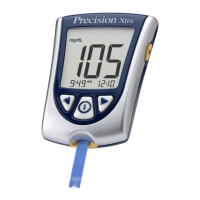What You See on the Display What You Do Comments
6. Press Scan to scan the test strip barcode or
manually enter the test strip lot number via
the keypad , then press Enter.
Scanning the barcode identifies the strip type,
calibrates the monitor, ensures the expiry
date has not passed, records the strip lot used,
and checks that the lot has been approved for
use by your institution.
7.
When using Precision PCx Plus strips, the
Sample Type screen may appear. You can
select one of the following:
Press 1 - Arterial/Capillary or
Press 2 - Venous
Use VENOUS MODE only for venous
samples that have been in capped tubes
and that have not been mixed with air. Use
Arterial/Capillary mode for all other samples.
If the sample type screen is not seen, continue
with step 8.
8.
Open the foil test strip packet at the notch
and tear down to remove the test strip.
With clean, dry hands, you may gently touch
the test strip anywhere when removing it
from the foil to insert it into the monitor.
Press 2 to Confirm the information and
continue testing or 1 to ReEnter the ID.
Enter the year of birth (e.g. 63) and press
Enter.
Press Clear to re-enter the ID. If numbers have
been entered, the Clear key will erase those
first. Multiple presses of the Clear key may
be required to return to the Patient ID entry
screen in step 4.
Press 2 to Continue testing or 1 to
ReEnter the ID.
Chapter 3: Patient Test
3-4
Questions? Refer to Page 10-9 For Technical Support Instructions.
