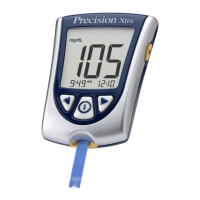Chapter 12: Specifications/Limitations
RSS:
RSS is an abbreviation for Reduced Symbology Set, which produces very small barcodes suitable for labeling
electronic components and healthcare devices. ere are seven dierent types of RSS barcodes. RSS can encode at
maximum 74 characters.
Note: Control characters and non-alphanumeric characters (e.g. $) are displayed as spaces in the Precision
Xceed Pro Monitor. Some barcodes may contain control characters and non-alphanumeric characters.
e Barcode Type section of the MeterCom screen allows you to set all barcode data entry options for the
Operator ID. and Patient ID. e types of barcodes selected determine what codes can be scanned into the
Monitor. Refer to the Meter Component Manual for detailed information.
Important Safety Instructions
DANGER
• Misuseofelectricalequipmentcancauseelectrocution,burns,fireandotherHAZARDS.
• Basicsafetyprecautionsshouldalwaysbetaken,includingallthoselistedbelow.
• Closesupervisionisnecessarywhenequipmentisusedby,on,ornearchildren,handicappedpersonsorinvalids.
READ THIS BEFORE USING THE EQUIPMENT
• Donotplacetheequipmentinliquid,norputitwhereitcouldfallintoliquid.
• Usetheequipmentonlyforthepurposedescribedintheinstructionsforuse.
• Donotuseaccessorieswhicharenotsuppliedorrecommendedbythemanufacturer.
• Donotusetheequipmentifitisnotworkingproperly,orifithassufferedanydamage.
•
NOTE Examples of typical defects include:
•
damage caused by dropping the equipment.
•
damage caused by dropping the equipment into water or splashing water onto it.
• Donotlettheequipmentcomeintocontactwithsurfaceswhicharetoohottotouch.
• Donotplaceanythingontopoftheequipment.
• Unlessspecificallyinstructedtodosobytheinstructionsforuse,donotdroporputanythingintoanyopeningin
the equipment.
• Donotusetheequipmentoutofdoors.
KEEP THESE INSTRUCTIONS
Signal Output and Signal Input Parts
The following is recommended by UL for the “Intended signal input and signal output connections complying with this
requirement.” (UL 60601-1-1st edition)
The use of ACCESSORY equipment not complying with the equivalent safety requirements of this equipment may lead
to a reduced level of safety of the resulting system. Consideration relating to the choice shall include:
Use of the accessory in the PATIENT VICINITY.•
Evidence that the safety certification of the ACCESSORY has been performed in accordance to the appropriate IEC •
601-1 and/or IEC 601-1-1 harmonized national standard.
Patient Vicinity (UL 60601-1-1st edition)
In areas in which patients are normally cared for, the patient vicinity is the space with surfaces likely to be contacted
by the patient or an attendant who can touch the patient. This encloses a space within the room 1.83 m (6 feet) beyond
the perimeter of the bed (examination table, dental chair, treatment booth, and the like) in its intended location, and
extending vertically 2.29 meters (7 1/2 feet) above the floor.
Other Information
The device is rated for use in oxygen-rich environments. The device is rated for continuous operation.
This device was evaluated against IEC 60601-1-2. Operation of this device may affect or be affected by other equipment
in the vicinity of the device. If an effect is observed, increase the distance between devices.
12-4
Questions? Refer to Page 10-9 For Technical Support Instructions.
