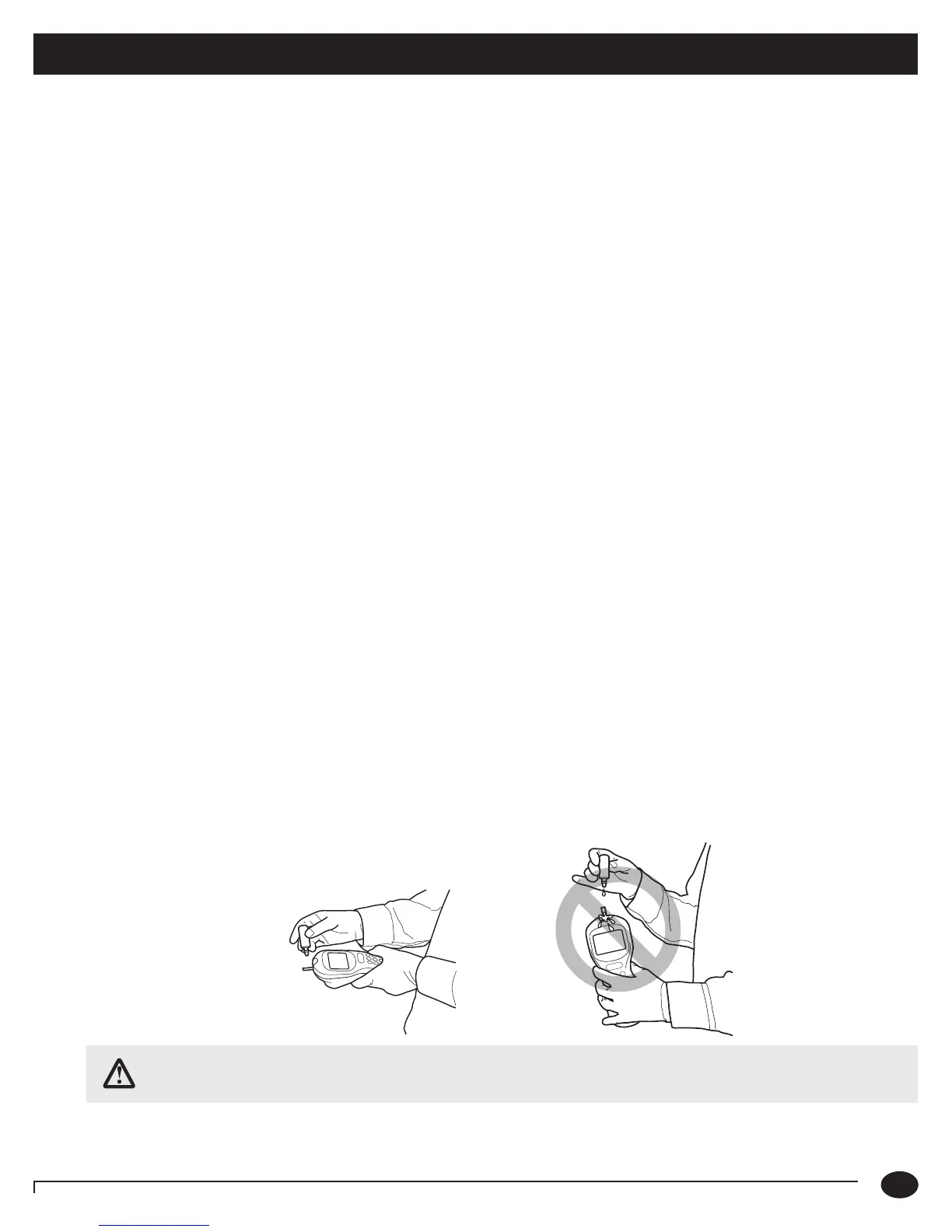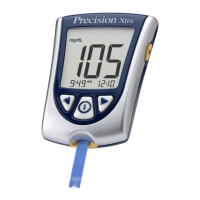This chapter describes the steps for running a control test with control solutions. Control tests verify the performance of
the Precision Xceed Pro Monitor and Test Strips.
The quality control features of the monitor can be customized to fit the requirements of each facility.
The monitor can be set to require:
• Testsoflow,normalandhighcontrolsolutionsoravariationdependingonthefacility’spolicy.
• Testsofcontrolsolutionsatrelativetimes(e.g.every24hours)orfixedtimes(e.gat6:00a.m.,2:00p.m.,and
10:00 p.m.).
• ControltestresultstoappearasnumericvalueorPass/Fail.
These quality control features can be set through the data management system.
Operating Guidelines for Control Solution Testing
Observe the following guidelines to obtain optimal quality control results using the Precision Xceed Pro System:
• UseonlycontrolsolutionsapprovedforusewithPrecisionPCxPlusTestStripstoverifytheperformanceofthe
Precision Xceed Pro Point of Care System.
• Whenopeninganewbottle,writethediscarddateonthebottlelabel.Eachbottleofcontrolsolutionisstablefor90
days after opening or until the expiration date printed on the label, whichever comes first.
• Donotusecontrolsolutionsaftertheexpirationdateprintedonthebottlesandthebox.Afterthebottlehasbeen
opened, do not use after the discard date written on the bottle.
• Invertthecontrolsolutionbottleseveraltimestoensurethoroughmixingbeforeuse.
• Invertandtapthecappedcontrolsolutionbottletoremoveairbubblesfromthetipofthebottle.
• Wipethecontrolsolutionnozzlewithacleangauzeortissuebeforeandaftereachtest.
• Donotscanoneteststripfoilpacket’sbarcodeanduseateststripfromanotherfoilpacket.Thismaycause
incorrect results to be generated.
• Replacethecorrectcaponthebottleandtightenthecapimmediatelyaftereachuse.
When To Test with Control Solutions
• Asrequiredbyyourfacility’squalitypolicyorlocalregulatoryrequirements.
• ToverifytheperformanceofthePointofCareSystem.
Wor kflow
The monitor expects to run control tests in the following order. If a control level is disabled, the monitor will expect
to skip it.
1. Low Glucose
2. Mid-range Glucose
3. High Glucose
IMPORTANT: Do not allow control solution to drip down into monitor port.
Control Test
4-1
Questions? Refer to Page 10-9 For Technical Support Instructions. Chapter 4 : Control Test
