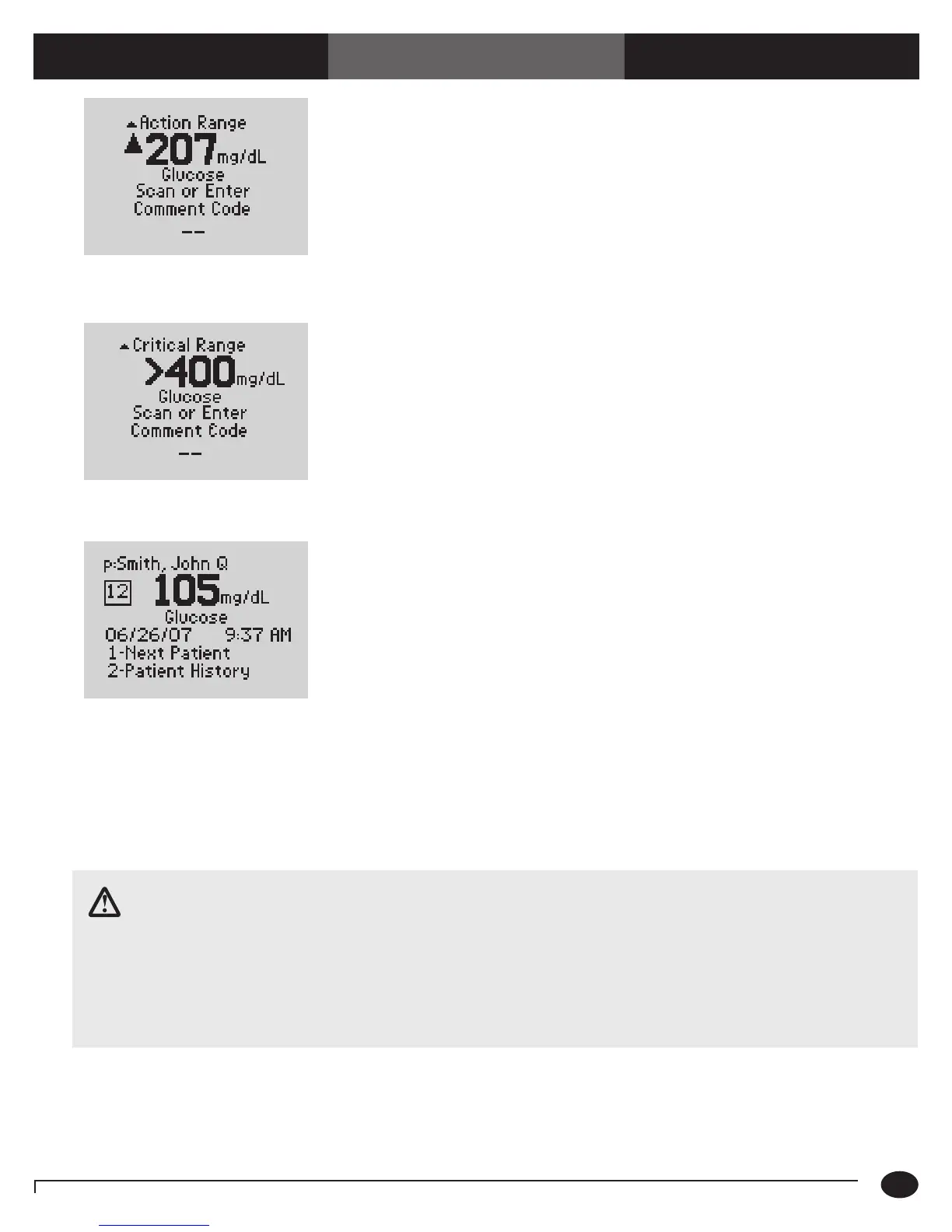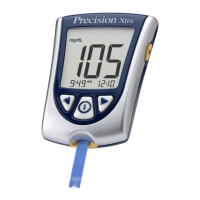What You See on the Display What You Do Comments
Questions? Refer to Page 10-9 For Technical Support Instructions.
Chapter 3: Patient Test
3-6
13. You can select one of the following
options:
Press 1 – Next Patient.
Press 2 – Patient History.
Press Menu to return to the
Menu Mode menu.
Press On/Off to turn off the monitor.
Remove the test strip from the monitor
and discard it when finished testing.
Follow your facility’s biohazard disposal
policy.
The display shows:
Patient ID or Name (p: prompt)
Comment Code (Number in box)
Date and Time of test
Test Type (Glucose)
If 1 is selected, the Scan Patient ID screen
will appear. Return to step 4 to continue with
testing on the next patient.
If 2 is selected, the monitor will display the
last test result for this patient as well as allow
you to view previous results.
Refer to the section entitled Data Review for
Patient by Patient ID in Chapter 5 for further
information.
5.8 mmol/L
IMPORTANT: If the blood glucose result appears to be inconsistent (lower or higher than expected), there may
be a problem with the test strip. Repeat the test using a new test strip. Results that are incorrect
may have serious medical consequences. Consult the prescribing physician before making any
changes to diabetes medication plans if:
The blood glucose results are not consistent with the physical symptoms AND •
you have ruled out common errors in technique.
The blood glucose result is less than 50 mg/dL (2.8 mmol/L) or greater than •
300 mg/dL (16.7 mmol/L).
For out-of-range results, refer to your
institution's policy.
The Action Range screen will appear if the
Patient Test Out-of-Range Comment Code is
enabled and the following two conditions are
met:
A. The action range is enabled.
B. The test result is out of the action range.
For out-of-range results, refer to your
institution's policy.
Your institution may narrow the reportable
range for results. is is called the Critical
Range. e monitor will not report results
outside of this range.
>22.2 mmol/L
Above Critical Range
11.5 mmol/L
Above Action Range