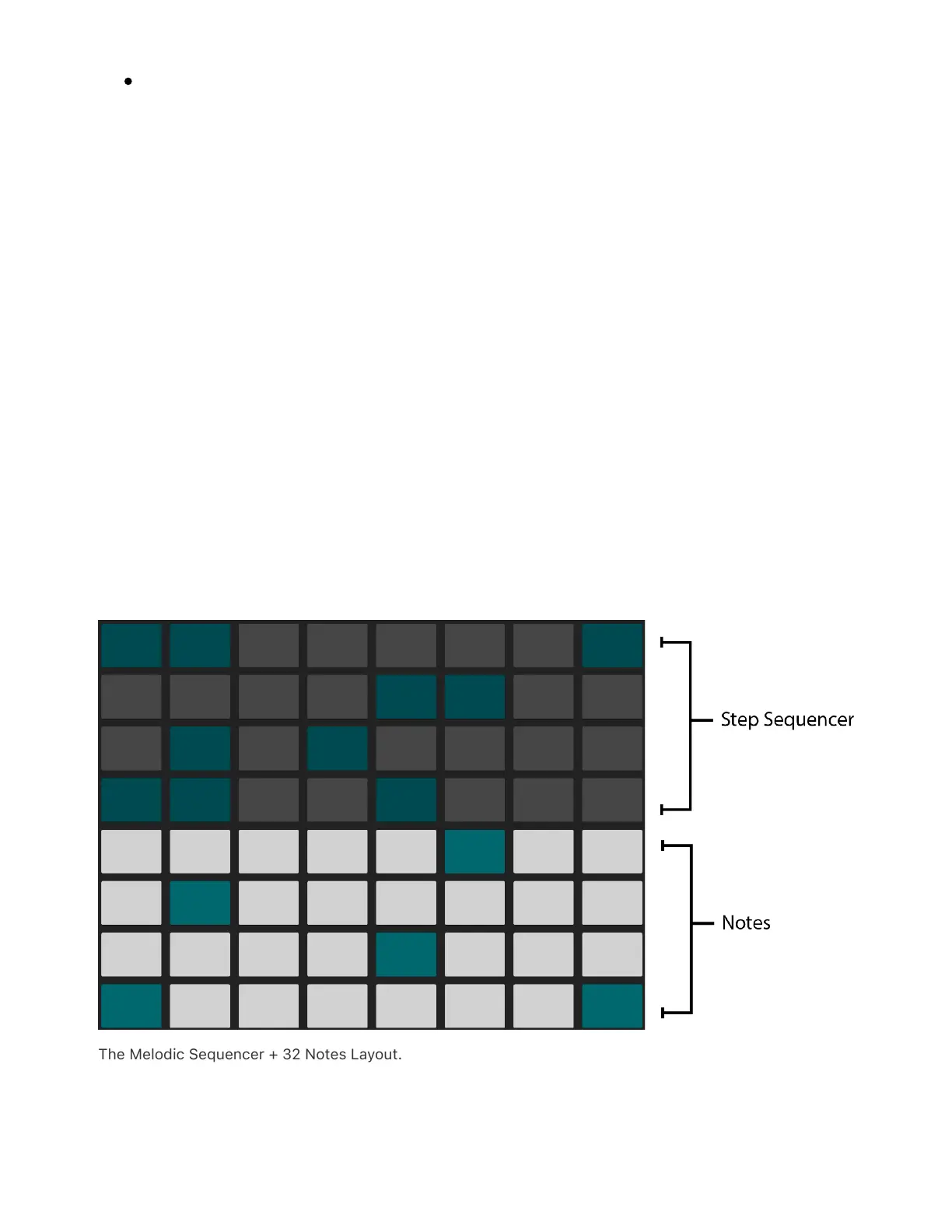Red – this page is currently recording.
To copy a page of steps, hold Duplicate and press the loop length pad
for the page you want to duplicate, then press the loop length pad for
the destination page. Note that this will not remove any existing steps
in the destination page, but will add the copied ones on top. If you want
to remove all of the steps on a page before pasting copied ones, hold
Delete and tap the loop length pad for that page.
7.4 Melodic Sequencer + 32 Notes
The Melodic + 32 Notes layout combines step sequencing and real-
time playing capabilities. This layout provides access to multiple
octaves and steps on a single page, making it ideal for sequencing
chords and harmonies. It is also well suited for sequencing longer
phrases.
The Melodic Sequencer + 32 Notes Layout.