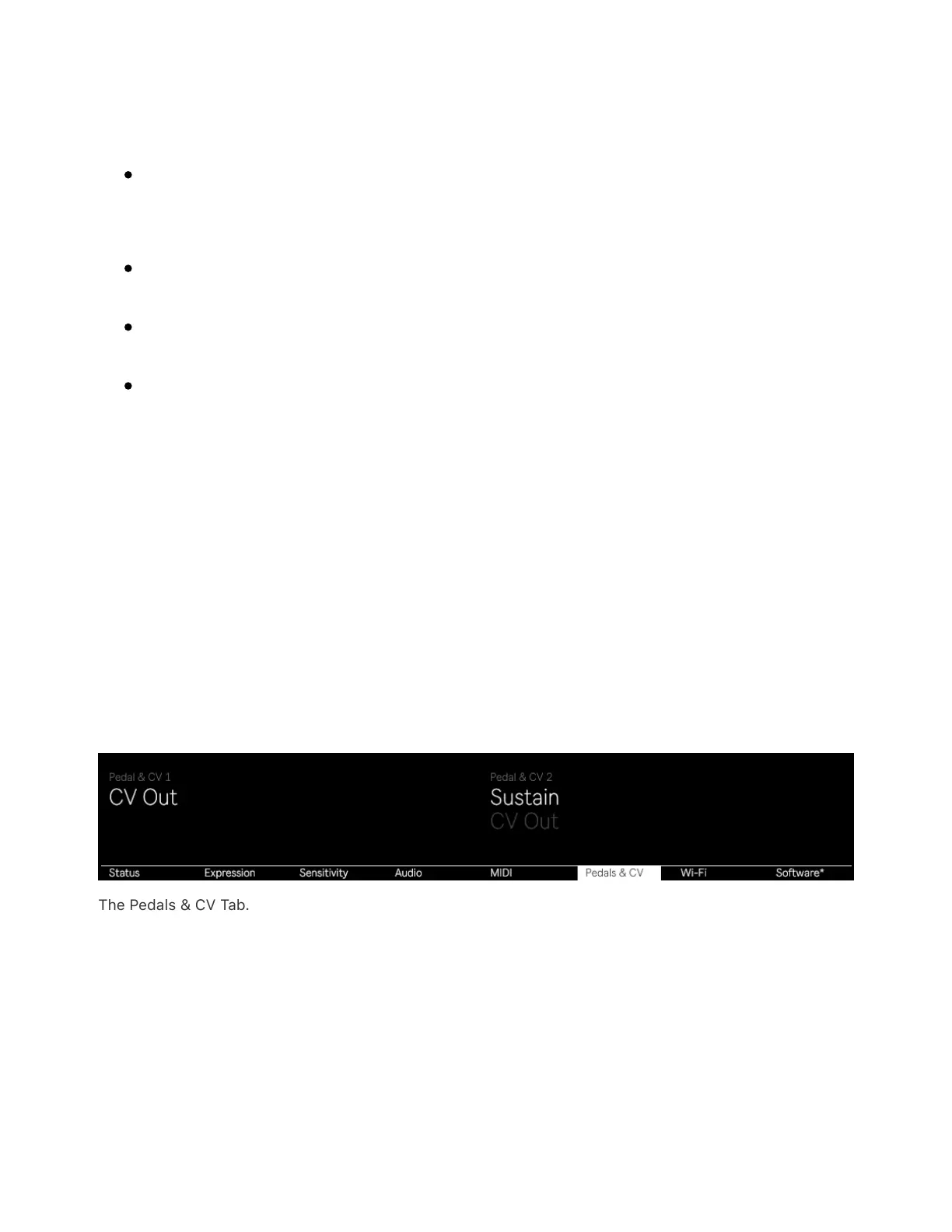In the MIDI tab, you can access the available Input and Output settings
for connected MIDI devices:
Track – allows Push to send or receive MIDI notes and MIDI CC
messages.
Remote – allows remote control access for a MIDI controller.
Sync – allows Push to send MIDI clock to external devices.
MPE – allows Push to receive MPE data from MPE-capable
devices.
Push’s MIDI In and Out ports are already configured to receive and
send out MIDI notes. If you are using a MIDI device through the USB-A
port, make sure that Track is enabled for Input.
Note that natively supported Control Surfaces for Live will be
recognized by Push in Standalone Mode.
2.2.6 Pedals & CV Tab
The Pedals & CV Tab.
You can connect footswitch and expression pedals to Push’s Pedal 1
and 2 jacks.
The Pedal jacks can also send CV, Trigger, Clock, and Gate data to
modular gear. By default CV output is off, but you can enable CV Out