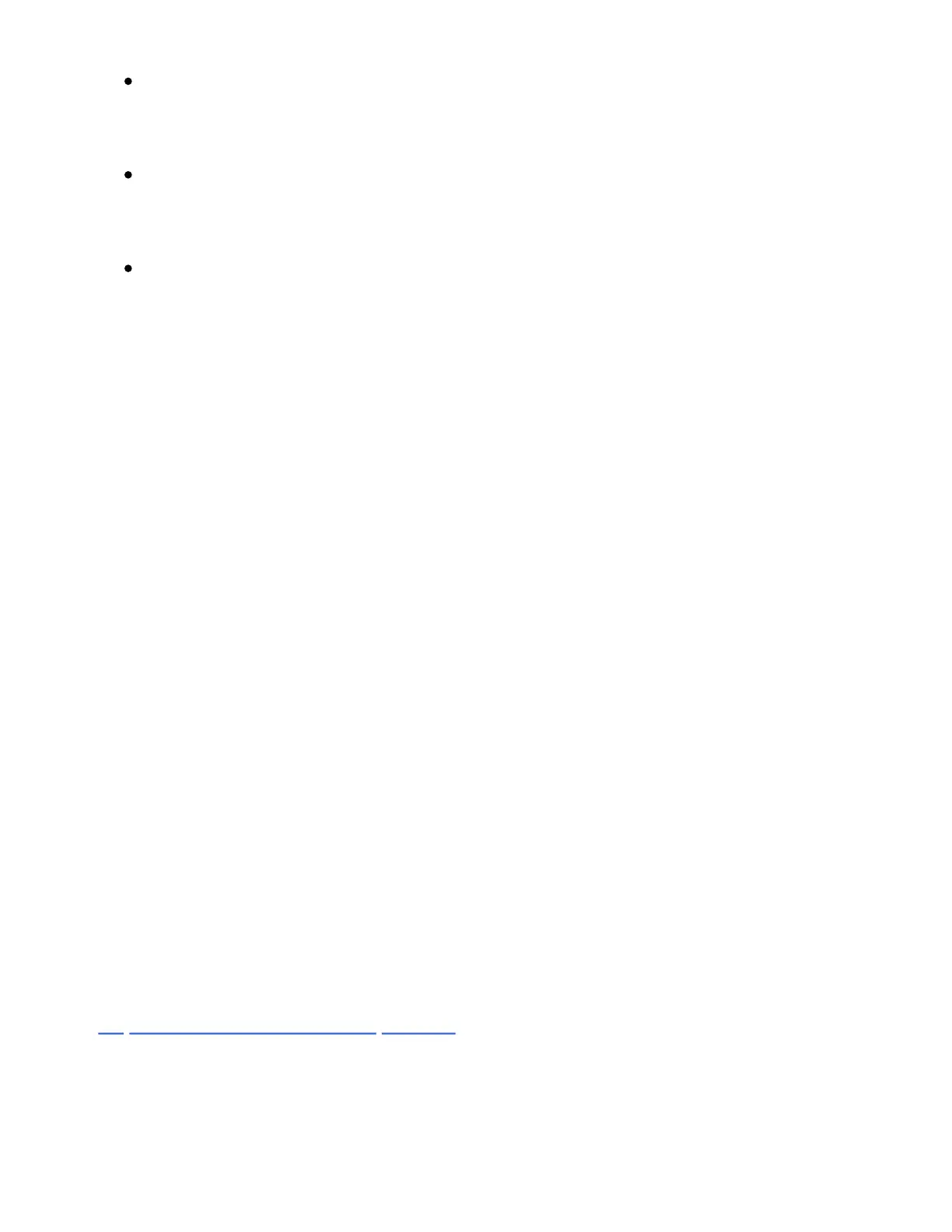4ths – When moving up to the next pad vertically, each pad is a
fourth higher.
3rds – When moving up to the next pad vertically, each pad is a
third higher.
Sequential – When moving to the right, each pad is in order based
on the selected scale.
The leftmost lower display button switches the pad grid between the In
Key or Chromatic modes. When set to In Key, only the notes that are
part of the selected key will be available on the pads. When set to
Chromatic, all notes can be played; however, pads that contain notes
that are not part of the key will be unlit.
The rightmost lower display button toggles Fixed on or off. When Fixed
is on, the notes of the pad grid remain in the same position when you
change keys, e.g.+the bottom-left pad will always play C (unless the key
does not contain a C, in which case the pad will play the nearest note to
C). When Fixed is off, the notes on the pad grid shift so that the
bottom-left pad always plays the root note of the selected key.
Scale options are saved with the Set and are defaulted to whenever the
Set is loaded.
7.2 Playing Expressive Melodies and Harmonies
There are three different expression options for Push’s pads: MPE, Poly
Aftertouch, and Mono Aftertouch, which can be selected in the
Expression tab of the Setup menu.
By default the pads are configured to enable MPE, which lets you