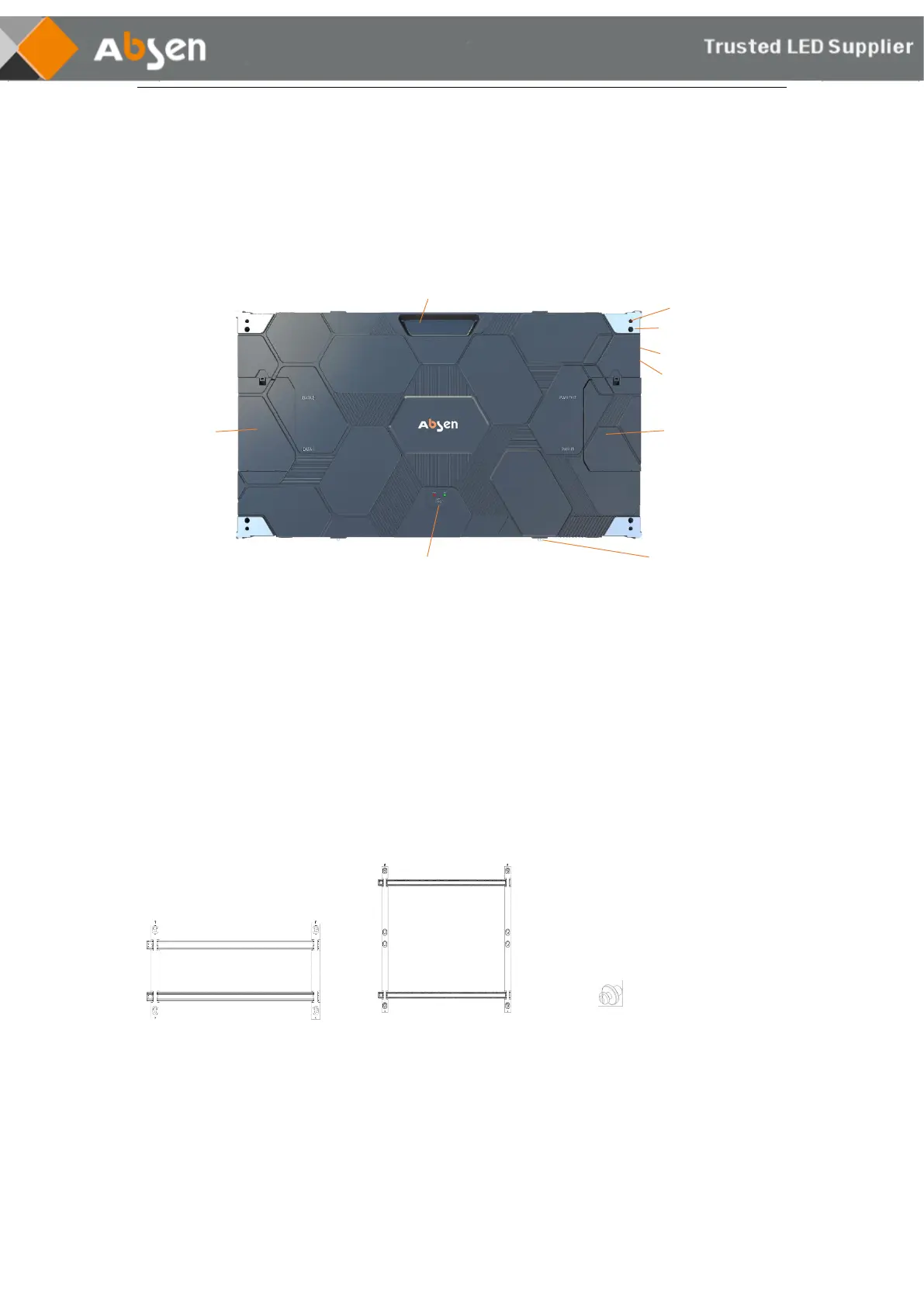- 10 - New HC Series User Manual
2. Product Components
2.1 Cabinet Introduction
Power port connection mode: The input end of the power cable is connected to the PWR IN interface, and
the output end is connected to the PWR OUT interface;
Signal port connection mode: Single card version, connect the signal line to DATA1 port; Dual card version
(backup) : DATA1 port is the main card signal cable port, and DATA2 port is the backup signal cable port.
2.2 Product Component Drawing
2.2.1 Mounting frame: used for wall mounting, including single and double frames
2.2.2 Connector plates and bolts are used for installations with steel structure.