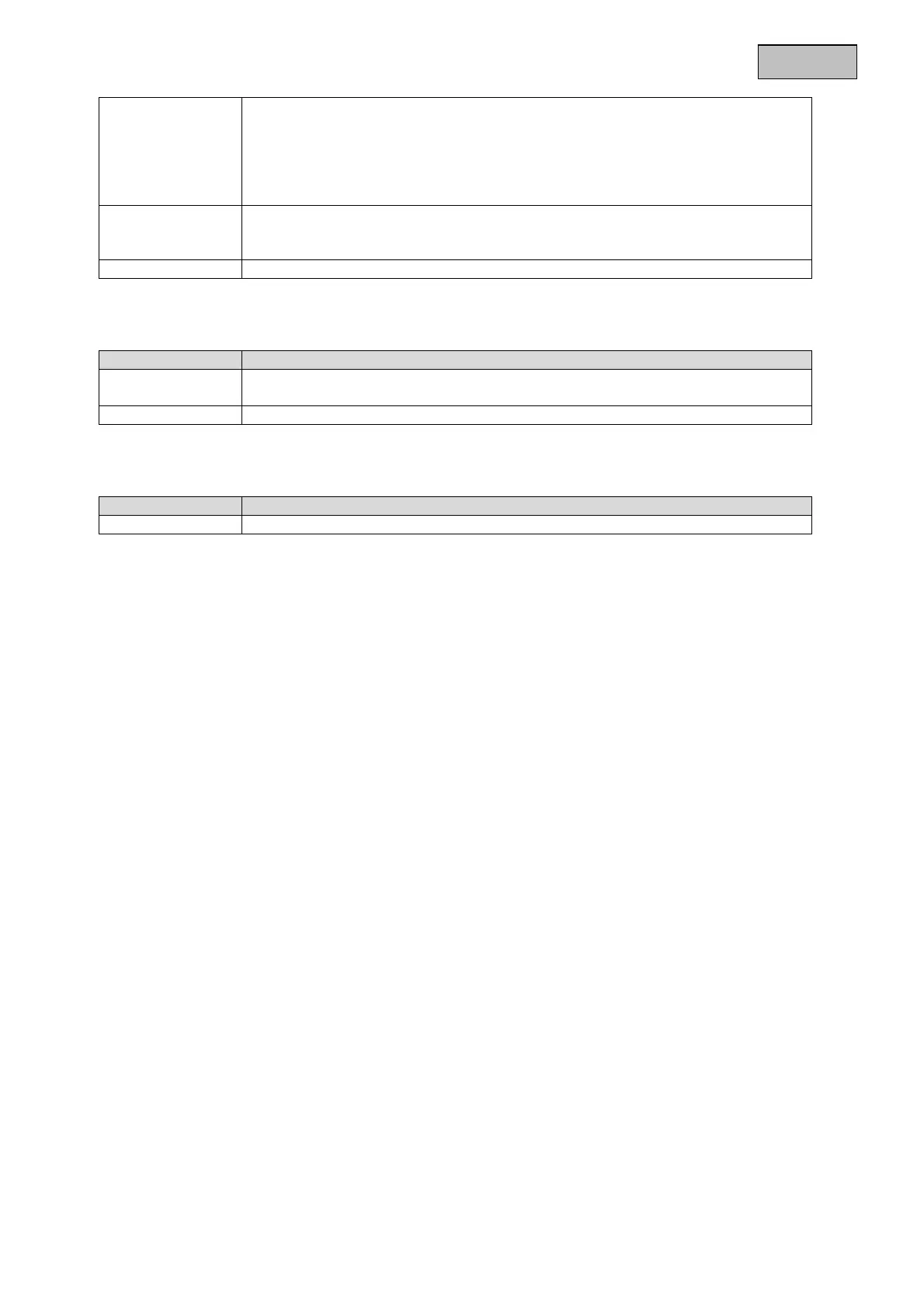36
English
CRT: Optimisation for CRT monitors
BLACK VALUE (-30~+30): Black value setting
BLUE GAIN (-30~+30): Blue value setting
RED GAIN (-30~+30): Red value setting
LSC
(OFF/ON):
RETURN Return to previous menu screen
RESET
Function Description
FACTORY SET. (RESET): Reset all camera settings in the main menu to the factory settings
RETURN Return to previous menu screen
EXIT
Function Description
RETURN Exit the on-screen display