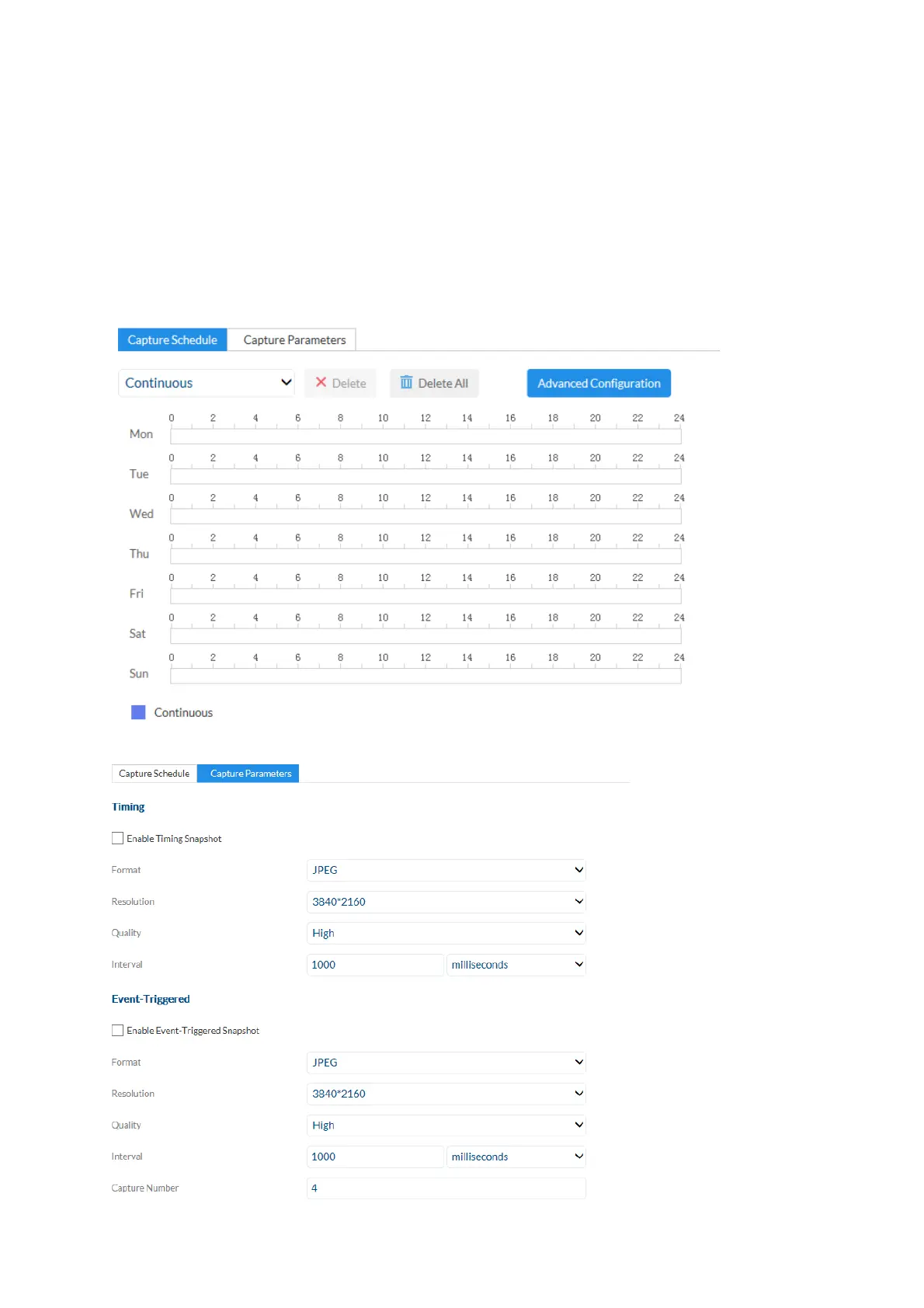100
Interval: you can determine the save intervals (min. 1 second, max. 7 days)
here.
Enable event-triggered snapshot: after enabling, single frames are saved to the SD card if an
event occurs (e.g. motion detection, cover detection)
Number of images: here you can define the number of images saved after an
event (1-120).