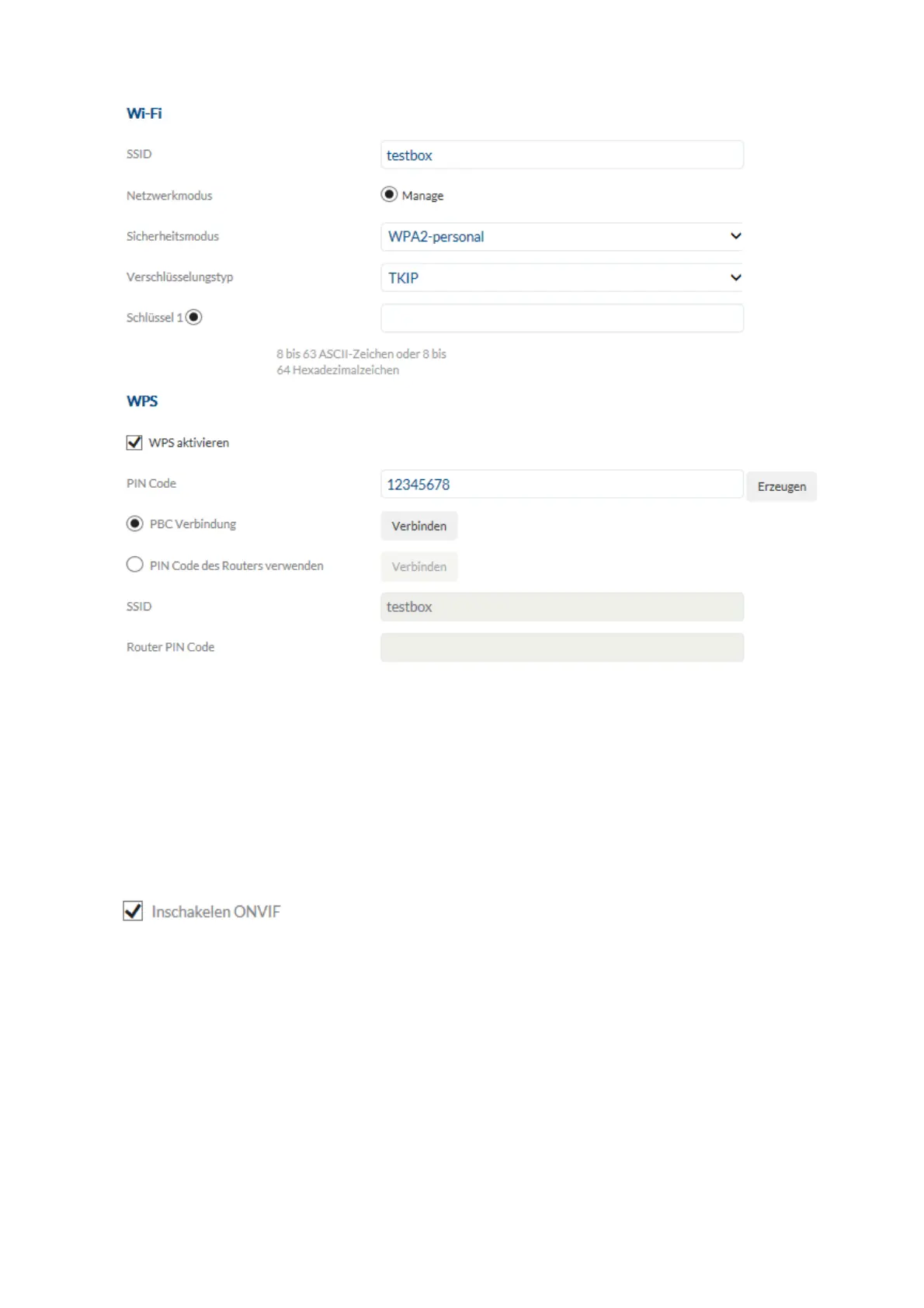201
7.4.3.11 Integratieprotocol
ONVIF activeren: Hier kan desgewenst de ONVIF-interface van de camera worden
gedeactiveerd. Deze interface is standaard geactiveerd.
De aanmeldgegevens via deze interface zijn identiek aan de
gegevens van de gebruiker "installer".
7.4.3.12 IP-adresfilter
IP-adresfilter activeren: Activeert de IP-adresfilterfunctie voor IPv4-adressen. Er mogen
uitsluitend IP-adressen worden ingevoerd (geen domeinnamen).
IP-adresfiltertype: Selectie tussen niet-toegestane en toegestane adressen.
Er kunnen alleen niet-toegestane of toegestane adressen worden
ingesteld.
Toevoegen/
wijzigen/
wissen: Filterregels beheren. Formaat van IP-adres is: XXX.XXX.XXX.XXX