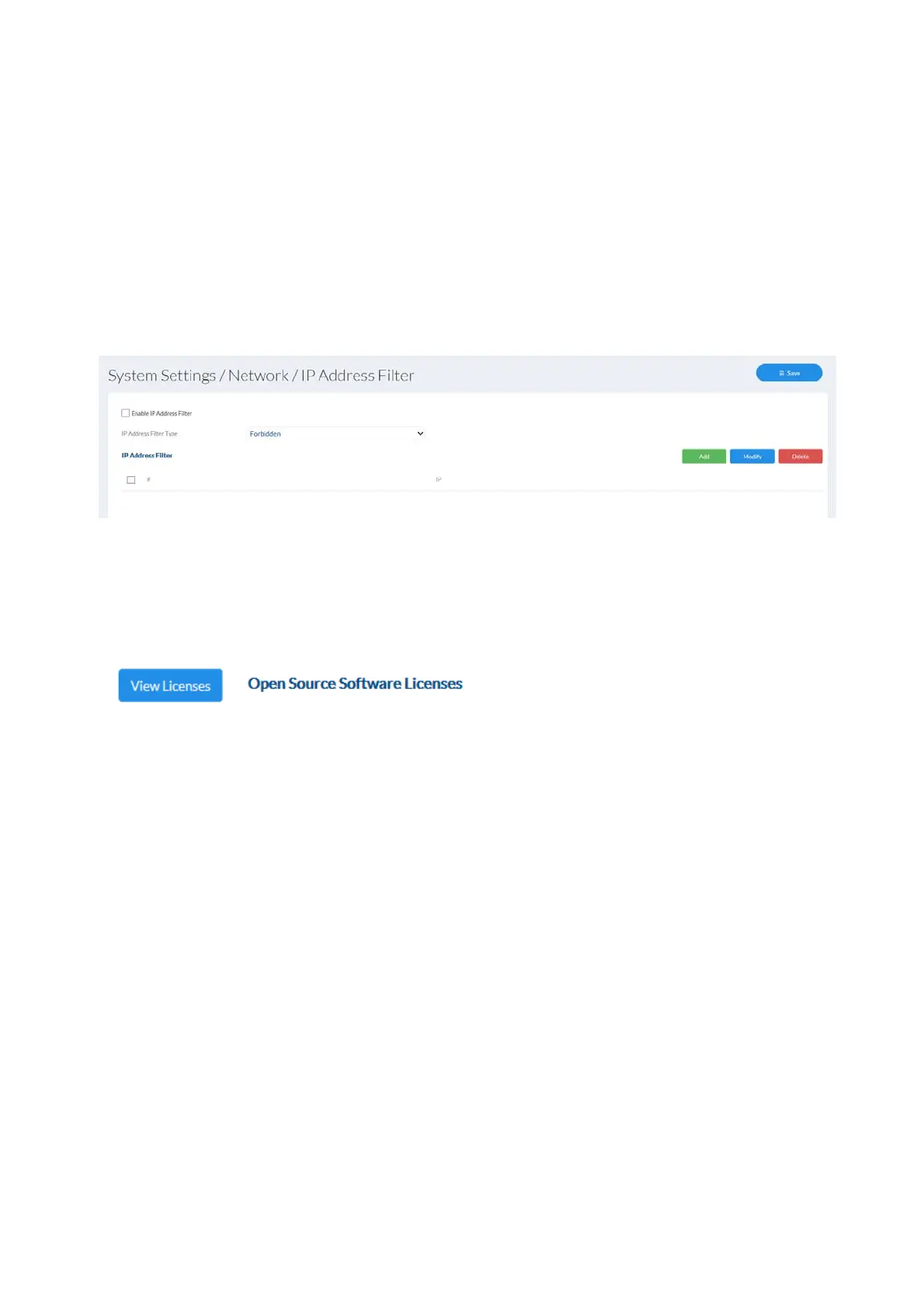91
7.4.3.12 IP address filter
Enable IP address filter: enables the IP address filter function for IPv4 addresses.
Only IP addresses are allowed when inputting the addresses
(no domain names).
IP address filter type: choice between forbidden and allowed addresses. You can only
set either forbidden or allowed addresses.
Add/
Modify/
Delete: manage filter rules. The format for entering an IP address is:
XXX.XXX.XXX.XXX
7.4.4 Licence information
Here, information on the code modules used under a GPL licence can be viewed.
7.4.5 Update & reset
Restart: press the “Reboot” button to complete the restart manually.
Restore: resets the camera to factory settings (except network settings and
user settings).
Standard: resets all settings
Device parameters: exports the entire camera configuration into a file. A password
must be assigned to protect the file.
Import configuration: imports a previously exported configuration of the same camera
type with a password.
Firmware update: This function can be used to update the camera's firmware.
First, download the current firmware from the ABUS website.
The “Search” button can be used to select this file for updating.
Press the "Upload" button to start the update.