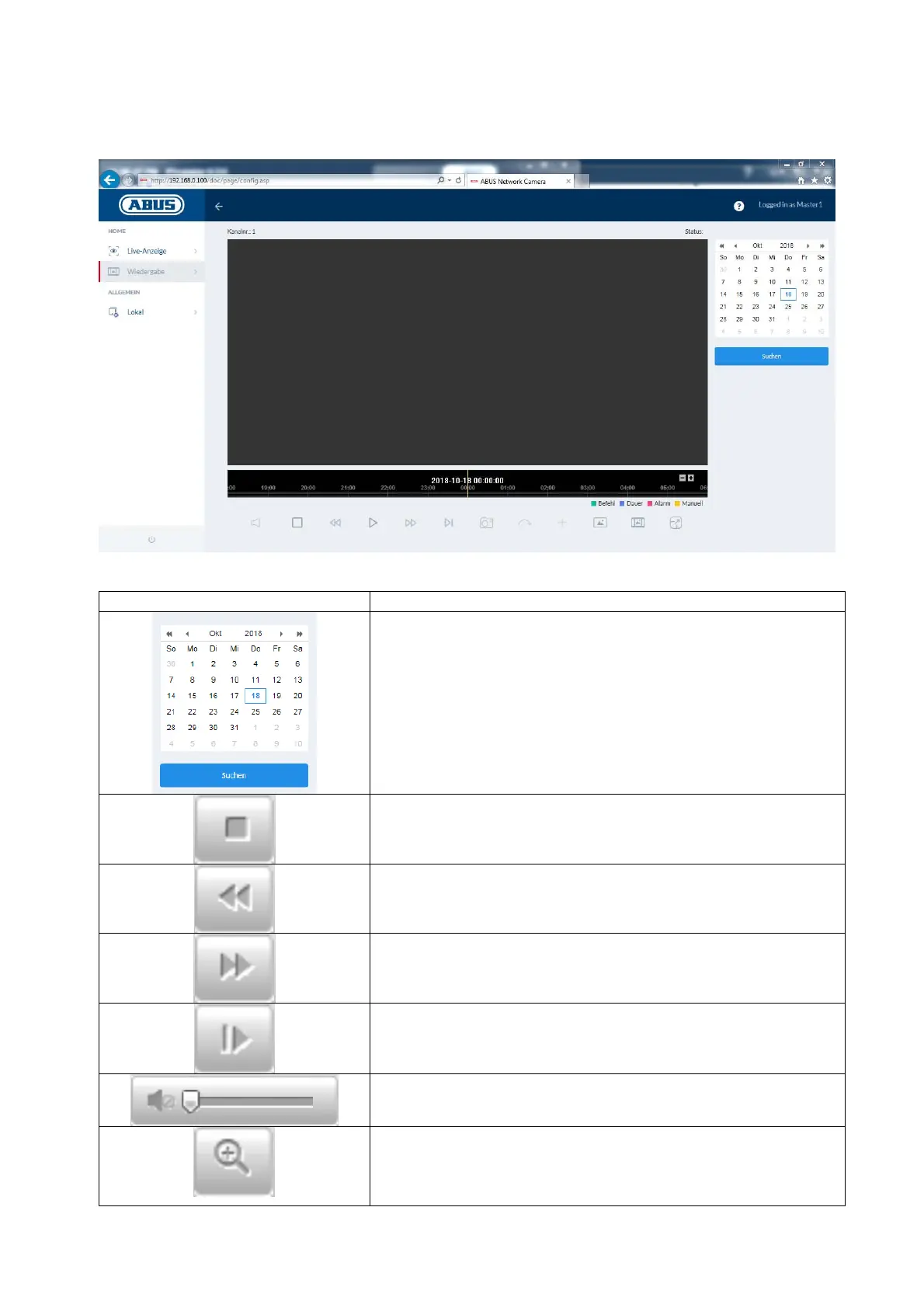242
6.2 Visning/download af optagelser fra det interne lager
Symbol Forklaring
Valg af dato til optagelsessøgning. Hvis der findes data
på SD-kortet, bliver disse vist på afspilningslisten efter
optagelsestype.
Vælg først en dato, og tryk derefter på "SEARCH".
Standsning af afspilningen
Reducering af afspilningshastigheden (fremad)
Forøgelse af afspilningshastigheden (fremad)
Afspilning fremad et billede ad gangen
Afspilningslydstyrke (hvis audiodata er inkluderet)
Aktiver digital zoom. Tegn derefter en firkant med venstre
museknap i videoområdet. Digital zoom anvendes på
dette område. Digital zoom afsluttes ved at trykke på denne
knap igen.