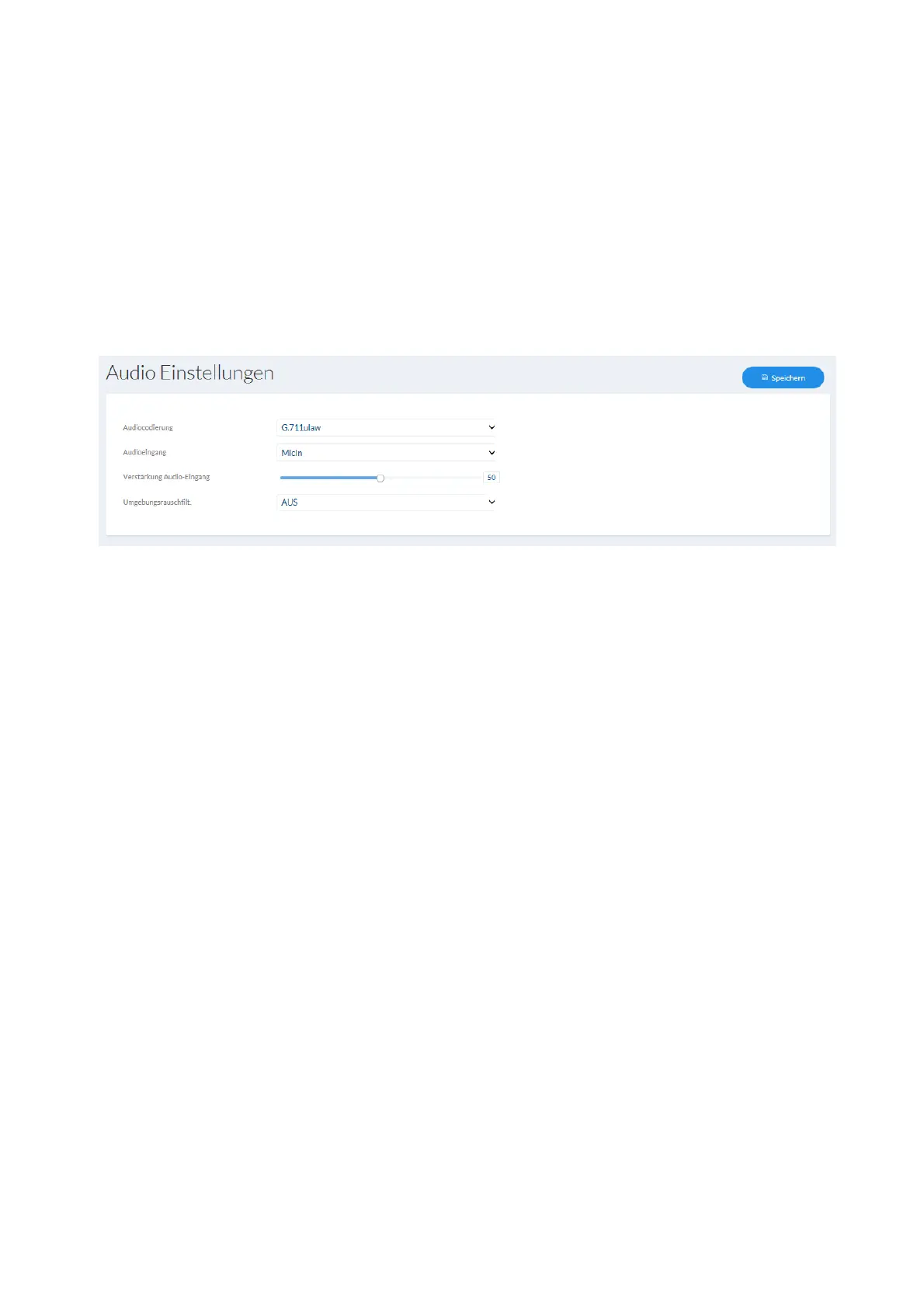98
7.6 Audio
Audio encoding: select the audio encoding for audio transmission here (G.722.1,
G.711ulaw, G.711alaw, MP2L2, G.726).
Audio input: enables the audio input (only for cameras with built-in microphone and
microphone input).
Input volume: adjustment of the input amplification for the microphone.
Environmental noise filter: enable the digital noise reduction function for audio transmission here.
7.7 Storage
7.7.1 Record schedule
Post-record: determine how long a video should be saved for after an event.
Overwrite: Determine the behaviour if an SD card/NAS is full (end recording
or replace oldest data with new data = cycle recording function).
Video stream: Select the video stream for recording.
Elapsed time: Set the number of days until the data are overwritten.
Enable record schedule: after enabling and configuration, video data are either saved
constantly or at certain times and if necessary when an event
occurs. The schedule can be configured using the Edit button.