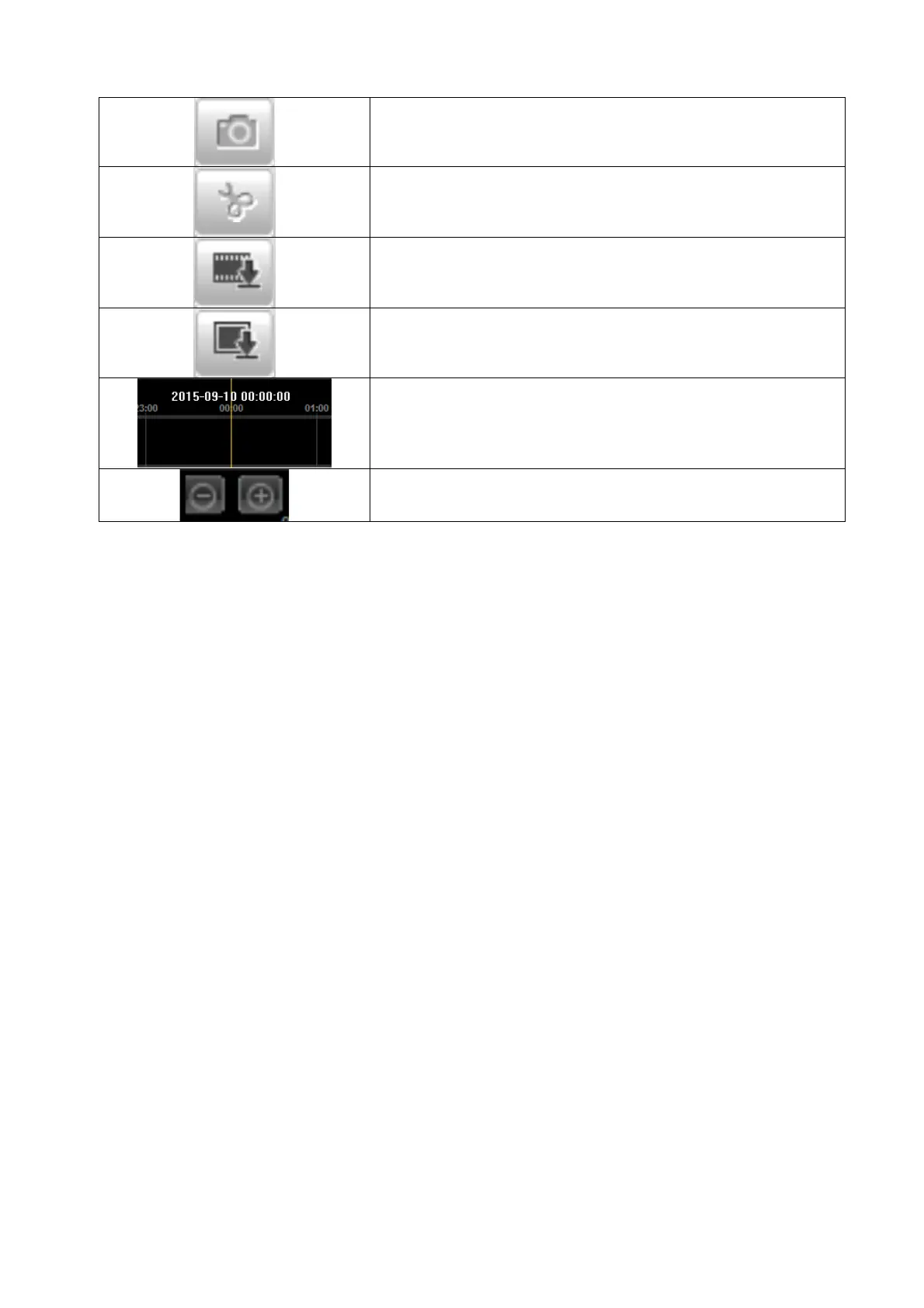78
Save single frame (save location, see local configuration)
Start/stop the video cutting function. The cut video is saved
after you press stop (save location, see local configuration).
Opens a dialogue for downloading recorded video files from
the SD card.
Opens a dialogue for downloading recorded image files from
the SD card.
Playback bar with time and date display (display depends on
temporal zoom factor). The recorded data are displayed
colour-coded by record type in the playback bar.
Setting the temporal zoom factor