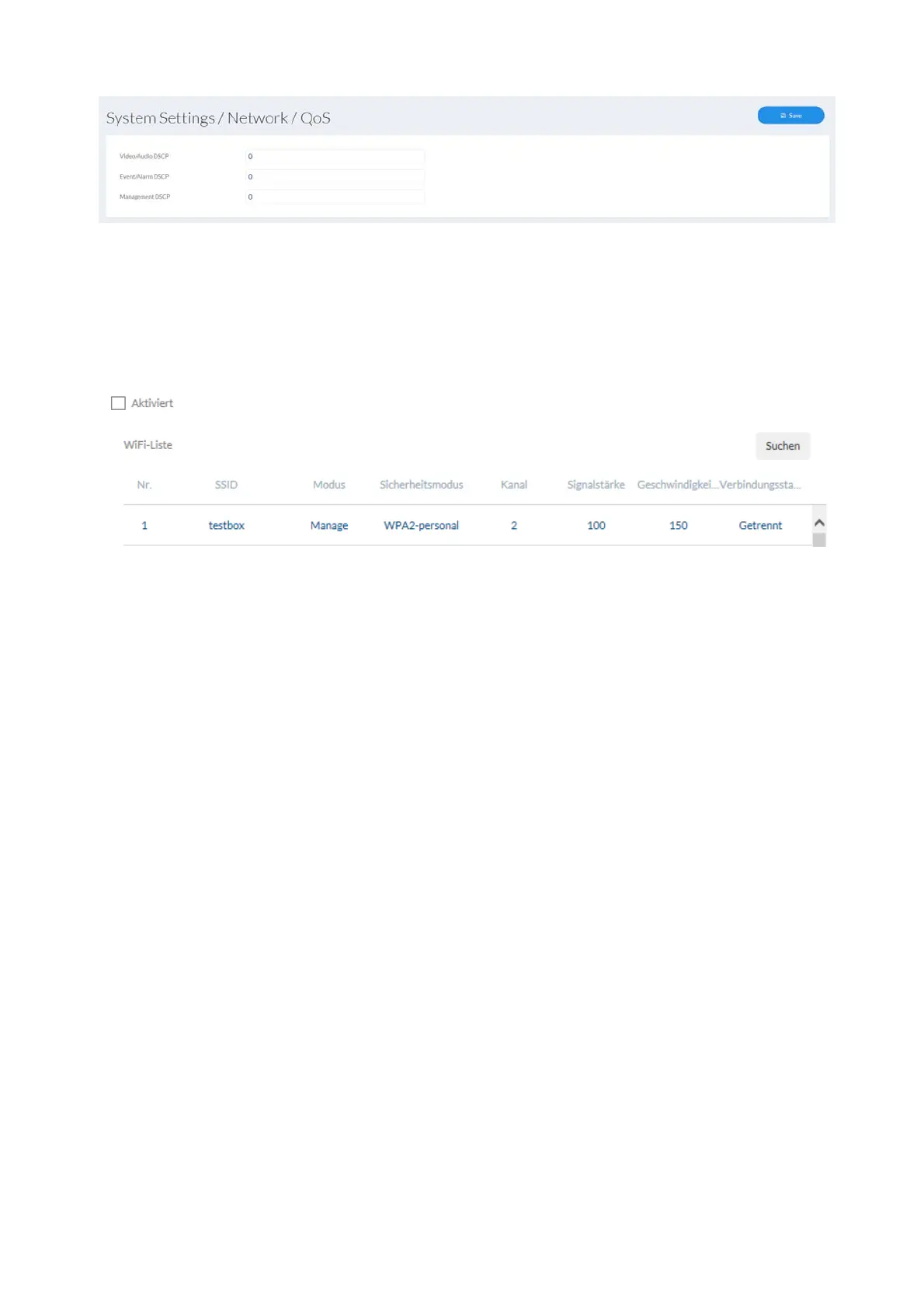89
7.4.3.10 Wi-Fi (IPCB42515A only)
Wi-Fi list: Available Wi-Fi networks are displayed here. Click in a row to
select a network.
SSID:
(Service Set Identifier) Enter the name of the wireless network here.
Network mode: Infrastructure
Describes a network in which a central instance (wireless access
point/router) carries out the coordination and data transmission for
all network components.
Ad hoc
Describes a network in which all network components are
connected to one another directly, without using a central instance
(wireless access point/router). All network components must use
the same SSID and security mode.
Security mode: Select encryption for the Wi-Fi connection (WPA2 personal is
recommended).
Encryption Type: Select an encryption algorithm.
Password: Enter a password for the Wi-Fi network.
Enable WPS: (Wi-Fi protected setup) enables the WPS function. There are 2
different methods for using the WPS function (PIN code, PBC).
PIN code: generates a new PIN code for using the PIN code method.
PBC connection: (Push Button Configuration) the WPS connection is produced after
a button is pressed on the camera.
PIN code connection: a PIN code is generated in the router and entered in the camera.