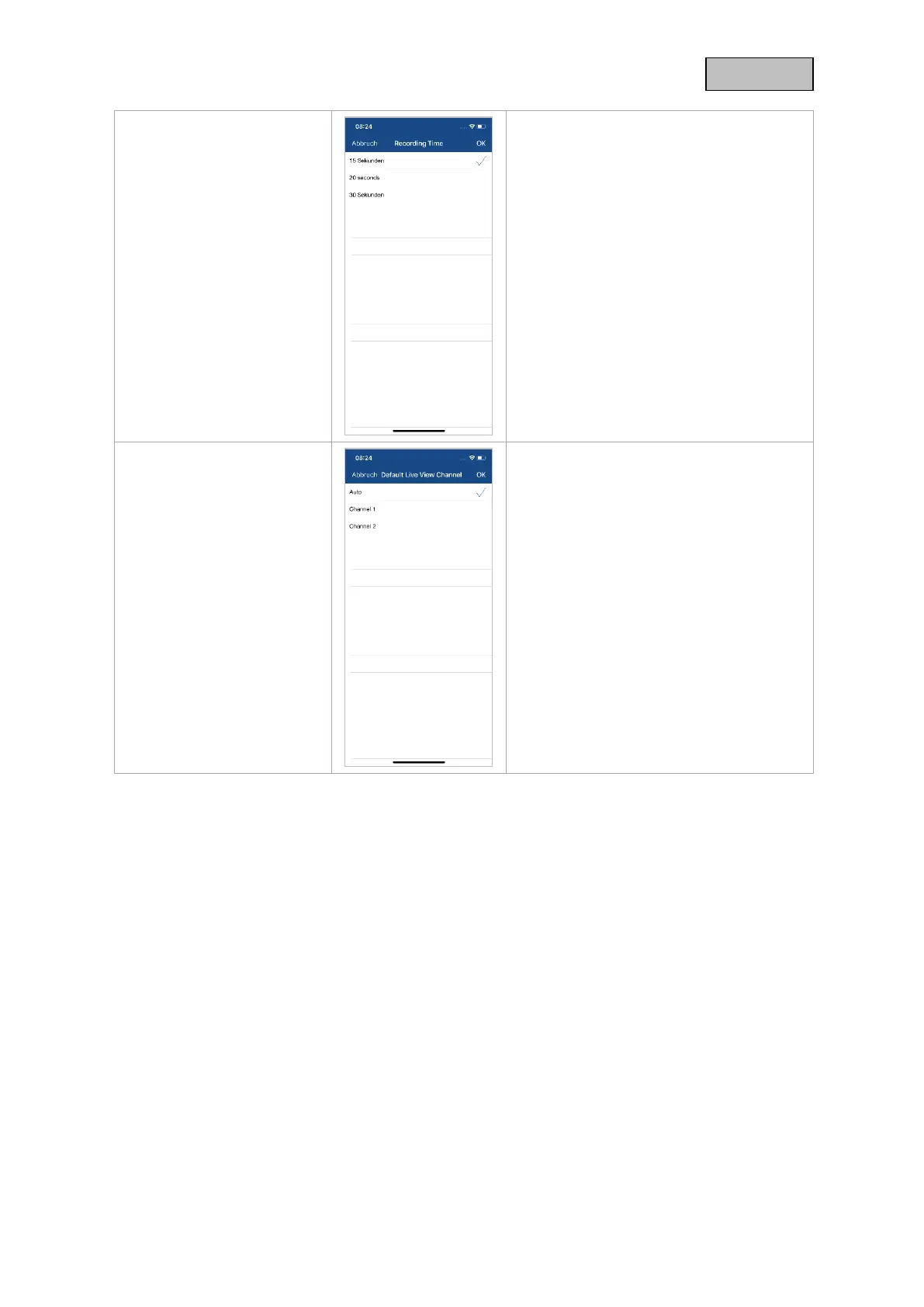 Loading...
Loading...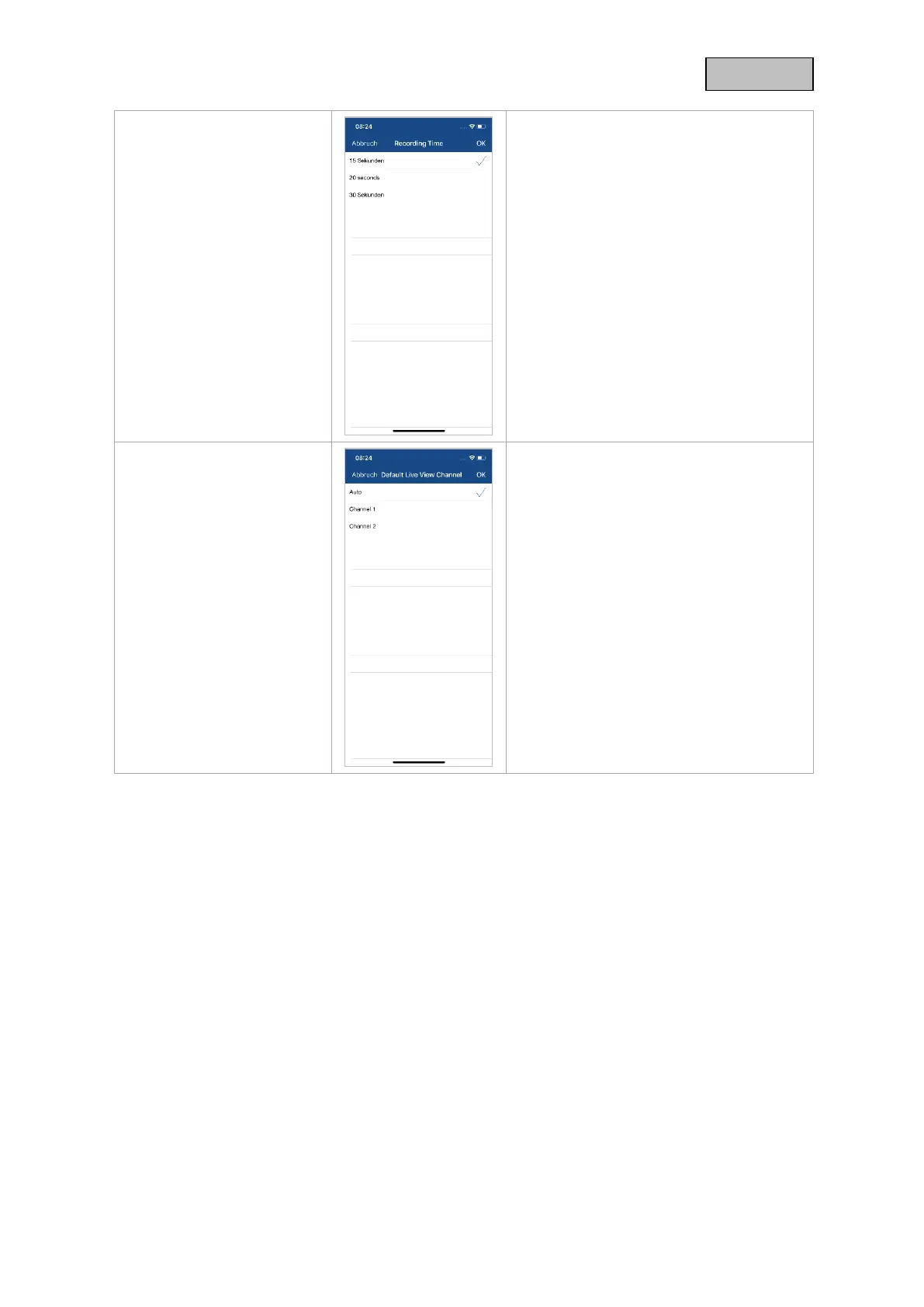
Do you have a question about the Abus PPIC90000 and is the answer not in the manual?
| Type | IP security camera |
|---|---|
| Placement supported | Indoor & outdoor |
| Connectivity technology | Wireless |
| Form factor | - |
| Mounting type | Wall |
| Product color | Black, White |
| Housing material | Plastic |
| International Protection (IP) code | IP65 |
| Camera pan control | No |
| Minimum illumination | 1 lx |
| Field of view (FOV) angle | 115 ° |
| Number of sensors | 1 |
| Fixed focal length | 2.9 mm |
| Total megapixels | 2 MP |
| Maximum resolution | 1920 x 1080 pixels |
| Video formats supported | H.264 |
| Number of users | 3 user(s) |
| Wi-Fi standards | 802.11b, 802.11g, Wi-Fi 4 (802.11n) |
| Compatible memory cards | MicroSD (TransFlash) |
| Maximum memory card size | 128 GB |
| Power source type | Battery, DC |
| Operating temperature (T-T) | -20 - 50 °C |
| Operating relative humidity (H-H) | 10 - 90 % |
| Depth | 51 mm |
|---|---|
| Width | 103 mm |
| Height | 54 mm |