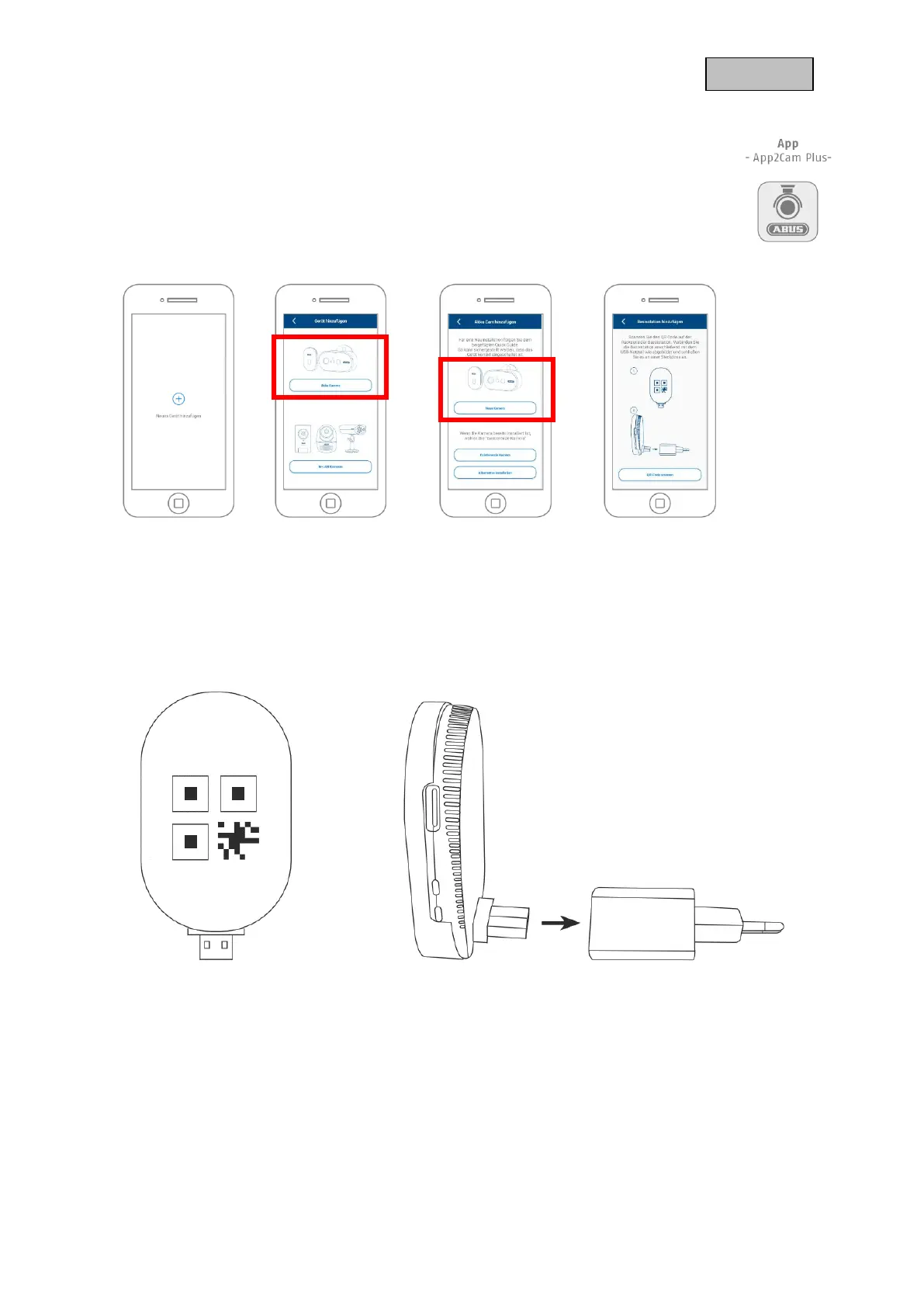4. App2Cam Plus: First Access
4.1. Download App
Download the App2Cam Plus app from Google Playstore or Apple Appstore for first access.
4.2. Camera setup
4.2.1. Wi-Fi setup
Before starting the installation, turn on the camera by pressing the Power On button on the back panel.
Open the app and click on the "+" to add a base station then click on the Battery Cam. Click on "New
Camera" during the initial installation. Base stations that are already connected to the network can be
added by clicking on "Existing device".
In the next step, scan the QR code on the back of the base station. Now connect it to the USB power
supply and plug it into an wall outlet.