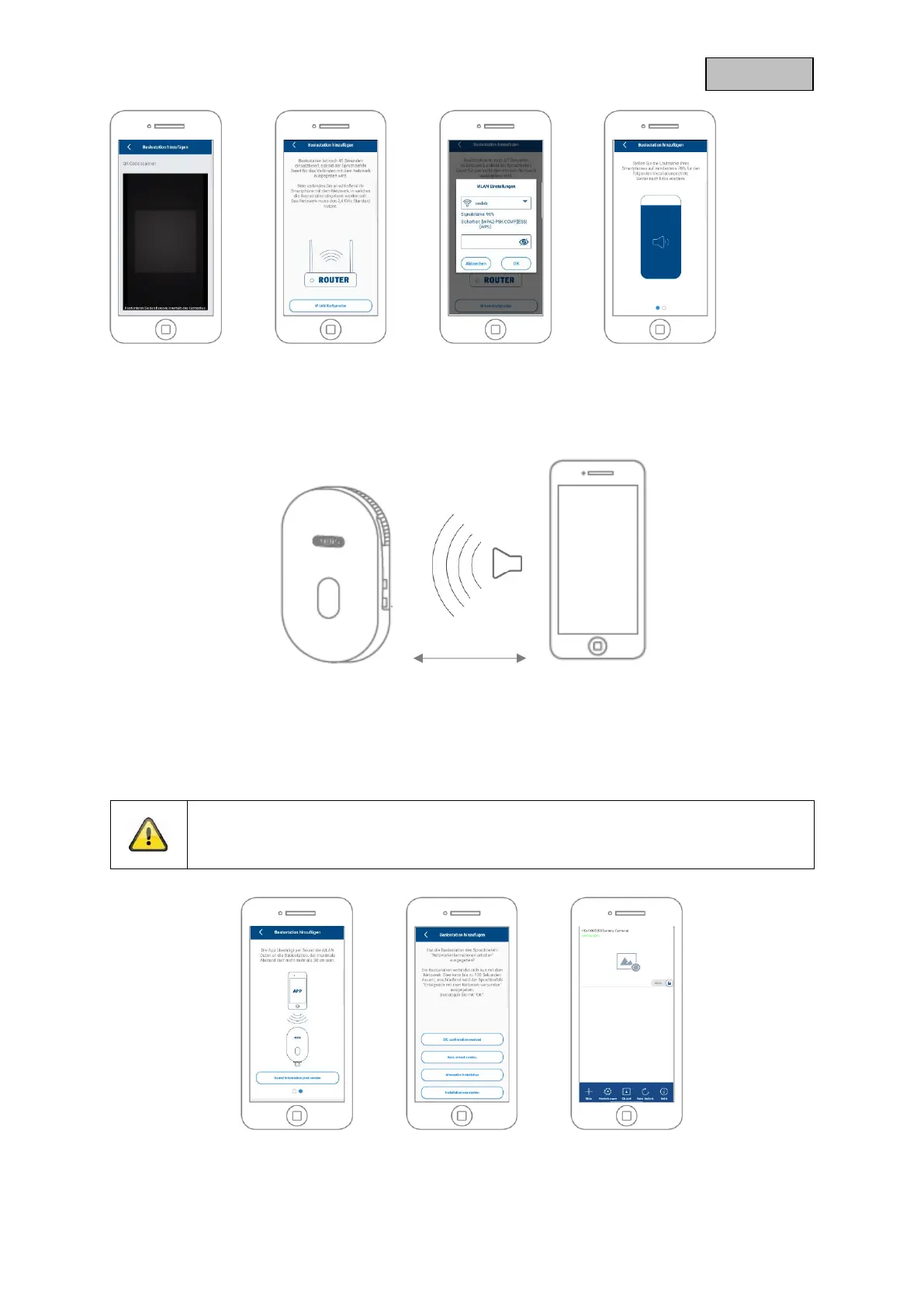The base station is ready for use after approx. 45 seconds as soon as the voice command "Ready to
connect to the network" is issued. Connect your smartphone to the network in which the base station is
to be taught-in. The network must use the 2.4 GHz standard.
Now set the media volume of your smartphone to at least 70%. In the next step, the app transmits the
sound information to the base station. Please note that the distance between the base station and the
smartphone must not exceed 30 cm.
Note
Please note that external ambient noise may drown out the sound information. Try
performing the installation in a quiet environment.
Click on "Send sound information now" to start the transmission. If the transmission was successful, the
base station issues the voice command "Receive network information". Confirm this with "OK,