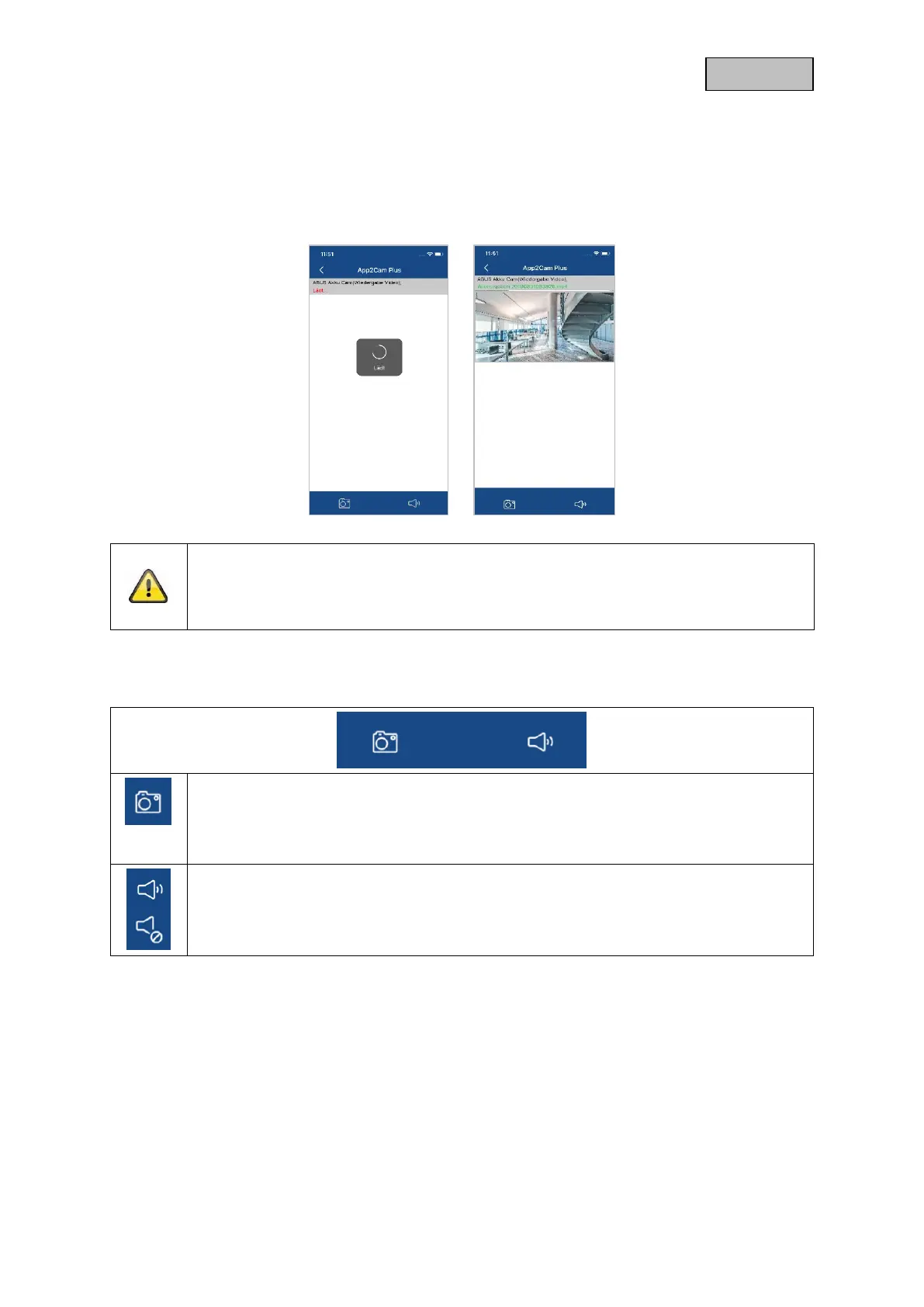4.7. Playback
Various functions are available in the playback of events, depending on the camera model. In landscape
mode a full view without functions is shown.
The events usually require a short buffer time until the event can be played.
Note
When events are played back, the event is automatically downloaded to your mobile
device. We therefore recommend that you operate the playback primarily via Wi-Fi in
order to keep the consumption of data volume low.
4.7.1. Playback Functions
Create Snapshot
Here you have the possibility to take a screenshot of your played video. The image will
then be stored in your photo gallery on your mobile device.
The saved images are timestamped and saved in the Photo Gallery.
Activate/deactivate audio
Here you can activate or deactivate audio for playback.